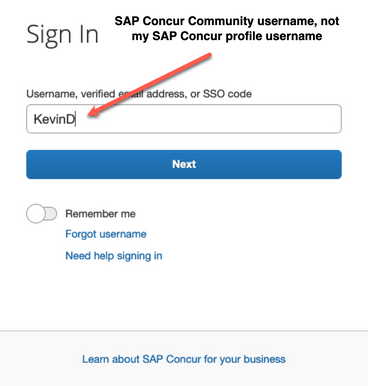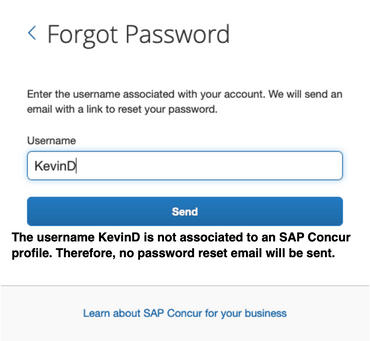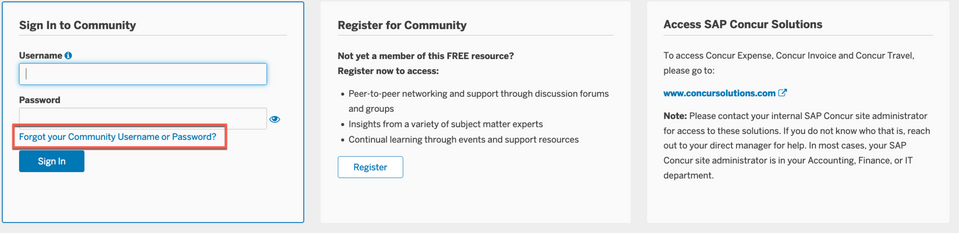- Home
- :
- Support and FAQs
- :
- I Tried to Reset My SAP Concur Password, but Never...
For Administrators and Authorized Support Contacts:
Call +1 855-895-4815 and select the Authorized Support Contact option from the menu. See more information.
For End Users:
To see what your support options are, please read: SAP Concur Support Overview.
This content from the SAP Concur Community was machine translated for your convenience. SAP does not provide any guarantee regarding the correctness or completeness of this machine translated text. View original text custom.banner_survey_translated_text
I Tried to Reset My SAP Concur Password, but Never Received an Email
- Subscribe
- Bookmark
- Report Inappropriate Content
You may have tried to use the Forgot Password? link on the SAP Concur Sign In screen to receive an email to reset your password, but never received the email. There are four reasons why this could happen.
1. The email address you have for your work email is not the email address associated to your SAP Concur profile.
2. You do not have an SAP Concur profile created.
3. SAP Concur migrated to Amazon Web Services and in the process of that migration, some users' email address were added to what is known as a Suppression List. Your IT team will need to look into this as an option if you are sure you have provided the correct username and email address when requesting the password reset email.
Important: You may wonder why SAP Concur doesn't notify you if the username and/or email you provided for a password reset is not correct or associated to an SAP Concur profile. This is intentional and by system design. For security reasons (i.e. someone attempting to access your profile), when you are attempting to receive a password reset email, we cannot tell you whether or not the username or email you entered is associated to an SAP Concur profile. If you did not receive a password reset email, it is likely due to the reasons previously listed.
4. It is possible that you are entering your SAP Concur Community (SCC) username in the Username field on the SAP Concur Sign In screen. Your SCC profile credentials will not work for signing in to SAP Concur or resetting your SAP Concur password. If you enter your SCC username on the SAP Concur Sign In screen, then click Next, you will see an option that says Forgot Password? When you click this option, you will see a username that the system will try and use to send a password reset email. However, the email never arrives because the incorrect username was entered on the Sign In screen. The system cannot send an email because the SCC username is not associated to your SAP Concur profile.
Note: The SAP Concur Community (community.concur.com) and SAP Concur (www.concursolutions.com) are two separate sites with two different sets of log in credentials. Using the Forgot your Community Username or Password link (see screenshot below) will not generate an email to reset your password for the SAP Concur suite of products.
You may also find these two articles helpful: