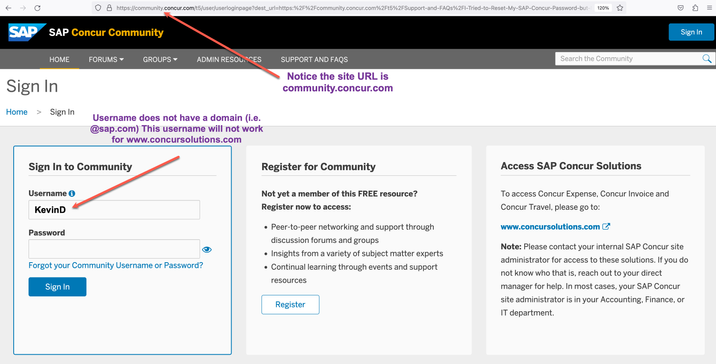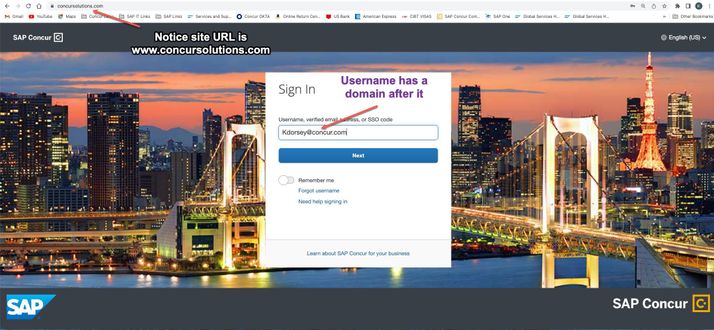- Home
- :
- Support and FAQs
- :
- SAP Concur Community Profile vs. SAP Concur Profil...
For Administrators and Authorized Support Contacts:
Call +1 855-895-4815 and select the Authorized Support Contact option from the menu. See more information.
For End Users:
To see what your support options are, please read: SAP Concur Support Overview.
This content from the SAP Concur Community was machine translated for your convenience. SAP does not provide any guarantee regarding the correctness or completeness of this machine translated text. View original text custom.banner_survey_translated_text
SAP Concur Community Profile vs. SAP Concur Profile
- Subscribe
- Bookmark
- Report Inappropriate Content
- Are you new or somewhat new to the SAP Concur Community?
- Have you been told by someone at your company you need to book travel, submit expense reports or reconcile invoices through SAP Concur?
- Have you experienced an issue when trying to sign in to SAP Concur?
- Would you like to know why you might be having an issue signing in to SAP Concur?
If you answered “Yes” to any or all of these questions, keep reading as the information below can save you time, energy, and some frustration.
Some of our customers have come to the SAP Concur Community (community.concur.com) and gone through the process of setting up a profile, which entails creating a username and a password. At some point, either before they created their SAP Concur Community profile or shortly after, they were told to use SAP Concur for booking travel, submitting expenses and/or invoices, but didn’t receive any instructions on how to do this. Since the only profile that some of our customers are aware of is the one they set up here on the Community, they try to use those sign in credentials when attempting to sign in at: www.concursolutions.com .
The SAP Concur Community and SAP Concur are two very different sites, with two very different purposes (refer to screenshots below). SAP Concur (www.concursolutions.com ) is the site you sign in to when you need to book a business trip, submit your business expenses, or submit a payment request from a vendor invoice. You can read more about SAP Concur profiles in the article: How Can an SAP Concur Profile Be Created?
The SAP Concur or concursolutions site requires a profile be set up for you by your company. To sign in to your SAP Concur profile, if your company doesn’t use Single Sign-on (SSO), you need to provide a username and password. This is not your SAP Concur Community username and password. To gain access to the SAP Concur site for the first time, you enter your provided username (usually your work email or your employee ID followed by your email domain) and a temporary password.
Important Note: For issues getting signed in to the SAP Concur tool, you need to contact your company’s internal SAP Concur administrator. If you do not know who that is, reach out to your direct manager for help.
The SAP Concur Community is a site where you can ask questions, pose issues, find resources, network with peers and get insights from subject matter experts.
SAP Concur Community Sign in Screen
SAP Concur Sign In Screen
SAP Concur Enter Password Screen