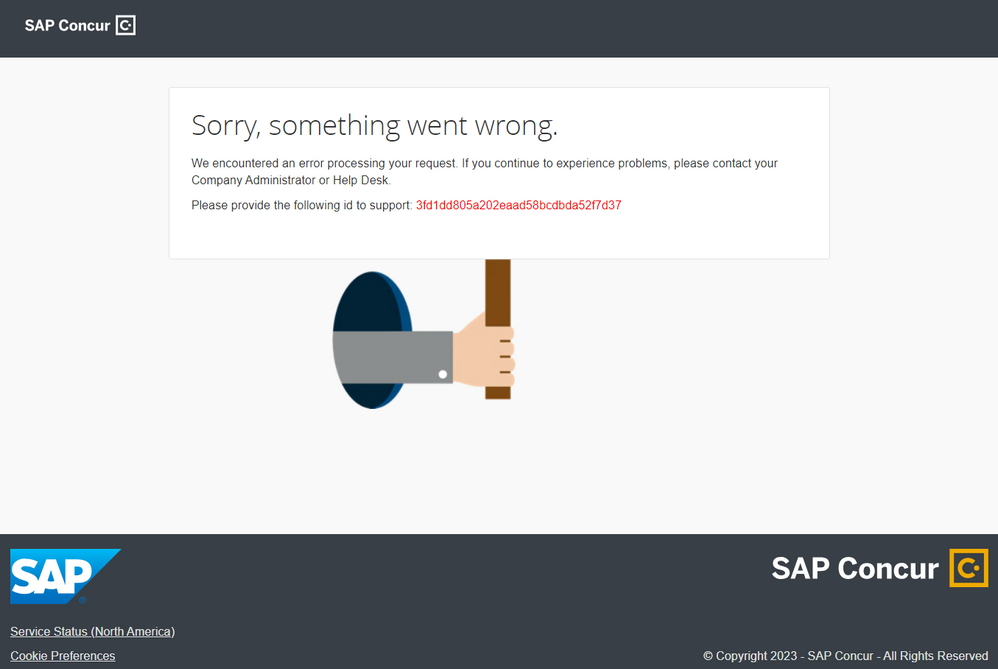- Home
- :
- Product Forums
- :
- General
- :
- Re: User Sign in Error - Web Browser and App
This content from the SAP Concur Community was machine translated for your convenience. SAP does not provide any guarantee regarding the correctness or completeness of this machine translated text. View original text custom.banner_survey_translated_text
- Mute
- Subscribe
- Bookmark
- Report Inappropriate Content
User Sign in Error - Web Browser and App
A new user recently set up on the system is experiencing a problem with signing into Concur both on the Web browser and app. They have changed web browser to try on both Google chrome and Microsoft Edge, and clearing the caches.
They sign in, and immediately receive the following error:
Any idea as to what may be causing this error, and how it can be resolved?
Thanks!
Solved! Go to Solution.
- Labels:
-
Sign In Issues
This content from the SAP Concur Community was machine translated for your convenience. SAP does not provide any guarantee regarding the correctness or completeness of this machine translated text. View original text custom.banner_survey_translated_text
- Mute
- Subscribe
- Bookmark
- Report Inappropriate Content
Hi @kheneghan_ ,
This is a generic error. My suggestion is for the authorized support contact to raise a support case with SAP Concur as they can check the specific profile from the backend and determine the problem with the profile. If you are not the ASC, please raise a case with your internal IT helpdesk support team/ Concur administrator. Hope this helps.
This content from the SAP Concur Community was machine translated for your convenience. SAP does not provide any guarantee regarding the correctness or completeness of this machine translated text. View original text custom.banner_survey_translated_text
- Mute
- Subscribe
- Bookmark
- Report Inappropriate Content
Hi @kheneghan_ ,
This is a generic error. My suggestion is for the authorized support contact to raise a support case with SAP Concur as they can check the specific profile from the backend and determine the problem with the profile. If you are not the ASC, please raise a case with your internal IT helpdesk support team/ Concur administrator. Hope this helps.
This content from the SAP Concur Community was machine translated for your convenience. SAP does not provide any guarantee regarding the correctness or completeness of this machine translated text. View original text custom.banner_survey_translated_text
- Mute
- Subscribe
- Bookmark
- Report Inappropriate Content
Hi @rohanpatil ,
Thank you very much for your help! Will get in contact with Concur Support.
Many thanks,
Kyle