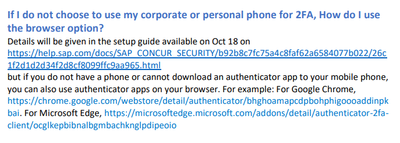- Home
- :
- Product Forums
- :
- General
- :
- Re: How to log in with 2FA without the QR code?
This content from the SAP Concur Community was machine translated for your convenience. SAP does not provide any guarantee regarding the correctness or completeness of this machine translated text. View original text custom.banner_survey_translated_text
- Mute
- Subscribe
- Bookmark
- Report Inappropriate Content
How to log in with 2FA without the QR code?
Hi,
Many of our employees (myself included) do not have a company phone and are not interested in installing an additional application on their personal phone
When trying to log in, the 2FA offers an alternative to not having to use the QR code, but it provides a key without detail on what to do with it. This creates confusion and frustration among our users.
What is the proper procedure to set up the 2FA without using the QR code?
Thank you,
Noémie
This content from the SAP Concur Community was machine translated for your convenience. SAP does not provide any guarantee regarding the correctness or completeness of this machine translated text. View original text custom.banner_survey_translated_text
- Mute
- Subscribe
- Bookmark
- Report Inappropriate Content
Who should I contact @Concur with issues of my users not being able to get in to Concur this morning? Seceral have tried with the KeyCode given & no success? Not everyone uses Concur on their phone.
This content from the SAP Concur Community was machine translated for your convenience. SAP does not provide any guarantee regarding the correctness or completeness of this machine translated text. View original text custom.banner_survey_translated_text
- Mute
- Subscribe
- Bookmark
- Report Inappropriate Content
@stittd can you get one of the users to take a screenshot of where they are entering the key, please? We have seen some instances of users entering the set up key where the 2FA code should go.
Thank you,
Kevin
SAP Concur Community Manager
Did this response answer your question? Be sure to select “Accept as Solution” so your fellow community members can be helped by it as well.

This content from the SAP Concur Community was machine translated for your convenience. SAP does not provide any guarantee regarding the correctness or completeness of this machine translated text. View original text custom.banner_survey_translated_text
- Mute
- Subscribe
- Bookmark
- Report Inappropriate Content
Were on Govt equipment and cant just go around with cameras and installing authenticator apps whenever we feel like it.
This content from the SAP Concur Community was machine translated for your convenience. SAP does not provide any guarantee regarding the correctness or completeness of this machine translated text. View original text custom.banner_survey_translated_text
- Mute
- Subscribe
- Bookmark
- Report Inappropriate Content
Understand completely!! We seem to be totally locked down this morning. I am in thru my Concur App finally but now trying to figure out how to act in there as an Admin to get my payables run this morning. Very frustrating. They communicated and it seemed as though this only needed to be done from October 18th thru the November date given. Thought I had a little bit of time but guess not. Good luck to the both of us and others I am sure. 🙂
This content from the SAP Concur Community was machine translated for your convenience. SAP does not provide any guarantee regarding the correctness or completeness of this machine translated text. View original text custom.banner_survey_translated_text
- Mute
- Subscribe
- Bookmark
- Report Inappropriate Content
@stittd when you say, "get my payables running", what do you mean by that? The mobile app is for submitters and default approvers. It does not have all Concur Expense capabilities.
Thank you,
Kevin
SAP Concur Community Manager
Did this response answer your question? Be sure to select “Accept as Solution” so your fellow community members can be helped by it as well.

This content from the SAP Concur Community was machine translated for your convenience. SAP does not provide any guarantee regarding the correctness or completeness of this machine translated text. View original text custom.banner_survey_translated_text
- Mute
- Subscribe
- Bookmark
- Report Inappropriate Content
@lbm have you spoken with your IT Department about this?
Thank you,
Kevin
SAP Concur Community Manager
Did this response answer your question? Be sure to select “Accept as Solution” so your fellow community members can be helped by it as well.

This content from the SAP Concur Community was machine translated for your convenience. SAP does not provide any guarantee regarding the correctness or completeness of this machine translated text. View original text custom.banner_survey_translated_text
- Mute
- Subscribe
- Bookmark
- Report Inappropriate Content
Not sure if this is correct, but it allowed me to enter the site without using my personal phone/QR code.
There are links in the External FAQ that MelanieT posted on 2FA thread that are somewhat hidden.
Start here after you copy the code from the Concur login screen:
Copy the code by using the icon to the right of the 32 characters
(PAGE 6 near the bottom after you download it. image pasted below of what to look for)
***but if you do not have a phone or cannot download an authenticator app to your mobile phone,
you can also use authenticator apps on your browser*** Digital Library (sap.com)
Install the browser authenticator
Click the pencil in the upper right (Edge)
Click the +
Put Concur as first box
Paste the code from login screen in the second
Press ok
It generates a code
Enter that code on the Concur login site
That is how i was able to finally access the website again as an admin for our company. Hope this helps as we have been working on this for hours today.
Also found this:
Something that is online and has step by step. Pretty good resource.
or this one
This content from the SAP Concur Community was machine translated for your convenience. SAP does not provide any guarantee regarding the correctness or completeness of this machine translated text. View original text custom.banner_survey_translated_text
- Mute
- Subscribe
- Bookmark
- Report Inappropriate Content
This content from the SAP Concur Community was machine translated for your convenience. SAP does not provide any guarantee regarding the correctness or completeness of this machine translated text. View original text custom.banner_survey_translated_text
- Mute
- Subscribe
- Bookmark
- Report Inappropriate Content
Our IT team does not want anyone using Browser extension due to security issues. I have employees who do not have a company cell phone and do not have a personal cell phone... so what are those people to do? This was not well thought out on Concur's side. Why can't we have an option to send a code to email to log in????
This content from the SAP Concur Community was machine translated for your convenience. SAP does not provide any guarantee regarding the correctness or completeness of this machine translated text. View original text custom.banner_survey_translated_text
- Mute
- Subscribe
- Bookmark
- Report Inappropriate Content
100% agree! Logging into my online bank account with MFA is easier than this.
This content from the SAP Concur Community was machine translated for your convenience. SAP does not provide any guarantee regarding the correctness or completeness of this machine translated text. View original text custom.banner_survey_translated_text
- Mute
- Subscribe
- Bookmark
- Report Inappropriate Content
I just chatted with customer support and they suggested turning on SSO. I am working on figuring that out now.
This content from the SAP Concur Community was machine translated for your convenience. SAP does not provide any guarantee regarding the correctness or completeness of this machine translated text. View original text custom.banner_survey_translated_text
- Mute
- Subscribe
- Bookmark
- Report Inappropriate Content
Have you had success with turning on SSO? My IT department has set it up but it's still requiring two-factor authorization.
This content from the SAP Concur Community was machine translated for your convenience. SAP does not provide any guarantee regarding the correctness or completeness of this machine translated text. View original text custom.banner_survey_translated_text
- Mute
- Subscribe
- Bookmark
- Report Inappropriate Content
No, I gave up and just have people using an authenticator app. I was going to look for a different option, but have way too much time and energy into Concur. And it works great for the most part, and the login isn't nearly as bad as I thought it would be.