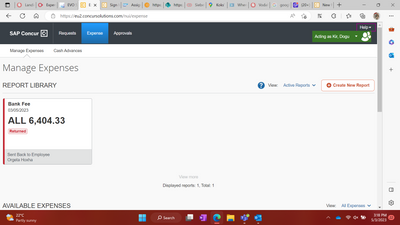- Home
- :
- Product Forums
- :
- Concur Travel Forum
- :
- Travel
This content from the SAP Concur Community was machine translated for your convenience. SAP does not provide any guarantee regarding the correctness or completeness of this machine translated text. View original text custom.banner_survey_translated_text
- Mute
- Subscribe
- Bookmark
- Report Inappropriate Content
Travel
Hello,
I have a problem as delegate member I can find the Travel section appear as below:
Is only request, expensive and Approvals.
Please your help
thank you,
orgeta
This content from the SAP Concur Community was machine translated for your convenience. SAP does not provide any guarantee regarding the correctness or completeness of this machine translated text. View original text custom.banner_survey_translated_text
- Mute
- Subscribe
- Bookmark
- Report Inappropriate Content
@ohoxha hello there. This is a common mix up people have. Delegates are for Concur Request and Concur Expense. That is why you do not see any travel option.
You need to be assigned as someone's Travel Arranger to have access to Travel when acting on their behalf. The Travel Arranger option is found on the Travel profile by clicking Profile>Profile Settings. On the Profile Settings screen, look on the left hand side for Assistants and Travel Arrangers.
Thank you,
Kevin
SAP Concur Community Manager
Did this response answer your question? Be sure to select “Accept as Solution” so your fellow community members can be helped by it as well.