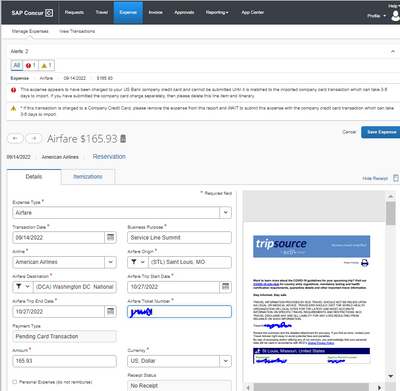- Home
- :
- Product Forums
- :
- Concur Expense
- :
- Re: This expense appears to have been charged to y...
This content from the SAP Concur Community was machine translated for your convenience. SAP does not provide any guarantee regarding the correctness or completeness of this machine translated text. View original text custom.banner_survey_translated_text
- Mute
- Subscribe
- Bookmark
- Report Inappropriate Content
This expense appears to have been charged to your company credit card and cannot be submitted
An e-receipt was applied to the scanned receipt I attached to the transaction and I'm guessing that's what's making the system think I charged it to my company travel card. I did not. I charged the stay to my personal credit card.
The full message says: "This expense appears to have been charged to your [the bank my company uses] company credit card and cannot be submitted Until it is matched to the imported company card transaction which can take 3-5 days to import. If you have submitted the company card charge separately, then please delete this line item and itinerary."
Is there a way I can override this and submit the expense?
Solved! Go to Solution.
- Labels:
-
Help
This content from the SAP Concur Community was machine translated for your convenience. SAP does not provide any guarantee regarding the correctness or completeness of this machine translated text. View original text custom.banner_survey_translated_text
- Mute
- Subscribe
- Bookmark
- Report Inappropriate Content
It is definitely the "e-Receipt" from the hotel that is causing the problem. So, what I did was delete the expense entirely, then re-entered the expense attaching a .pdf receipt that was emailed to me after my hotel stay, entered the necessary itemizations and then submitted it. The "e-Receipt" is still in my expenses folder waiting to be moved to an expense report, but I'm just going to leave it there and see what happens since that charge was not actually charged to my company travel card. I'm hoping it will either drop off or at some point I'll be able to manually delete it.
This content from the SAP Concur Community was machine translated for your convenience. SAP does not provide any guarantee regarding the correctness or completeness of this machine translated text. View original text custom.banner_survey_translated_text
- Mute
- Subscribe
- Bookmark
- Report Inappropriate Content
It won't drop off by itself, but if there is no corporate card transaction to match it to then you can manually delete it from Available Expenses.
This content from the SAP Concur Community was machine translated for your convenience. SAP does not provide any guarantee regarding the correctness or completeness of this machine translated text. View original text custom.banner_survey_translated_text
- Mute
- Subscribe
- Bookmark
- Report Inappropriate Content
@phantasman yes, the e-receipt makes the system think a company card charge is going to come in and match to this item. Delete this item off your report and then manually create a new expense entry for this expense. We call this out of pocket when you paid with a personal card.
Delete it and you won't have any problem submitting.
Thank you,
Kevin
SAP Concur Community Manager
Did this response answer your question? Be sure to select “Accept as Solution” so your fellow community members can be helped by it as well.
This content from the SAP Concur Community was machine translated for your convenience. SAP does not provide any guarantee regarding the correctness or completeness of this machine translated text. View original text custom.banner_survey_translated_text
- Mute
- Subscribe
- Bookmark
- Report Inappropriate Content
What is the Payment Type for this expense? If it is 'Pending Card Transaction' then you can change it to the appropriate Payment Type for an out-of-pocket expense (it should be something like 'Cash' or 'Out-of-pocket' depending on your company's configuration).
This content from the SAP Concur Community was machine translated for your convenience. SAP does not provide any guarantee regarding the correctness or completeness of this machine translated text. View original text custom.banner_survey_translated_text
- Mute
- Subscribe
- Bookmark
- Report Inappropriate Content
It is in a "Pending Card Transaction" status under payment type, but that field appears to be locked. I'm guessing I'm going to have to wait the 3-5 days to see what happens.
This content from the SAP Concur Community was machine translated for your convenience. SAP does not provide any guarantee regarding the correctness or completeness of this machine translated text. View original text custom.banner_survey_translated_text
- Mute
- Subscribe
- Bookmark
- Report Inappropriate Content
If you move it to an expense report then you should be able to edit the Payment Type field in there. Assuming your personal card feed does not come into Concur, the issue will not resolve itself.
This content from the SAP Concur Community was machine translated for your convenience. SAP does not provide any guarantee regarding the correctness or completeness of this machine translated text. View original text custom.banner_survey_translated_text
- Mute
- Subscribe
- Bookmark
- Report Inappropriate Content
I'm having the same problem, and so are some of my teammates. I've moved the expense to an expense report, but the "Payment Type" field is locked, so I can't change it. I've waited well over 3-5 days (probably over a month now) and I still can't submit the expense. Any other ideas?
This content from the SAP Concur Community was machine translated for your convenience. SAP does not provide any guarantee regarding the correctness or completeness of this machine translated text. View original text custom.banner_survey_translated_text
- Mute
- Subscribe
- Bookmark
- Report Inappropriate Content
Are you able to attach a screenshot of the field for an expense within an expense report? Payment Type should only be locked if it is the corporate card transaction.
In your situation, were these expenses incurred on a corporate card?
This content from the SAP Concur Community was machine translated for your convenience. SAP does not provide any guarantee regarding the correctness or completeness of this machine translated text. View original text custom.banner_survey_translated_text
- Mute
- Subscribe
- Bookmark
- Report Inappropriate Content
Thanks! These expenses were not incurred on a corporate card - I don't have one. They're on my personal card. Here's the screenshot of the expense from within my expense report - is this what you're looking for? The Payment Type field is locked here.
This content from the SAP Concur Community was machine translated for your convenience. SAP does not provide any guarantee regarding the correctness or completeness of this machine translated text. View original text custom.banner_survey_translated_text
- Mute
- Subscribe
- Bookmark
- Report Inappropriate Content
It may be because it is a reservation rather than an invoice. Sorry, my knowledge is limited in this area as we don't use Concur for travel booking or expenses. @KevinD can hopefully provide some insight
This content from the SAP Concur Community was machine translated for your convenience. SAP does not provide any guarantee regarding the correctness or completeness of this machine translated text. View original text custom.banner_survey_translated_text
- Mute
- Subscribe
- Bookmark
- Report Inappropriate Content
@eheuser1 the source of this item that came into your Available Expenses is from a Concur Travel itinerary. The way your site is configured the system thinks this should have been paid for on a company credit card, that is why it is locked as Pending. Your company set it up this way. Personally, I wouldn't lock down the payment type field so then in this exact scenario, you could change the Payment Type to Cash/Out of Pocket. But, that's just my opinion. I'm sure you company has some business reason why they did it this way.
Anyhoodles, you will need to delete this item from your report then create a new manual expense for this airfare. If you frequently use Concur Travel for airfare bookings, be ready for this scenario to happen every time you pay for the airfare on a personal card.
If you are a somewhat frequent traveler, maybe you can apply for a company credit card. 🙂
Thank you,
Kevin
SAP Concur Community Manager
Did this response answer your question? Be sure to select “Accept as Solution” so your fellow community members can be helped by it as well.
This content from the SAP Concur Community was machine translated for your convenience. SAP does not provide any guarantee regarding the correctness or completeness of this machine translated text. View original text custom.banner_survey_translated_text
- Mute
- Subscribe
- Bookmark
- Report Inappropriate Content
It is definitely the "e-Receipt" from the hotel that is causing the problem. So, what I did was delete the expense entirely, then re-entered the expense attaching a .pdf receipt that was emailed to me after my hotel stay, entered the necessary itemizations and then submitted it. The "e-Receipt" is still in my expenses folder waiting to be moved to an expense report, but I'm just going to leave it there and see what happens since that charge was not actually charged to my company travel card. I'm hoping it will either drop off or at some point I'll be able to manually delete it.
This content from the SAP Concur Community was machine translated for your convenience. SAP does not provide any guarantee regarding the correctness or completeness of this machine translated text. View original text custom.banner_survey_translated_text
- Mute
- Subscribe
- Bookmark
- Report Inappropriate Content
It won't drop off by itself, but if there is no corporate card transaction to match it to then you can manually delete it from Available Expenses.
This content from the SAP Concur Community was machine translated for your convenience. SAP does not provide any guarantee regarding the correctness or completeness of this machine translated text. View original text custom.banner_survey_translated_text
- Mute
- Subscribe
- Bookmark
- Report Inappropriate Content
@phantasman yes, the e-receipt makes the system think a company card charge is going to come in and match to this item. Delete this item off your report and then manually create a new expense entry for this expense. We call this out of pocket when you paid with a personal card.
Delete it and you won't have any problem submitting.
Thank you,
Kevin
SAP Concur Community Manager
Did this response answer your question? Be sure to select “Accept as Solution” so your fellow community members can be helped by it as well.