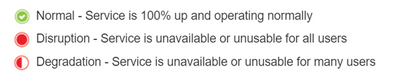- Home
- :
- Support and FAQs
- :
- Why is the SAP Concur System Slow or Not Respondin...
For Administrators and Authorized Support Contacts:
Call +1 855-895-4815 and select the Authorized Support Contact option from the menu. See more information.
For End Users:
To see what your support options are, please read: SAP Concur Support Overview.
This content from the SAP Concur Community was machine translated for your convenience. SAP does not provide any guarantee regarding the correctness or completeness of this machine translated text. View original text custom.banner_survey_translated_text
Why is the SAP Concur System Slow or Not Responding?
- Subscribe
- Bookmark
- Report Inappropriate Content
Sometimes users will experience latency/slowness with the SAP Concur system. This can be caused by several factors, such as; internet connectivity, browser compatibility, system outages, etc. If you are experiencing system slowness, here are a few things to try:
- Verify if your internet connection and VPN (if applicable) are working properly
- Compare performance in different networks. If the slowness is restricted to one network, it's possible that your internal IT team would need to be involved to investigate your network status and configuration
- Clear cache and cookies on browser
- Try accessing SAP Concur on different browser (Example: Google Chrome, Firefox, Edge)
- Try accessing SAP Concur on another device
- Check SAP Concur Open at open.concur.com to see if SAP Concur is currently experiencing a system outage or degradation
SAP Concur Open is a service status dashboard that displays the last 20 days of SAP Concur service availability. Service status is indicated as follows: