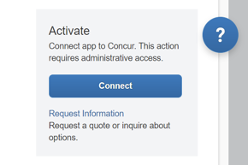- Home
- :
- Support and FAQs
- :
- What Apps or Services can I Connect to My SAP Conc...
For Administrators and Authorized Support Contacts:
Call +1 855-895-4815 and select the Authorized Support Contact option from the menu. See more information.
For End Users:
To see what your support options are, please read: SAP Concur Support Overview.
This content from the SAP Concur Community was machine translated for your convenience. SAP does not provide any guarantee regarding the correctness or completeness of this machine translated text. View original text custom.banner_survey_translated_text
What Apps or Services can I Connect to My SAP Concur Profile?
- Subscribe
- Bookmark
- Report Inappropriate Content
The App Center offers pre-built partner integrations with SAP Concur core products. You can find apps and services for individual employees and for company-wide use:
- User Connections: As an individual traveler you can link these to your SAP Concur account to receive e-receipts or to improve the travel experience. Popular apps include Uber, Lyft, United Airlines, TripLingo and more.
- Enterprise Applications: These applications are enabled by your company’s SAP Concur administrator at the site level (for your company as a whole).
To find and connect to an app:
- Go to the SAP Concur App Center: https://www.concur.com/app-center. Here you can browse through all the available apps that can be linked to your SAP Concur account.
- Search for the app you want to connect.
- Click on the blue Connect link.
Note: Some apps, (i.e. Uber and Lyft) also require you to connect to SAP Concur directly in the app. This means you will need to connect in the App Center then launch the app and choose SAP Concur as the Expense Management option in Settings.
To learn more about connecting to partner applications, click here.