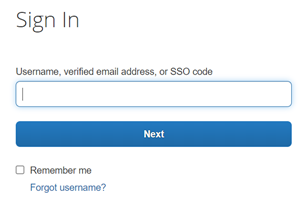- Home
- :
- Support and FAQs
- :
- What Do I Do If I Forgot My Username?
For Administrators and Authorized Support Contacts:
Call +1 855-895-4815 and select the Authorized Support Contact option from the menu. See more information.
For End Users:
To see what your support options are, please read: SAP Concur Support Overview.
This content from the SAP Concur Community was machine translated for your convenience. SAP does not provide any guarantee regarding the correctness or completeness of this machine translated text. View original text custom.banner_survey_translated_text
What Do I Do If I Forgot My Username?
- Subscribe
- Bookmark
- Report Inappropriate Content
If you are not sure of what your SAP Concur username is, you may follow these steps to retrieve your username and sign in to SAP Concur:
1. Go to www.concursolutions.com
2. Click Forgot Username?
3. On the next page, enter your email address that is linked to your SAP Concur account.
4. Your username will be emailed to you.
5. You may then go to the sign in page and enter your username and password to sign in.
Note: If your company is using Single Sign On, use the SSO link provided to you by your company to login with your SSO credentials.
Hint: Many companies use your work email address or your employee number followed by your company's domain as the username/Login ID.