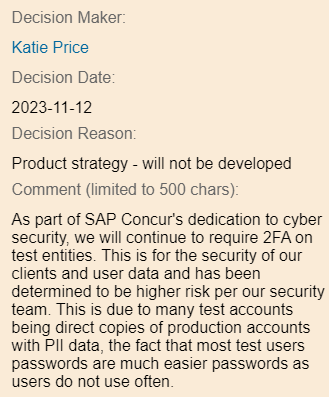- Home
- :
- Product Forums
- :
- General
- :
- Re: Trun off Two-factor Authentication
This content from the SAP Concur Community was machine translated for your convenience. SAP does not provide any guarantee regarding the correctness or completeness of this machine translated text. View original text custom.banner_survey_translated_text
- Mute
- Subscribe
- Bookmark
- Report Inappropriate Content
Turn off Two-factor Authentication
Could we turn off two-factor authentication?
We want to log in method that enter pass word once.
- Labels:
-
Sign In Issues
This content from the SAP Concur Community was machine translated for your convenience. SAP does not provide any guarantee regarding the correctness or completeness of this machine translated text. View original text custom.banner_survey_translated_text
- Mute
- Subscribe
- Bookmark
- Report Inappropriate Content
I would like this option as well, as we cannot even get in the two-factor authentication isn't working on our end. Tried calling and was on hold for over 30 min
This content from the SAP Concur Community was machine translated for your convenience. SAP does not provide any guarantee regarding the correctness or completeness of this machine translated text. View original text custom.banner_survey_translated_text
- Mute
- Subscribe
- Bookmark
- Report Inappropriate Content
@hsoh @crodriguez824 Thanks for posting in the SAP Concur Community. There is not an option to opt our or turn of the Mandatory 2FA requirement. I would recommend opening a case in the SAP Concur Support Portal if you need assistance.
Do you have a specific question related the mandatory 2FA?
Thank you,
Lee-Anne Dautovic
SAP Concur Community Moderator
Did this response answer your question? Be sure to select “Accept as Solution” so your fellow community members can be helped by it as well.
This content from the SAP Concur Community was machine translated for your convenience. SAP does not provide any guarantee regarding the correctness or completeness of this machine translated text. View original text custom.banner_survey_translated_text
- Mute
- Subscribe
- Bookmark
- Report Inappropriate Content
Hi, @leedau
I would recommend exempting any Concur profile that has the "Is a Test User" checkbox as checked and CIPs. It makes sense to encourage SSO implementations that serve up 2FA, which is the reason for the exemption for SSOs (Single User Sign On) approach. The SSO essentially utilizes the company's authentication protocols to login to Concur without the need to provide a password. Just click the panel or link and Concur is accessed automatically without any 2FA or passwords.
However, the "Test User" profiles where "Is a Test User" checkbox is checked and CIPs should also be exempted from the requirement for 2FA being enforced. Makes sense from a functional perspective. Testing must be completed by multiple testers in different countries, and it would not make sense for each Tester to have a separate Tester profile for each Country and to register each of them with a 2FA authenticator application. It also would not make sense for a Tester to contact another Tester in the middle of the night to request their 2FA code from that person's phone.
Why should 2FA be enforced against "Test User" profiles or CIPs, since their expense reports should not result in any transactions being applied within the SAE Extract? Granting exemptions for "Is a Test User" profiles and CIPs would make the most reasonable approach to resolving the issue. That, and encouraging SSO implementation to provide the additional data security. For those companies that do not implement SSO, then enforce the 2FA only for the "Live" real employees and not for any other profiles that do not result in any real transactions. Do you agree?
This content from the SAP Concur Community was machine translated for your convenience. SAP does not provide any guarantee regarding the correctness or completeness of this machine translated text. View original text custom.banner_survey_translated_text
- Mute
- Subscribe
- Bookmark
- Report Inappropriate Content
@MelanieT @leedau Since we are not able to log in to Concur is there anothe way to access the support portal?
This content from the SAP Concur Community was machine translated for your convenience. SAP does not provide any guarantee regarding the correctness or completeness of this machine translated text. View original text custom.banner_survey_translated_text
- Mute
- Subscribe
- Bookmark
- Report Inappropriate Content
@Cbeck Are you the only Admin that can create cases for your company? Is there someone else that can create a case for you?
Remember to tag me if you respond or feel free to mark this post as Solved if you don't have further questions or comments. To tag me on your response, you click the Reply button, first thing to type is @. This should bring up the username of the person you are replying to.
Thank you,
Melanie Taufen
SAP Concur Community Moderator
Did this response answer your question? Be sure to select “Accept as Solution” so your fellow community members can be helped by it as well.
This content from the SAP Concur Community was machine translated for your convenience. SAP does not provide any guarantee regarding the correctness or completeness of this machine translated text. View original text custom.banner_survey_translated_text
- Mute
- Subscribe
- Bookmark
- Report Inappropriate Content
Post your comments about 2FA on this customer influence site
Improvement Request Details - Customer Influence (sap.com)
This content from the SAP Concur Community was machine translated for your convenience. SAP does not provide any guarantee regarding the correctness or completeness of this machine translated text. View original text custom.banner_survey_translated_text
- Mute
- Subscribe
- Bookmark
- Report Inappropriate Content
This content from the SAP Concur Community was machine translated for your convenience. SAP does not provide any guarantee regarding the correctness or completeness of this machine translated text. View original text custom.banner_survey_translated_text
- Mute
- Subscribe
- Bookmark
- Report Inappropriate Content
@hsoh Thanks for your follow up post in the SAP Concur Community. Have you reviewed the Two-Factor Authentication (2FA) Setup Guide for End Users.
The reset steps User Reset for 2FA is in Section 4.
Thank you,
Lee-Anne Dautovic
SAP Concur Community Moderator
Did this response answer your question? Be sure to select “Accept as Solution” so your fellow community members can be helped by it as well.
This content from the SAP Concur Community was machine translated for your convenience. SAP does not provide any guarantee regarding the correctness or completeness of this machine translated text. View original text custom.banner_survey_translated_text
- Mute
- Subscribe
- Bookmark
- Report Inappropriate Content
I'd like to vote for the improvement request - 310565 Amanda submitted above but I don't have access to User Experience page yet. Do you know who can grant us the access? Thanks.
This content from the SAP Concur Community was machine translated for your convenience. SAP does not provide any guarantee regarding the correctness or completeness of this machine translated text. View original text custom.banner_survey_translated_text
- Mute
- Subscribe
- Bookmark
- Report Inappropriate Content
@KueiWe I've sent your info to the person who heads up this program to see if they can check on your access.
Thank you,
Kevin
SAP Concur Community Manager
Did this response answer your question? Be sure to select “Accept as Solution” so your fellow community members can be helped by it as well.

This content from the SAP Concur Community was machine translated for your convenience. SAP does not provide any guarantee regarding the correctness or completeness of this machine translated text. View original text custom.banner_survey_translated_text
- Mute
- Subscribe
- Bookmark
- Report Inappropriate Content
If you are unhappy with aspects of 2FA there are 2 improvement requests already submitted about this. Please vote for them, Improvement Request Details - 3105652FA should NOT be mandatory for Test users or Test sites - Request ID: 310565, and
Options to authenticator app or browser extension for 2FA - Request ID: 310567 (Improvement Request Details - Request #310567)
This content from the SAP Concur Community was machine translated for your convenience. SAP does not provide any guarantee regarding the correctness or completeness of this machine translated text. View original text custom.banner_survey_translated_text
- Mute
- Subscribe
- Bookmark
- Report Inappropriate Content
Sadly this was denied:
This content from the SAP Concur Community was machine translated for your convenience. SAP does not provide any guarantee regarding the correctness or completeness of this machine translated text. View original text custom.banner_survey_translated_text
- Mute
- Subscribe
- Bookmark
- Report Inappropriate Content
I just submitted a new Request for Test sites only. Improvement Request Details - Customer Influence (sap.com) Request #321157
This content from the SAP Concur Community was machine translated for your convenience. SAP does not provide any guarantee regarding the correctness or completeness of this machine translated text. View original text custom.banner_survey_translated_text
- Mute
- Subscribe
- Bookmark
- Report Inappropriate Content
How do we run with the 2 FA since we cannot install the 2 suggested authenticators because of other policy requirements. I just tried to log in today and was unable to get in to the system.
This content from the SAP Concur Community was machine translated for your convenience. SAP does not provide any guarantee regarding the correctness or completeness of this machine translated text. View original text custom.banner_survey_translated_text
- Mute
- Subscribe
- Bookmark
- Report Inappropriate Content
@LeeCollier123 2FA can be set up using a browser. I believe this is covered in the Setup Guide.
Thank you,
Kevin
SAP Concur Community Manager
Did this response answer your question? Be sure to select “Accept as Solution” so your fellow community members can be helped by it as well.

This content from the SAP Concur Community was machine translated for your convenience. SAP does not provide any guarantee regarding the correctness or completeness of this machine translated text. View original text custom.banner_survey_translated_text
- Mute
- Subscribe
- Bookmark
- Report Inappropriate Content
What setup guide? We don't get supplied with anything and there is no each access on the Concur site
This content from the SAP Concur Community was machine translated for your convenience. SAP does not provide any guarantee regarding the correctness or completeness of this machine translated text. View original text custom.banner_survey_translated_text
- Mute
- Subscribe
- Bookmark
- Report Inappropriate Content
@LeeCollier123 there are some articles posted here on Community with links to the guide. But here is a page as well that contains some video demos, setup guide and an FAQ document: https://www.concurtraining.com/cnqr/mfa.
Thank you,
Kevin
SAP Concur Community Manager
Did this response answer your question? Be sure to select “Accept as Solution” so your fellow community members can be helped by it as well.

This content from the SAP Concur Community was machine translated for your convenience. SAP does not provide any guarantee regarding the correctness or completeness of this machine translated text. View original text custom.banner_survey_translated_text
- Mute
- Subscribe
- Bookmark
- Report Inappropriate Content
@hsoh two-factor authentication cannot be turned off.
Thank you,
Kevin
SAP Concur Community Manager
Did this response answer your question? Be sure to select “Accept as Solution” so your fellow community members can be helped by it as well.

This content from the SAP Concur Community was machine translated for your convenience. SAP does not provide any guarantee regarding the correctness or completeness of this machine translated text. View original text custom.banner_survey_translated_text
- Mute
- Subscribe
- Bookmark
- Report Inappropriate Content
I cannot install Microsoft authenticator because the other security programs are not allowing it. I have duo, why can't that work.
This content from the SAP Concur Community was machine translated for your convenience. SAP does not provide any guarantee regarding the correctness or completeness of this machine translated text. View original text custom.banner_survey_translated_text
- Mute
- Subscribe
- Bookmark
- Report Inappropriate Content
We have multiple projects running and lot of testing is in-progress and this 2FA has impacted significantly. Please exempt 2FA on test sites. To top it, none of the test IDs are working even with 2FA and when case was logged, we were asked to use a different URL, related to US data center. While it is solving password based users, SSO users are impacted because SSO is not enabled in the new target site.