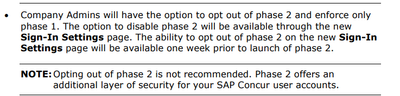- Home
- :
- Product Forums
- :
- General
- :
- Re: 2FA roadblock
This content from the SAP Concur Community was machine translated for your convenience. SAP does not provide any guarantee regarding the correctness or completeness of this machine translated text. View original text custom.banner_survey_translated_text
- Mute
- Subscribe
- Bookmark
- Report Inappropriate Content
2FA roadblock
It's day 2 of the 2FA implementation. Not everyone is tech-savvy enough (I thought I was) to figure it out for themselves and it could have been rolled out in a more efficient way. I've been helping people in our organization and it's hit or miss right now.
The QR code option is working for some.
The manual option has not worked yet for anyone.
One roadblock I encountered when helping a colleague was this error message:
Cannot Add Verification Code to This Account
You already have a code generator for this account. To add a new one, remove the existing generator and try again.
Can anyone advice how to remove the existing generator? Thanks.
This content from the SAP Concur Community was machine translated for your convenience. SAP does not provide any guarantee regarding the correctness or completeness of this machine translated text. View original text custom.banner_survey_translated_text
- Mute
- Subscribe
- Bookmark
- Report Inappropriate Content
If you are unhappy with aspects of 2FA there are 2 improvement requests already submitted about this. Please vote for them, Improvement Request Details - 3105652FA should NOT be mandatory for Test users or Test sites - Request ID: 310565, and
Options to authenticator app or browser extension for 2FA - Request ID: 310567 (Improvement Request Details - Request #310567)
This content from the SAP Concur Community was machine translated for your convenience. SAP does not provide any guarantee regarding the correctness or completeness of this machine translated text. View original text custom.banner_survey_translated_text
- Mute
- Subscribe
- Bookmark
- Report Inappropriate Content
@Freyr I'm not sure which app you are using for this. Here is for the Google Authenticator:
- Open the Google Authenticator app on your mobile device.
- Tap and hold the desired entry; then, hit Delete (the trashcan icon)
- Click on the pencil icon on the top right corner;
- Click on the arrow in front of the code which you want to remove;
- Click on three dots:
- Then select "Delete":
Hopefully this will help!
Remember to tag me if you respond or feel free to mark this post as Solved if you don't have further questions or comments. To tag me on your response, you click the Reply button, first thing to type is @. This should bring up the username of the person you are replying to.
Thank you,
Melanie Taufen
SAP Concur Community Moderator
Did this response answer your question? Be sure to select “Accept as Solution” so your fellow community members can be helped by it as well.
This content from the SAP Concur Community was machine translated for your convenience. SAP does not provide any guarantee regarding the correctness or completeness of this machine translated text. View original text custom.banner_survey_translated_text
- Mute
- Subscribe
- Bookmark
- Report Inappropriate Content
Thanks for your reply. That's the issue, we don't know which app the error message it was referring to.
I guess we'll just have to wait for Nov. 8 when we will have the option to opt out of this requirement for our users.
This content from the SAP Concur Community was machine translated for your convenience. SAP does not provide any guarantee regarding the correctness or completeness of this machine translated text. View original text custom.banner_survey_translated_text
- Mute
- Subscribe
- Bookmark
- Report Inappropriate Content
@Freyr Thanks for posting. The Opt Out option is only related to the requirement of having a valid email address. 2FA will still be mandatory for all users logging into SAP Concur using a username password. The details around the phase 2 opt out option is outlined in the October Shared Release Notes.
Phase 1 = Mandatory 2FA implementation begins on October 18, 2023.
Phase 2 = Phase 2 of the mandatory 2FA implementation begins on November 15, 2023. To ensure they can receive a link via email to begin the setup of 2FA, all users must have a valid email address added to the Email Address section of their Profile Settings > Personal Information page in Concur
I hope this helps.
Thank you,
Lee-Anne Dautovic
SAP Concur Community Moderator
Did this response answer your question? Be sure to select “Accept as Solution” so your fellow community members can be helped by it as well.
This content from the SAP Concur Community was machine translated for your convenience. SAP does not provide any guarantee regarding the correctness or completeness of this machine translated text. View original text custom.banner_survey_translated_text
- Mute
- Subscribe
- Bookmark
- Report Inappropriate Content
Oh, not good... the only positive I could think of right now is that the rollout happened after our month-end close.
This is overkill and should not be mandatory.