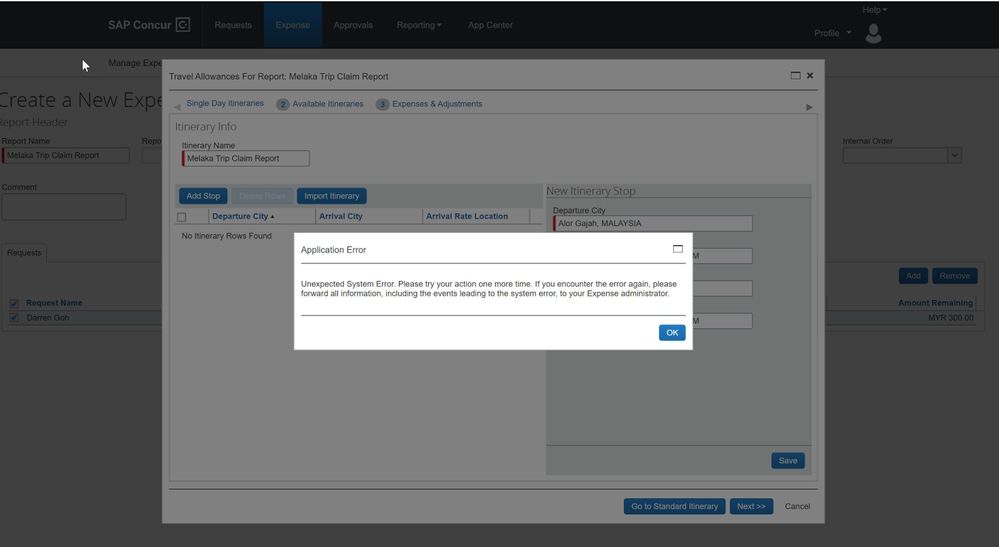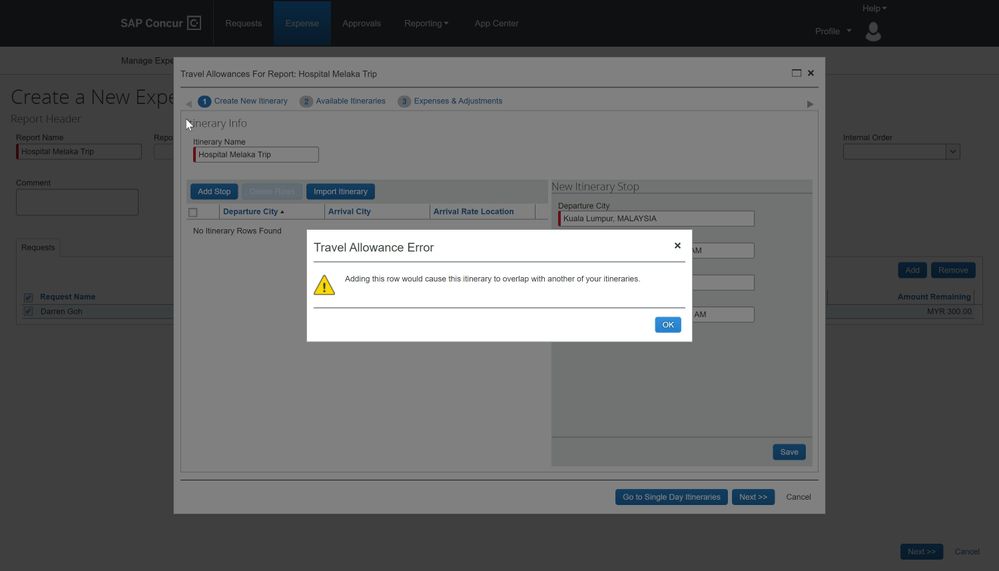- Home
- :
- Product Forums
- :
- Concur Expense
- :
- Re: Unable to add itinerary line in expenses claim
This content from the SAP Concur Community was machine translated for your convenience. SAP does not provide any guarantee regarding the correctness or completeness of this machine translated text. View original text custom.banner_survey_translated_text
- Mute
- Subscribe
- Bookmark
- Report Inappropriate Content
Unable to add itinerary line in expenses claim
Hi all, may I ask how I can add itinerary line as I wasnt able to submit the claim due to only a single itenerary avaiable in my travel request? Thanks!
This content from the SAP Concur Community was machine translated for your convenience. SAP does not provide any guarantee regarding the correctness or completeness of this machine translated text. View original text custom.banner_survey_translated_text
- Mute
- Subscribe
- Bookmark
- Report Inappropriate Content
@Darreng The second screenshot message tells you that you have another itinerary in the system that has dates that are the same as another itinerary. This is a little tricky because you don't really see all your itineraries when doing this step. When you get to the Travel Allowance screen, instead of entering in itinerary dates, click on Step 2. Available Itineraries. That way you can see what is already in the system and I believe you can remove itineraries from here to avoid the issue you are having.
I'm basing my answer just on what I see from your screenshots. Since I cannot see all your itineraries this is the best answer I can give you at this point. 🙂
Thank you,
Kevin
SAP Concur Community Manager
Did this response answer your question? Be sure to select “Accept as Solution” so your fellow community members can be helped by it as well.
This content from the SAP Concur Community was machine translated for your convenience. SAP does not provide any guarantee regarding the correctness or completeness of this machine translated text. View original text custom.banner_survey_translated_text
- Mute
- Subscribe
- Bookmark
- Report Inappropriate Content
Thanks Kevin!!
I am glad it is working now as I may be overlooked that an itinarary was created before I re-work on the claim report.
Stay safe and thanks again!
Best regards,
Darren
This content from the SAP Concur Community was machine translated for your convenience. SAP does not provide any guarantee regarding the correctness or completeness of this machine translated text. View original text custom.banner_survey_translated_text
- Mute
- Subscribe
- Bookmark
- Report Inappropriate Content
@Darreng Great to hear. Take care.
Thank you,
Kevin
SAP Concur Community Manager
Did this response answer your question? Be sure to select “Accept as Solution” so your fellow community members can be helped by it as well.