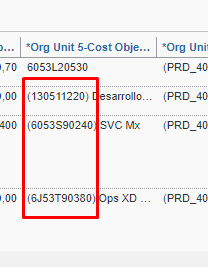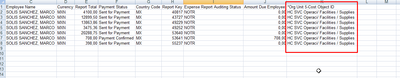- Home
- :
- Product Forums
- :
- Concur Expense
- :
- Re: Process Reports
This content from the SAP Concur Community was machine translated for your convenience. SAP does not provide any guarantee regarding the correctness or completeness of this machine translated text. View original text custom.banner_survey_translated_text
- Mute
- Subscribe
- Bookmark
- Report Inappropriate Content
Process Reports
Hi Everyone
I need your help.
My question is if in the section "Process Reports" in Concur, Is it possible change layouts, add or remove columns, for more or less information?.
And an other situation is If the information to download like an Excel File will be exactly like I see in Screen in Concur.
It's a customizing?
Thanks.
Best regards.
Solved! Go to Solution.
This content from the SAP Concur Community was machine translated for your convenience. SAP does not provide any guarantee regarding the correctness or completeness of this machine translated text. View original text custom.banner_survey_translated_text
- Mute
- Subscribe
- Bookmark
- Report Inappropriate Content
@Pablo I'm not sure why the Cost Object code isn't included. I think the only way to see it is to add the Cost Object code as part of the Cost Object ID name. Are you a site administrator for your company? If so, have you ever used the List Management screen? This is where you could see the list of your Cost Objects to update their names if need be.
Please let me know.
Thank you,
Kevin
SAP Concur Community Manager
Did this response answer your question? Be sure to select “Accept as Solution” so your fellow community members can be helped by it as well.
This content from the SAP Concur Community was machine translated for your convenience. SAP does not provide any guarantee regarding the correctness or completeness of this machine translated text. View original text custom.banner_survey_translated_text
- Mute
- Subscribe
- Bookmark
- Report Inappropriate Content
@Pablo If you use the List Settings button on the Processor screen, you can add or remove columns. You can also drag columns and reorder them. When you download to Excel, you will see the columns as you had them on the Processor screen.
Thank you,
Kevin
SAP Concur Community Manager
Did this response answer your question? Be sure to select “Accept as Solution” so your fellow community members can be helped by it as well.
This content from the SAP Concur Community was machine translated for your convenience. SAP does not provide any guarantee regarding the correctness or completeness of this machine translated text. View original text custom.banner_survey_translated_text
- Mute
- Subscribe
- Bookmark
- Report Inappropriate Content
@KevinD thanks for you answeer.
I have a problem. When I download in Excel File, the column of Cost Object, appear without the number, only the denomination.
Can you help me with that?
Thnaks!!!
Best reggards
This content from the SAP Concur Community was machine translated for your convenience. SAP does not provide any guarantee regarding the correctness or completeness of this machine translated text. View original text custom.banner_survey_translated_text
- Mute
- Subscribe
- Bookmark
- Report Inappropriate Content
@Pablo I'm not sure why the Cost Object code isn't included. I think the only way to see it is to add the Cost Object code as part of the Cost Object ID name. Are you a site administrator for your company? If so, have you ever used the List Management screen? This is where you could see the list of your Cost Objects to update their names if need be.
Please let me know.
Thank you,
Kevin
SAP Concur Community Manager
Did this response answer your question? Be sure to select “Accept as Solution” so your fellow community members can be helped by it as well.