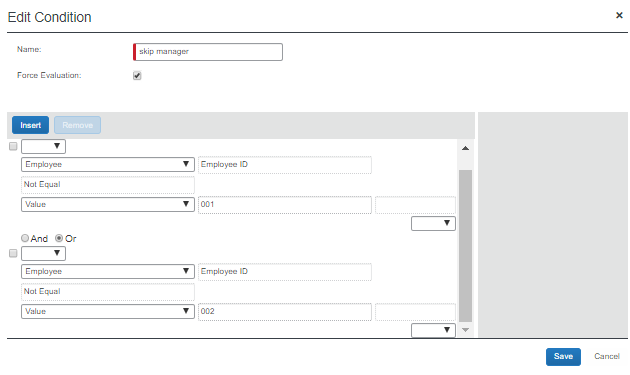- Home
- :
- Product Forums
- :
- Concur Expense
- :
- Re: Manager approval in tandem with COA system
This content from the SAP Concur Community was machine translated for your convenience. SAP does not provide any guarantee regarding the correctness or completeness of this machine translated text. View original text custom.banner_survey_translated_text
- Mute
- Subscribe
- Bookmark
- Report Inappropriate Content
Manager approval in tandem with COA system
Hi there,
I am an Admin at my business and we are using the COA system for approvals. A particular department head has requested that one of his managers see every report submitted by their two subordinates. I can't add the manager as the user's department because the manager doesn't have a department number. Is there a way to designate that these two employees' reports go to the manager? I don't see a way on the user administration page, and I'm at a loss.
Thanks
Solved! Go to Solution.
This content from the SAP Concur Community was machine translated for your convenience. SAP does not provide any guarantee regarding the correctness or completeness of this machine translated text. View original text custom.banner_survey_translated_text
- Mute
- Subscribe
- Bookmark
- Report Inappropriate Content
The two people in question should have a default approver assigned in their profile, which all their reports would go to first even in a COA workflow, unless you have removed the default manager approval from your Cost Object workflow. Without seeing your workflow I can't accurately answer this question.
So, let's say you have removed the default manager approval step. If so, you can always add the default manager approval step back to your COA workflow and then build in a skip step to the workflow that skips default manager approval, but have the skip step apply to everyone except these two employees.
Now, if you haven't removed the default manager approval step from the workflow, you would then just need to build the skip step. The conditions for the skip step would be, Employee ID not equal to (first employee who needs manager approval) then insert another condition using OR and build the same conditiona but using the Employee ID of the second employee who needs manager approval.
Here is the big question for you...do you have access to edit your workflow? Most people do not have this access because there is a certain training they need to attend to access to this. If you do not have access, you will need to submit a support ticket to have your workflow modified.
If you PM me your company name, I can look at your current workflow and be able to advise you a bit more accurately.
Kevin
P.S. I've included a screenshot of what the conditions would look like.
Thank you,
Kevin
SAP Concur Community Manager
Did this response answer your question? Be sure to select “Accept as Solution” so your fellow community members can be helped by it as well.
This content from the SAP Concur Community was machine translated for your convenience. SAP does not provide any guarantee regarding the correctness or completeness of this machine translated text. View original text custom.banner_survey_translated_text
- Mute
- Subscribe
- Bookmark
- Report Inappropriate Content
The two people in question should have a default approver assigned in their profile, which all their reports would go to first even in a COA workflow, unless you have removed the default manager approval from your Cost Object workflow. Without seeing your workflow I can't accurately answer this question.
So, let's say you have removed the default manager approval step. If so, you can always add the default manager approval step back to your COA workflow and then build in a skip step to the workflow that skips default manager approval, but have the skip step apply to everyone except these two employees.
Now, if you haven't removed the default manager approval step from the workflow, you would then just need to build the skip step. The conditions for the skip step would be, Employee ID not equal to (first employee who needs manager approval) then insert another condition using OR and build the same conditiona but using the Employee ID of the second employee who needs manager approval.
Here is the big question for you...do you have access to edit your workflow? Most people do not have this access because there is a certain training they need to attend to access to this. If you do not have access, you will need to submit a support ticket to have your workflow modified.
If you PM me your company name, I can look at your current workflow and be able to advise you a bit more accurately.
Kevin
P.S. I've included a screenshot of what the conditions would look like.
Thank you,
Kevin
SAP Concur Community Manager
Did this response answer your question? Be sure to select “Accept as Solution” so your fellow community members can be helped by it as well.