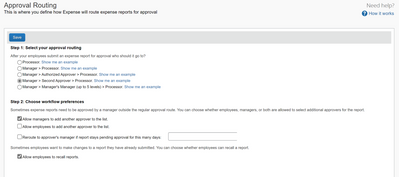- Home
- :
- Product Forums
- :
- Concur Expense
- :
- Re: Help with Expense Approval Workflow
This content from the SAP Concur Community was machine translated for your convenience. SAP does not provide any guarantee regarding the correctness or completeness of this machine translated text. View original text custom.banner_survey_translated_text
- Mute
- Subscribe
- Bookmark
- Report Inappropriate Content
Help with Expense Approval Workflow
Hello all,
I hope someone can assist. How can i set up an expense approval workflow as follows:
Approver 1 = Person A
Approver 2 = Person B
Approver 3 = Person C
Processor = Person B
I've tried using the Manager > Manager's Manager (up to 5 levels) > Processor flow with Approvers 1 (Person A) and 2 (Person B) set to a limit of $1 so the report will be passed on to the next Manager for approval. However, once Approver 3 (Person C) approves, the report returns to Approver 1 (Person A) instead of Person B for processing. While i can check a box that allows someone to process reports, no where do I see an option to designate a Processor.
Does anyone have any advice?
Thank you,
Jamie
This content from the SAP Concur Community was machine translated for your convenience. SAP does not provide any guarantee regarding the correctness or completeness of this machine translated text. View original text custom.banner_survey_translated_text
- Mute
- Subscribe
- Bookmark
- Report Inappropriate Content
@bittenbender Hi Jamie,
Can you provide screen shot of the step rules section in your work flow to review and provide details.
This content from the SAP Concur Community was machine translated for your convenience. SAP does not provide any guarantee regarding the correctness or completeness of this machine translated text. View original text custom.banner_survey_translated_text
- Mute
- Subscribe
- Bookmark
- Report Inappropriate Content
This content from the SAP Concur Community was machine translated for your convenience. SAP does not provide any guarantee regarding the correctness or completeness of this machine translated text. View original text custom.banner_survey_translated_text
- Mute
- Subscribe
- Bookmark
- Report Inappropriate Content
@bittenbender do all reports need three approvals before processing or do you indeed wish to have approval limits? Did you set approver 3 up as an Authorized Approver and give them an amount limit? That's the only thing I could think of that would cause the report to return to Approver 1.
As for the Processor option, you have the correct setting. Once the report goes through all manager approvals, it will be in the Processor Queue and any employee can be a Processor.
What is the name of the person you used to submit the report? It might be best to send this in a private message. Click my username (KevinD) then the Message button.
Thank you,
Kevin
SAP Concur Community Manager
Did this response answer your question? Be sure to select “Accept as Solution” so your fellow community members can be helped by it as well.
This content from the SAP Concur Community was machine translated for your convenience. SAP does not provide any guarantee regarding the correctness or completeness of this machine translated text. View original text custom.banner_survey_translated_text
- Mute
- Subscribe
- Bookmark
- Report Inappropriate Content
Thanks, kevin. I will sent you a message.
This content from the SAP Concur Community was machine translated for your convenience. SAP does not provide any guarantee regarding the correctness or completeness of this machine translated text. View original text custom.banner_survey_translated_text
- Mute
- Subscribe
- Bookmark
- Report Inappropriate Content
@bittenbender also remember that processing reports is a totally different screen from what managers see when they approve reports. So, Person B wouldn't be notified or see a report in their approval queue when the report is ready to be processed. They need to go to the Process Reports screen.
Thank you,
Kevin
SAP Concur Community Manager
Did this response answer your question? Be sure to select “Accept as Solution” so your fellow community members can be helped by it as well.