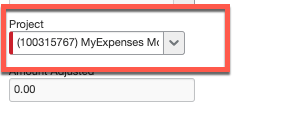- Home
- :
- Product Forums
- :
- Concur Expense Forum
- :
- Fields From Location - To Location are not editabl...
This content from the SAP Concur Community was machine translated for your convenience. SAP does not provide any guarantee regarding the correctness or completeness of this machine translated text. View original text custom.banner_survey_translated_text
- Mute
- Subscribe
- Bookmark
- Report Inappropriate Content
Fields From Location - To Location are not editable
I want to save my expenses, based on Expense type "Own Mobility Flex".
As from today Concur requires me to fill in the fields From Location and To Location.
But these are NOT editable. I attached the receipt and everything I do monthly. I use Concur for 5 years now and I never had to fill in these fields,
So I cannot invoice my costs because Concur refuses to let me save my expenses.
This content from the SAP Concur Community was machine translated for your convenience. SAP does not provide any guarantee regarding the correctness or completeness of this machine translated text. View original text custom.banner_survey_translated_text
- Mute
- Subscribe
- Bookmark
- Report Inappropriate Content
@maus I looked at your report and you are not allowed that expense type with the project code that is showing on the report header. See screenshot. So, you either need to change the project code or the expense type. That is likely why the two fields are locked as well. Open your report, click Details, then select Report Header to update the Project code.
Thank you,
Kevin
SAP Concur Community Manager
Did this response answer your question? Be sure to select “Accept as Solution” so your fellow community members can be helped by it as well.
This content from the SAP Concur Community was machine translated for your convenience. SAP does not provide any guarantee regarding the correctness or completeness of this machine translated text. View original text custom.banner_survey_translated_text
- Mute
- Subscribe
- Bookmark
- Report Inappropriate Content
Hi Kevin,
Meanwhile I've found the solution here: a different process has been implemented. We need to use the Google Calculator now instead of a collective overview as a receipt.