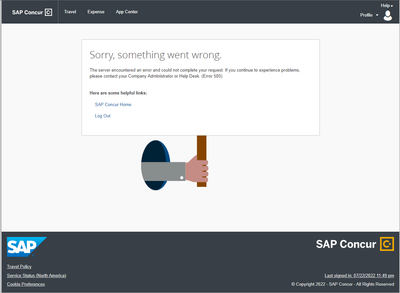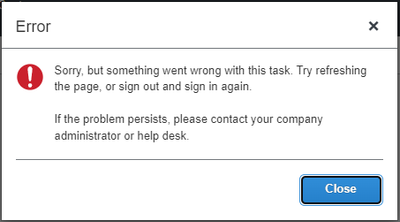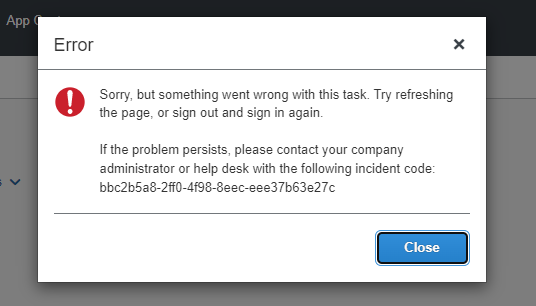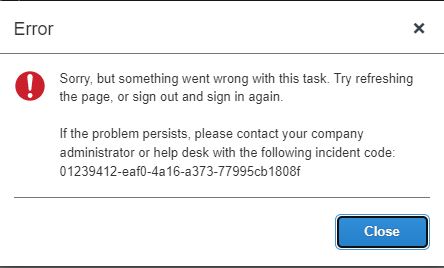- Home
- :
- Product Forums
- :
- Concur Expense
- :
- Re: Error 500 - Sorry, something went wrong
This content from the SAP Concur Community was machine translated for your convenience. SAP does not provide any guarantee regarding the correctness or completeness of this machine translated text. View original text custom.banner_survey_translated_text
- Mute
- Subscribe
- Bookmark
- Report Inappropriate Content
Error 500 - Sorry, something went wrong
I am receiving an Error 500 message when logging into Concur and cannot access my expense reports. I've looked through the community forums and tried various solutions that worked for others but I have not found anything that works for me yet.
I've tried the following:
- Tried logging in on both Chrome and Microsoft Edge.
- Cleared all cookies on all browsers.
- had our concur admin change my password.
- tried to login utilizing the following websites:
- concursolutions.com
- us.concursolutions.com
- us2.concursolutions.com
- eu.concursolutions.com
- eu2.concursolutions.com
- app2.outtask.com
***on all these websites I either get the same error or it doesn't accept my password.***
I recently had to get a new PCARD and shortly after my Concur account started acting up (not sure if cause or coincidence).
When I log into concursolutions.com I receive the following screen.
Clicking refresh doesn’t do anything and when I click on the expense tab I get the following popup
Any help with this issue would be greatly appreciated.
This content from the SAP Concur Community was machine translated for your convenience. SAP does not provide any guarantee regarding the correctness or completeness of this machine translated text. View original text custom.banner_survey_translated_text
- Mute
- Subscribe
- Bookmark
- Report Inappropriate Content
I have the same error "Sorry, Something Went Wrong (Error 500)" i tried the solutions posted but the issue persists.
I will appreciate any help. I have reports to fill!
This content from the SAP Concur Community was machine translated for your convenience. SAP does not provide any guarantee regarding the correctness or completeness of this machine translated text. View original text custom.banner_survey_translated_text
- Mute
- Subscribe
- Bookmark
- Report Inappropriate Content
@gbalboa7 I see your reports are submitted. 🙂
Thank you,
Kevin
SAP Concur Community Manager
Did this response answer your question? Be sure to select “Accept as Solution” so your fellow community members can be helped by it as well.
This content from the SAP Concur Community was machine translated for your convenience. SAP does not provide any guarantee regarding the correctness or completeness of this machine translated text. View original text custom.banner_survey_translated_text
- Mute
- Subscribe
- Bookmark
- Report Inappropriate Content
@KevinD I have two user now having the same issue. We have been round with IT and the Concur help desk without success. Like others, we have tried all the above, but the 500 error still persists. Additionally, the following errors are also showing. Any idea as to next steps?
This content from the SAP Concur Community was machine translated for your convenience. SAP does not provide any guarantee regarding the correctness or completeness of this machine translated text. View original text custom.banner_survey_translated_text
- Mute
- Subscribe
- Bookmark
- Report Inappropriate Content
@Kaluckb unfortunately I don't have any next steps. Our Support team has access to error logs that I do not have access to, so they would be more equipped to see the issue.
What has Concur Support told you as far as things to try?
Thank you,
Kevin
SAP Concur Community Manager
Did this response answer your question? Be sure to select “Accept as Solution” so your fellow community members can be helped by it as well.
This content from the SAP Concur Community was machine translated for your convenience. SAP does not provide any guarantee regarding the correctness or completeness of this machine translated text. View original text custom.banner_survey_translated_text
- Mute
- Subscribe
- Bookmark
- Report Inappropriate Content
@KevinD We have tried everything they suggested without success:
- Log out and back in - Done
- Clear the history - Done
- Clear the Cache- Done
- Use an alternate device - Done
- Use an alternate browser - Done
- Reset Password - Done
- Login on Using SSO - Done
- Login in directly to the Concur site - Done
We are stumped!
This content from the SAP Concur Community was machine translated for your convenience. SAP does not provide any guarantee regarding the correctness or completeness of this machine translated text. View original text custom.banner_survey_translated_text
- Mute
- Subscribe
- Bookmark
- Report Inappropriate Content
@Kaluckb and this happens when? Right after these two users are signing in to SAP Concur?
Thank you,
Kevin
SAP Concur Community Manager
Did this response answer your question? Be sure to select “Accept as Solution” so your fellow community members can be helped by it as well.
This content from the SAP Concur Community was machine translated for your convenience. SAP does not provide any guarantee regarding the correctness or completeness of this machine translated text. View original text custom.banner_survey_translated_text
- Mute
- Subscribe
- Bookmark
- Report Inappropriate Content
This content from the SAP Concur Community was machine translated for your convenience. SAP does not provide any guarantee regarding the correctness or completeness of this machine translated text. View original text custom.banner_survey_translated_text
- Mute
- Subscribe
- Bookmark
- Report Inappropriate Content
@KevinD Wanted to provide a quick update on this error. We were able to determine that the SSO for users was not working, and while users were using a new password, they were also entering an old login. The temporary solution, while we work to fix the SSO feeds from HR, is to have users login to the Concur site directly, verifying both their login and password details.
This content from the SAP Concur Community was machine translated for your convenience. SAP does not provide any guarantee regarding the correctness or completeness of this machine translated text. View original text custom.banner_survey_translated_text
- Mute
- Subscribe
- Bookmark
- Report Inappropriate Content
@Kaluckb thank you for sharing this. Hopefully this will help others who might come across the same issue. 🙂
Thank you,
Kevin
SAP Concur Community Manager
Did this response answer your question? Be sure to select “Accept as Solution” so your fellow community members can be helped by it as well.