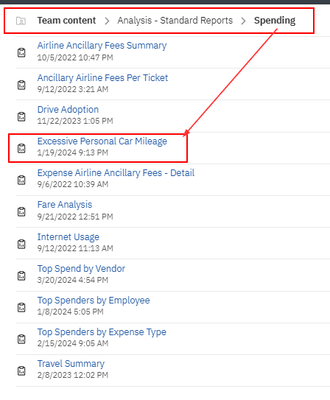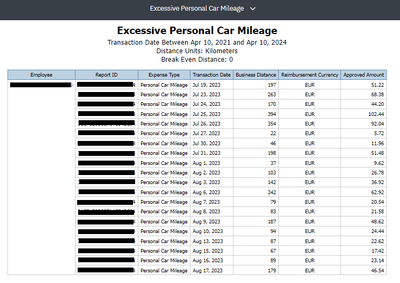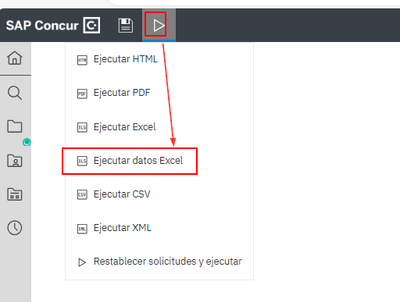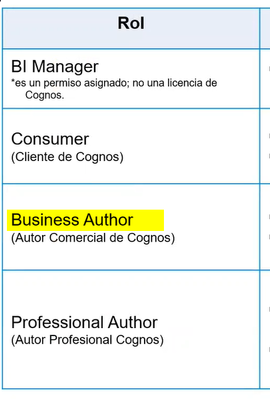- Home
- :
- Product Forums
- :
- Concur Expense Forum
- :
- Re: Annual Mileage Report
This content from the SAP Concur Community was machine translated for your convenience. SAP does not provide any guarantee regarding the correctness or completeness of this machine translated text. View original text custom.banner_survey_translated_text
- Mute
- Subscribe
- Bookmark
- Report Inappropriate Content
Annual Mileage Report
Hi
At the end of the tax year I am going to need to run a single report to total up my mileage from all of my separate expense claims throughout the year
This will enable me to send my mileage summary to my accountant to support my tax return
Is there a function within Concur that enables me to run such a report OR is there a way to export all of my claims for the year to excel so that I can filter by "mileage" expense type to create my own summary?
Thanks
This content from the SAP Concur Community was machine translated for your convenience. SAP does not provide any guarantee regarding the correctness or completeness of this machine translated text. View original text custom.banner_survey_translated_text
- Mute
- Subscribe
- Bookmark
- Report Inappropriate Content
Your Concur Administrator should be able to run this report for you, it can even be set up on a schedule if you need it more frequently. I do not believe there is a way for you to do this yourself unless you have reporting permissions or the admin gives you reporting permissions.
Best,
Travel and Expense System Administrator
This content from the SAP Concur Community was machine translated for your convenience. SAP does not provide any guarantee regarding the correctness or completeness of this machine translated text. View original text custom.banner_survey_translated_text
- Mute
- Subscribe
- Bookmark
- Report Inappropriate Content
@simontaylor7 great question. The only way to see your accumulated yearly mileage is by running a report using Cognos reporting. It is likely you won't have this permission, however if you are an expense approver, you should be able to access Cognos to run reports. When you log into SAP Concur, do you happen to see an option at the top of the screen that says "Reporting"? If so, this will allow you into Cognos. However, you won't be able to build the report you are looking for unless you have been given the correct permission to author reports. This is where someone with report building permission would need to build this for you. It is actually super easy to build. Then on Jan. 1 of 2022, the report could be run and it would include all your mileage. The trick is getting someone to build the report for you. 🙂
I'm sending you a private message with three names of people you can reach out to at your company.
Thank you,
Kevin
SAP Concur Community Manager
Did this response answer your question? Be sure to select “Accept as Solution” so your fellow community members can be helped by it as well.

This content from the SAP Concur Community was machine translated for your convenience. SAP does not provide any guarantee regarding the correctness or completeness of this machine translated text. View original text custom.banner_survey_translated_text
- Mute
- Subscribe
- Bookmark
- Report Inappropriate Content
Kevin,
How poor is the SAP system if a user cannot generate a simple report like this? I'm deeply irritated by the "go to your administrator response". Some 3 years after a user requested a self serve option and nothing! The experience as a user would drive me away from selecting SAP in the future as a business solution.
This content from the SAP Concur Community was machine translated for your convenience. SAP does not provide any guarantee regarding the correctness or completeness of this machine translated text. View original text custom.banner_survey_translated_text
- Mute
- Subscribe
- Bookmark
- Report Inappropriate Content
@IrritatedbySA_P there is a setting in the car configuration where the system keeps track of accumulated mileage, but not everyone uses this setting. So, the system can show a user their mileage at the end of the year without needing a report.
I'm a little confused by your "Some 3 years after a user requested a self serve option". What is this in reference to?
If I may ask, how long have you been using the SAP Concur system?
As for the "go to your administrator response", there are issues that must be taken care of by those at your company who have the permissions and roles to do so. The reason we provide permissions and roles to people at your company is so that they can correct the issue without any need to contact SAP Concur.
Here is an example. "I haven't received my reimbursement payment". Since our customers have different reimbursement timelines, different banks and use a variety of ERP software, there are a number of reasons why the payment wasn't received. However, we can only speculate as to the reason since we don't have access to our customers' ERP systems or to their banking information. We can only see what the SAP Concur system shows as far as statuses of reports and if the posting failed in the ERP system.
We have around 40k customers all with different configurations of the system and different processes. Asking an SAP Concur Support person to be well-versed in that many configurations and processes just isn't realistic. So, the better option is to have someone who was involved in the setup and configuration to resolve the issue. That is why we often reply with, "go to your administrator". You may or may not have noticed that we follow this up with, "I'm sending you a private message with who to contact". We aren't just telling someone to go to their admin without providing them who that is.
Thank you,
Kevin
SAP Concur Community Manager
Did this response answer your question? Be sure to select “Accept as Solution” so your fellow community members can be helped by it as well.

This content from the SAP Concur Community was machine translated for your convenience. SAP does not provide any guarantee regarding the correctness or completeness of this machine translated text. View original text custom.banner_survey_translated_text
- Mute
- Subscribe
- Bookmark
- Report Inappropriate Content
Hi please can you let me know who has access to send me this report within my company
This content from the SAP Concur Community was machine translated for your convenience. SAP does not provide any guarantee regarding the correctness or completeness of this machine translated text. View original text custom.banner_survey_translated_text
- Mute
- Subscribe
- Bookmark
- Report Inappropriate Content
@Anisa82 I would start by contacting someone in either your Finance, Payroll, Accounting or HR departments. They are usually the site admins and should have access.
Thank you,
Kevin
SAP Concur Community Manager
Did this response answer your question? Be sure to select “Accept as Solution” so your fellow community members can be helped by it as well.

This content from the SAP Concur Community was machine translated for your convenience. SAP does not provide any guarantee regarding the correctness or completeness of this machine translated text. View original text custom.banner_survey_translated_text
- Mute
- Subscribe
- Bookmark
- Report Inappropriate Content
Hi
I need this report for my company too. I am an administrator and believe I am a site admin (is this something you can check?) and have access to Cognos 11.
We had and used this report previously and now I can't find/access it.
I need the report to show the mileage per employee, by date for a set period.
This content from the SAP Concur Community was machine translated for your convenience. SAP does not provide any guarantee regarding the correctness or completeness of this machine translated text. View original text custom.banner_survey_translated_text
- Mute
- Subscribe
- Bookmark
- Report Inappropriate Content
@Andrea1 I did check and you do have access to Cognos and you can build your own reports. I would recommend building the mileage report yourself. Now, I don't know what your reporting building experience is, but the report in question would be pretty straightforward to create.
If you haven't build reports in Cognos, I would recommend signing up for one of our free reporting webinars. If that interests you, please respond here and I'll send you the link.
Thank you,
Kevin
SAP Concur Community Manager
Did this response answer your question? Be sure to select “Accept as Solution” so your fellow community members can be helped by it as well.

This content from the SAP Concur Community was machine translated for your convenience. SAP does not provide any guarantee regarding the correctness or completeness of this machine translated text. View original text custom.banner_survey_translated_text
- Mute
- Subscribe
- Bookmark
- Report Inappropriate Content
Hi
I don't have any experience of building reports in Cognos (and little experience of using Cognos) so if you could send me any links on free webinars relating to this, especially how to build the report that I need to run, I'd really appreciate it.
Thanks
This content from the SAP Concur Community was machine translated for your convenience. SAP does not provide any guarantee regarding the correctness or completeness of this machine translated text. View original text custom.banner_survey_translated_text
- Mute
- Subscribe
- Bookmark
- Report Inappropriate Content
Hi @Andrea1
To obtain the mileage of a user in a period I use standard report " Excessive Personal Car Mileage"
Report " Excessive Personal Car Mileage"
Transaction Date: the date range
Distance Units: select “Miles” or “Kilometers”
Break Even Distance: 0
Employees: select employee
I obtain the breakdown of all Car Mileage expenses incurred by the employee during the selected period.
Then I export this file to Excel, and sum up the mileage.
BR,
cj
This content from the SAP Concur Community was machine translated for your convenience. SAP does not provide any guarantee regarding the correctness or completeness of this machine translated text. View original text custom.banner_survey_translated_text
- Mute
- Subscribe
- Bookmark
- Report Inappropriate Content
@Andrea1 here is our Cognos Resource page: https://www.concurtraining.com/cnqr/cognos-11-registration
Thank you,
Kevin
SAP Concur Community Manager
Did this response answer your question? Be sure to select “Accept as Solution” so your fellow community members can be helped by it as well.

This content from the SAP Concur Community was machine translated for your convenience. SAP does not provide any guarantee regarding the correctness or completeness of this machine translated text. View original text custom.banner_survey_translated_text
- Mute
- Subscribe
- Bookmark
- Report Inappropriate Content
I've tried the above suggestion form cjmarimo and I can't select 0 for the breakeven distance. I still can't extract this data -surely this is not a complicated request or unusual request. I've tried contracting customer support - and got nowhere. KevinD please send me the links you promised on 09 April as I've not received them yet and I need to produce this information by 19 April.
This content from the SAP Concur Community was machine translated for your convenience. SAP does not provide any guarantee regarding the correctness or completeness of this machine translated text. View original text custom.banner_survey_translated_text
- Mute
- Subscribe
- Bookmark
- Report Inappropriate Content
I don't know if it could be because of the Role.
There are the following roles:
The one I have assigned is "Business Author"
BR,
cj
This content from the SAP Concur Community was machine translated for your convenience. SAP does not provide any guarantee regarding the correctness or completeness of this machine translated text. View original text custom.banner_survey_translated_text
- Mute
- Subscribe
- Bookmark
- Report Inappropriate Content
Is this still the case in 2025?
Is the optimal solution offered by SAP seriously that the admin of a 600 person company has to generate 600 separate mileage reports at the start of the tax year?
Absolutely wild.
This content from the SAP Concur Community was machine translated for your convenience. SAP does not provide any guarantee regarding the correctness or completeness of this machine translated text. View original text custom.banner_survey_translated_text
- Mute
- Subscribe
- Bookmark
- Report Inappropriate Content
@evans-doran I've been at SAP Concur for over 16 years and I don't recall that many people saying that they need their accumulated mileage. Maybe I'm missing something. 🙂
What exactly are the users needing to see? Do they just need a final total of mileage for the year? If so, the admin can build one report that shows all the users and their accumulated mileage for the year and then provide that number to the users who request it.
Thank you,
Kevin
SAP Concur Community Manager
Did this response answer your question? Be sure to select “Accept as Solution” so your fellow community members can be helped by it as well.