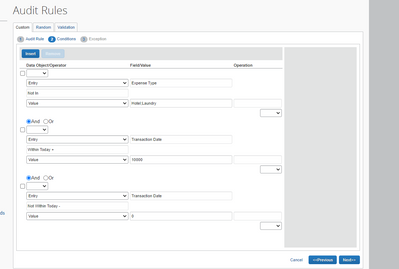- Home
- :
- Product Forums
- :
- Concur Expense
- :
- Alert on Future Date is not removed when Future Da...
This content from the SAP Concur Community was machine translated for your convenience. SAP does not provide any guarantee regarding the correctness or completeness of this machine translated text. View original text custom.banner_survey_translated_text
- Mute
- Subscribe
- Bookmark
- Report Inappropriate Content
Alert on Future Date is not removed when Future Date has become Past Date
For certain expenses, I get an alert "You are not permitted to enter future dated expenses.", for example, for entering a hotel expense with check-out date in the future. The reason I enter this expense early is because I receive the bill on check-in.
It's OK that there is an alert but that alert remains in force even after the check-out date has become the past and hence the alert is no longer valid.
In my view the system should remove the alert automatically, however, I have to edit the expense item (save it) before the alert is cleared.
Seems like a bug to me.
This content from the SAP Concur Community was machine translated for your convenience. SAP does not provide any guarantee regarding the correctness or completeness of this machine translated text. View original text custom.banner_survey_translated_text
- Mute
- Subscribe
- Bookmark
- Report Inappropriate Content
@WernerSchulz It isn't a bug. Those alerts "fire" or "clear" based on how your company sets them up. The rules that cause those alerts can be set up to "fire" upon report save, entry save, entry submit or report submit. I just confirmed that in your company's site, the rule fires on Entry Save.
Thank you,
Kevin
SAP Concur Community Manager
Did this response answer your question? Be sure to select “Accept as Solution” so your fellow community members can be helped by it as well.
This content from the SAP Concur Community was machine translated for your convenience. SAP does not provide any guarantee regarding the correctness or completeness of this machine translated text. View original text custom.banner_survey_translated_text
- Mute
- Subscribe
- Bookmark
- Report Inappropriate Content
Dear @KevinD - thanks for the reply. Miy issue is not with "firing" an alert. My issue is with removing them after their right to exist has become obsolete. Any date moves into the past at some point; at the moment the alert should cease to exist. And they do - but only when I edit the expense and save it. That's just extra work forced on me. Date-based alerts should have an expiry date.
This content from the SAP Concur Community was machine translated for your convenience. SAP does not provide any guarantee regarding the correctness or completeness of this machine translated text. View original text custom.banner_survey_translated_text
- Mute
- Subscribe
- Bookmark
- Report Inappropriate Content
@WernerSchulz fair point, but the act of saving is what "takes" the new date. Just like changing any other field that is either a drop down or is not text based. The system won't take the change until saved.
Thank you,
Kevin
SAP Concur Community Manager
Did this response answer your question? Be sure to select “Accept as Solution” so your fellow community members can be helped by it as well.
This content from the SAP Concur Community was machine translated for your convenience. SAP does not provide any guarantee regarding the correctness or completeness of this machine translated text. View original text custom.banner_survey_translated_text
- Mute
- Subscribe
- Bookmark
- Report Inappropriate Content
Kevin, I've recently run into this as well, and have read some of the suggestions in different threads on how to work around it.
I did notice there is an Audit rule in place to prevent expenses being entered with future dates.
Is it possible to modify this so that Future dates would be allowed for specific expenses such as hotel expenses but still block it for other expenses? It might be a built in restriction as well, just thought I'd asked about it?
This content from the SAP Concur Community was machine translated for your convenience. SAP does not provide any guarantee regarding the correctness or completeness of this machine translated text. View original text custom.banner_survey_translated_text
- Mute
- Subscribe
- Bookmark
- Report Inappropriate Content
@kenrichards this is 100% possible. You would need to add in a condition to the existing audit rule that reads like this: Expense Type Not In. After that you would choose the expense types you wanted excluded from the rule. Now, if you only wanted Hotel excluded, the condition would be: Expense Type Not Equal To Hotel.
I take it you are familiar with audit rules. :-_)
Thank you,
Kevin
SAP Concur Community Manager
Did this response answer your question? Be sure to select “Accept as Solution” so your fellow community members can be helped by it as well.
This content from the SAP Concur Community was machine translated for your convenience. SAP does not provide any guarantee regarding the correctness or completeness of this machine translated text. View original text custom.banner_survey_translated_text
- Mute
- Subscribe
- Bookmark
- Report Inappropriate Content
Hello @kenrichards, You can definitely create/modify the future date rule. It would look something like this:
You can add the Not In > and then all the expense types you do not want to have this trigger for.
Remember to tag me if you respond or feel free to mark this post as Solved if you don't have further questions or comments. To tag me on your response, you click the Reply button, first thing to type is @. This should bring up the username of the person you are replying to.
Thank you,
Melanie Taufen
SAP Concur Community Moderator
Did this response answer your question? Be sure to select “Accept as Solution” so your fellow community members can be helped by it as well.
This content from the SAP Concur Community was machine translated for your convenience. SAP does not provide any guarantee regarding the correctness or completeness of this machine translated text. View original text custom.banner_survey_translated_text
- Mute
- Subscribe
- Bookmark
- Report Inappropriate Content
Let me take a look and see what hotel expenses they want to include. I'll let you know how it works. I'm comfortable with Audit Rules and the screenshot will help to make sure it's organized and ordered correctly.
The hardest part was locating the rule that was blocking it!
Thank you!
Ken
This content from the SAP Concur Community was machine translated for your convenience. SAP does not provide any guarantee regarding the correctness or completeness of this machine translated text. View original text custom.banner_survey_translated_text
- Mute
- Subscribe
- Bookmark
- Report Inappropriate Content
@kenrichards You are so welcome! Just let us know if you have more questions, happy to help!
Remember to tag me if you respond or feel free to mark this post as Solved if you don't have further questions or comments. To tag me on your response, you click the Reply button, first thing to type is @. This should bring up the username of the person you are replying to.
Thank you,
Melanie Taufen
SAP Concur Community Moderator
Did this response answer your question? Be sure to select “Accept as Solution” so your fellow community members can be helped by it as well.