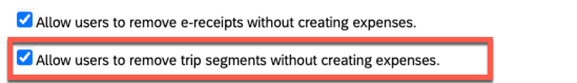- Home
- :
- Product Forums
- :
- Concur Expense Forum
- :
- Re: ZERO DOLLAR CHARGES FROM DELTA AIRLINES
This content from the SAP Concur Community was machine translated for your convenience. SAP does not provide any guarantee regarding the correctness or completeness of this machine translated text. View original text custom.banner_survey_translated_text
- Mute
- Subscribe
- Bookmark
- Report Inappropriate Content
ZERO DOLLAR CHARGES FROM DELTA AIRLINES
I keep getting ZERO DOLLAR charges from Delta when I use E credits. So, one, if I attach a receipt for the transaction it never automatically matches and I get a Red Alert which doesn't allow my submission of the expense report.
I tried submitting it with a Lost receipt declaration, no dice.
I don't know why Delta feels they have to do this but this has become another major frustration with SAP CONCUR.
Solved! Go to Solution.
This content from the SAP Concur Community was machine translated for your convenience. SAP does not provide any guarantee regarding the correctness or completeness of this machine translated text. View original text custom.banner_survey_translated_text
- Mute
- Subscribe
- Bookmark
- Report Inappropriate Content
@wanaque hello there. The information is coming over from Delta, so this technically isn't an SAP Concur issue. However, the system does have a solution, which your company is allowing. If you see the screenshot below, the option checked that says "Allow users to remove trip segments without creating expenses" means that when an item comes in with a zero amount and if you see this item listed as Reservation (see second screenshot) you can delete it from the system to avoid confusion.
The most important items you MUST submit are your company card transactions. The company card transactions contain all the correct information as far as date, city and amount are concerned. So, as long as you are getting all of your MasterCard transactions submitted, you are all good.
Let me know if you have any questions.
Thank you,
Kevin
SAP Concur Community Manager
Did this response answer your question? Be sure to select “Accept as Solution” so your fellow community members can be helped by it as well.

This content from the SAP Concur Community was machine translated for your convenience. SAP does not provide any guarantee regarding the correctness or completeness of this machine translated text. View original text custom.banner_survey_translated_text
- Mute
- Subscribe
- Bookmark
- Report Inappropriate Content
@wanaque In addition to what @KevinD said, I was able to look at your previous expense reports and I see that you have already expenses these items in your September Expenses Expense report. What you are seeing are your travel reservations and since you have already expensed them, you do not need to worry about the Itineraries.
Remember to tag me if you respond or feel free to mark this post as Solved if you don't have further questions or comments. To tag me on your response, you click the Reply button, first thing to type is @. This should bring up the username of the person you are replying to.
Thank you,
Melanie Taufen
SAP Concur Community Moderator
Did this response answer your question? Be sure to select “Accept as Solution” so your fellow community members can be helped by it as well.
This content from the SAP Concur Community was machine translated for your convenience. SAP does not provide any guarantee regarding the correctness or completeness of this machine translated text. View original text custom.banner_survey_translated_text
- Mute
- Subscribe
- Bookmark
- Report Inappropriate Content
Hi I appreciate the suggestions but I think you're assuming I use Concur to set up my reservations. I usually don't for a variety of reasons, I work directly with the vendor.
This content from the SAP Concur Community was machine translated for your convenience. SAP does not provide any guarantee regarding the correctness or completeness of this machine translated text. View original text custom.banner_survey_translated_text
- Mute
- Subscribe
- Bookmark
- Report Inappropriate Content
Melanie,how do I remove the expenses from my Expense report?
This content from the SAP Concur Community was machine translated for your convenience. SAP does not provide any guarantee regarding the correctness or completeness of this machine translated text. View original text custom.banner_survey_translated_text
- Mute
- Subscribe
- Bookmark
- Report Inappropriate Content
@wanaque hello there. The information is coming over from Delta, so this technically isn't an SAP Concur issue. However, the system does have a solution, which your company is allowing. If you see the screenshot below, the option checked that says "Allow users to remove trip segments without creating expenses" means that when an item comes in with a zero amount and if you see this item listed as Reservation (see second screenshot) you can delete it from the system to avoid confusion.
The most important items you MUST submit are your company card transactions. The company card transactions contain all the correct information as far as date, city and amount are concerned. So, as long as you are getting all of your MasterCard transactions submitted, you are all good.
Let me know if you have any questions.
Thank you,
Kevin
SAP Concur Community Manager
Did this response answer your question? Be sure to select “Accept as Solution” so your fellow community members can be helped by it as well.

This content from the SAP Concur Community was machine translated for your convenience. SAP does not provide any guarantee regarding the correctness or completeness of this machine translated text. View original text custom.banner_survey_translated_text
- Mute
- Subscribe
- Bookmark
- Report Inappropriate Content
@wanaque In addition to what @KevinD said, I was able to look at your previous expense reports and I see that you have already expenses these items in your September Expenses Expense report. What you are seeing are your travel reservations and since you have already expensed them, you do not need to worry about the Itineraries.
Remember to tag me if you respond or feel free to mark this post as Solved if you don't have further questions or comments. To tag me on your response, you click the Reply button, first thing to type is @. This should bring up the username of the person you are replying to.
Thank you,
Melanie Taufen
SAP Concur Community Moderator
Did this response answer your question? Be sure to select “Accept as Solution” so your fellow community members can be helped by it as well.
This content from the SAP Concur Community was machine translated for your convenience. SAP does not provide any guarantee regarding the correctness or completeness of this machine translated text. View original text custom.banner_survey_translated_text
- Mute
- Subscribe
- Bookmark
- Report Inappropriate Content
Melanie,how do I remove the expenses from my Expense report?
This content from the SAP Concur Community was machine translated for your convenience. SAP does not provide any guarantee regarding the correctness or completeness of this machine translated text. View original text custom.banner_survey_translated_text
- Mute
- Subscribe
- Bookmark
- Report Inappropriate Content
Hi I appreciate the suggestions but I think you're assuming I use Concur to set up my reservations. I usually don't for a variety of reasons, I work directly with the vendor.