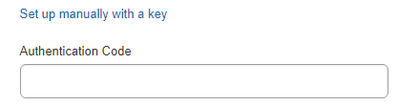Turn on suggestions
Auto-suggest helps you quickly narrow down your search results by suggesting possible matches as you type.
Showing results for
Who Me Too'd this topic
- Home
- :
- Product Forums
- :
- General
- :
- Who Me Too'd this topic
Who Me Too'd this topic
This content from the SAP Concur Community was machine translated for your convenience. SAP does not provide any guarantee regarding the correctness or completeness of this machine translated text. View original text custom.banner_survey_translated_text
- Mute
- Subscribe
- Bookmark
- Report Inappropriate Content
Oct 19, 2023
02:33 PM
Oct 19, 2023
02:33 PM
How Do I Manually Complete Two-Factor Authentication?
The Two-Factor Authentication screen provides a link for manual set up, but no instructions. When I select the link, a very long "Key" comes up, but what do I do with that key? I entered it in the Authentication Code field, but got an error message saying, "The authentication code you entered is incorrect. Please try again."
Solved! Go to Solution.
Who Me Too'd this topic
SAP Concur Community
Additional Resources
© Copyright 2025 Concur Technologies, Inc. All rights reserved.
Privacy Policy|Terms of Use|Do Not Share/Sell My Personal Information|