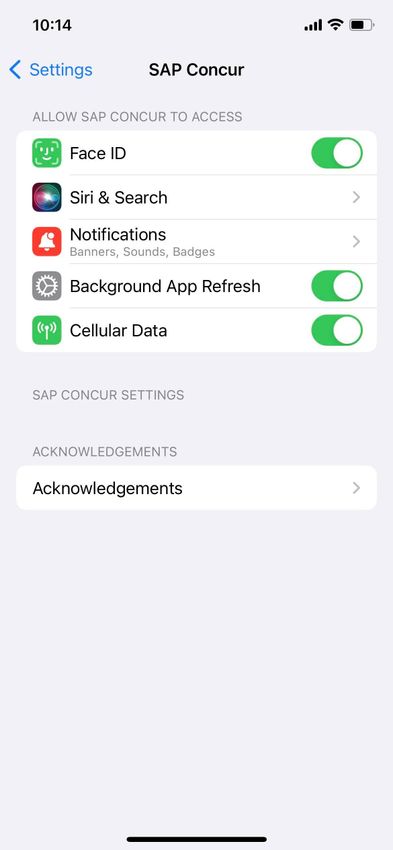Who Me Too'd this topic
- Home
- :
- Product Forums
- :
- Concur Expense Forum
- :
- Who Me Too'd this topic
Who Me Too'd this topic
This content from the SAP Concur Community was machine translated for your convenience. SAP does not provide any guarantee regarding the correctness or completeness of this machine translated text. View original text custom.banner_survey_translated_text
- Mute
- Subscribe
- Bookmark
- Report Inappropriate Content
Mobiel expense app buttons missing and no camera option
Hi,
I am new to the app and I just downloaded the latest version (10.3.0) onto my iphone 12 version 16.6.1. From the description and screen shots on the web I think I should have 'home, travel, expense and approval' buttons at the bottom on the main page, but I only have 'home and travel', the expense and approval buttons are missing. So this means I have no way of taking photos of my receipts. See screen shots of my phone app attached. I've tried deleting the app, reinstalling and also restarting the phone, but with no luck. When I look at the app settings, there is also no button to give access to the camera for the app.
Am I doing something wrong here? Is there a bug in the app that needs to be fixed?
thanks for any help!
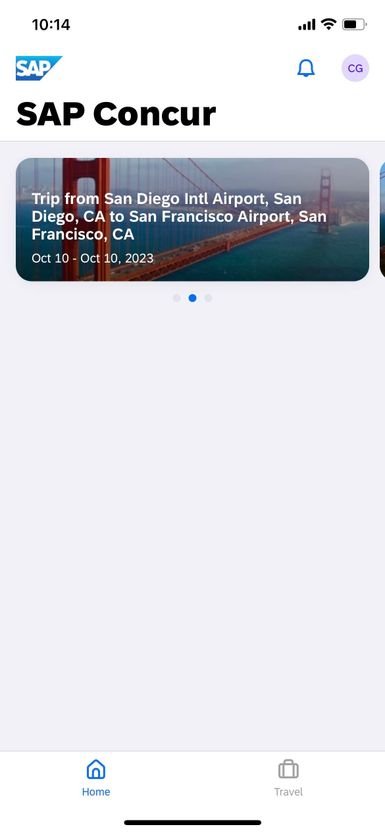
Solved! Go to Solution.