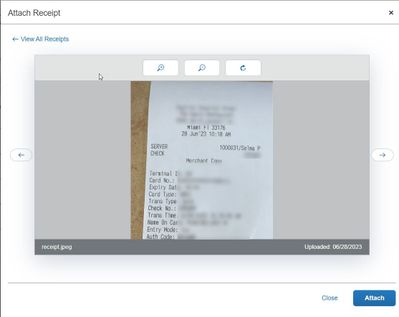Who Me Too'd this topic
- Home
- :
- Product Forums
- :
- Concur Expense Forum
- :
- Who Me Too'd this topic
Who Me Too'd this topic
This content from the SAP Concur Community was machine translated for your convenience. SAP does not provide any guarantee regarding the correctness or completeness of this machine translated text. View original text custom.banner_survey_translated_text
- Mute
- Subscribe
- Bookmark
- Report Inappropriate Content
How to see the bottom of the receipt in Attach Receipt View
When using the Attach Receipt view, I'm only able to see the top part of the receipt. I've tried zooming out and it is zoomed OUT as far as it will go. I'm unable to see the bottom part of the receipt in this view to verify the $ amount at the bottom of receipts as this is how you manually match your expense in Concur to the receipt. Is there a way to see the entire receipt as this isn't easy to attach if you have multiple receipts from the same location (parking, gas stations, restaurants, etc). In the photo attached, this is zoomed out as far as it will zoom out and you are not able to see the $ amount.
Solved! Go to Solution.
- Labels:
-
How To