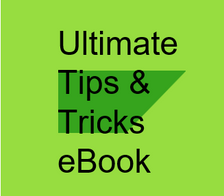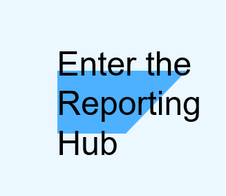- Home
- :
- Resources
- :
- Admin Resources
- :
- Maximize Your Solutions
- :
- Simplifying Vendor Management and Invoice Processi...
This content from the SAP Concur Community was machine translated for your convenience. SAP does not provide any guarantee regarding the correctness or completeness of this machine translated text. View original text custom.banner_survey_translated_text
Simplifying Vendor Management and Invoice Processing with Concur Invoice
Watch & Listen: 3 Tips for Simplifying Vendor Management and Invoice Processing with Concur Invoice
You’ve invested in Concur Invoice to bring clarity, confidence, and control to your AP process, but once your solution is up and running, it’s easy to fall into a routine and overlook simple features and functionality that can help you save precious time. In this video, we’re going to look at three simple ways to make managing vendors and invoice processing easier with Concur Invoice.
Tip: Expand the video using the arrow button in the bottom right corner!
<
Prefer to read? Here are our top tips pulled from this video for quick learning:
|
Tip #1: Set default expense types for select suppliers to speed up your invoice processing time.
|
By setting the most common or most likely expense type for a given vendor as the default, you can increase the accuracy of how invoices are coded and save a few precious moments with each invoice – moments that can add up quickly when you multiply them across every invoice you process. Check out the video to see how this is done. |
| Another tip to speed up invoice processing time! When you already know one manager will need to approve all invoices from a supplier, set them as the default approver for a seamless and consistent process. Check out the video to see how this is done. |
Tip #2: Set default approvers when one manager owns the budget for a specific category of purchases - like hardware.
|
|
Tip #3: Clean up your data by turning vendors you no longer work with inactive (and reactivate them whenever you need to).
|
What if a vendor goes out of business or you stop working with them? You don’t really want to delete them from your system, because what if an old invoice rolls in or what if you start working them again? Plus, if you delete the vendor, you lose all your history with that vendor.
|
Want to learn more? Tap into the resources below to continue maximizing on your SAP Concur solutions and connect with peers:
|
Grab more tips on Concur Invoice and other SAP Concur solutions with our ultimate Tips & Tricks eBook: |
Advance your reporting skills with demo videos and how-to guides on the Reporting Hub: |
Questions? Ask your peers in the Admin User Group and get feedback from folks just like you. |