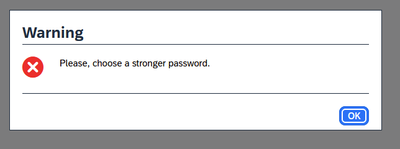- Home
- :
- Product Forums
- :
- General
- :
- Re: "Please choose a stronger password" Issue
This content from the SAP Concur Community was machine translated for your convenience. SAP does not provide any guarantee regarding the correctness or completeness of this machine translated text. View original text custom.banner_survey_translated_text
- Mute
- Subscribe
- Bookmark
- Report Inappropriate Content
"Please choose a stronger password" Issue
Hello all,
I was just trying to update my password, and I'm getting the popup: "Please choose a stronger password". I get this error no matter what I type, and it's not a password strength issue. I'm not using things like 1234 and monkey123, here is an example of a password I've tried, all are of similar complexity:
@YX%27V8EDx8%r*MFABwpVBMJkrsCZc#9TEYe
Anyone know why this is happening?
This content from the SAP Concur Community was machine translated for your convenience. SAP does not provide any guarantee regarding the correctness or completeness of this machine translated text. View original text custom.banner_survey_translated_text
- Mute
- Subscribe
- Bookmark
- Report Inappropriate Content
@fvultee Does it give you suggestions or let you know what is missing?
Remember to tag me if you respond or feel free to mark this post as Solved if you don't have further questions or comments. To tag me on your response, you click the Reply button, first thing to type is @. This should bring up the username of the person you are replying to.
Thank you,
Melanie Taufen
SAP Concur Community Moderator
Did this response answer your question? Be sure to select “Accept as Solution” so your fellow community members can be helped by it as well.
This content from the SAP Concur Community was machine translated for your convenience. SAP does not provide any guarantee regarding the correctness or completeness of this machine translated text. View original text custom.banner_survey_translated_text
- Mute
- Subscribe
- Bookmark
- Report Inappropriate Content
@MelanieT, no suggestions are offered, and it says "VERY STRONG PASSWORD" when I put in the new 20ish character password. When I click OK to change it, it gives me this:
This content from the SAP Concur Community was machine translated for your convenience. SAP does not provide any guarantee regarding the correctness or completeness of this machine translated text. View original text custom.banner_survey_translated_text
- Mute
- Subscribe
- Bookmark
- Report Inappropriate Content
@fvultee are you still having an issue with this?
Thank you,
Kevin
SAP Concur Community Manager
Did this response answer your question? Be sure to select “Accept as Solution” so your fellow community members can be helped by it as well.

This content from the SAP Concur Community was machine translated for your convenience. SAP does not provide any guarantee regarding the correctness or completeness of this machine translated text. View original text custom.banner_survey_translated_text
- Mute
- Subscribe
- Bookmark
- Report Inappropriate Content
Yes, I am still unable to change the password from within the Concur site due to the message "Please choose a stronger password." I'm assuming this has to do with the fact that my company uses single sign on so perhaps when this is set up the ability to change the Concur password is just not available. Either way, no loss in security since I can't sign on with a Concur password anyways. Regards.
This content from the SAP Concur Community was machine translated for your convenience. SAP does not provide any guarantee regarding the correctness or completeness of this machine translated text. View original text custom.banner_survey_translated_text
- Mute
- Subscribe
- Bookmark
- Report Inappropriate Content
Hi Folks,
Any resolutions to this. Getting the same issue trying to set someone up in sandbox. Used password generator to create passwords but keep getting error message to create stronger.
Cheers
This content from the SAP Concur Community was machine translated for your convenience. SAP does not provide any guarantee regarding the correctness or completeness of this machine translated text. View original text custom.banner_survey_translated_text
- Mute
- Subscribe
- Bookmark
- Report Inappropriate Content
Hi @nlynch91 ,
If you are acting as an Administrator for your sandbox site then you can check password settings set up for sandbox and based on that you can setup a password accordingly.
Navigation:
Administration >> Authentication Administration (Under ADMINISTRATION Section) >> Sign-In Settings :
In case if you are not an admin then you can try setting up password as per each character's requirements option given in screenshot including minimum length. I am sure something will work.
Hope this would resolve your issue.
If this answers your query, then please mark solution as accepted.
Regards,
Pooja