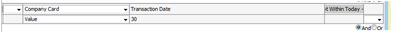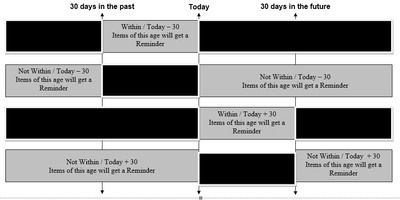- Home
- :
- Product Forums
- :
- General
- :
- Re: Rules and conditions - Definition of condition...
This content from the SAP Concur Community was machine translated for your convenience. SAP does not provide any guarantee regarding the correctness or completeness of this machine translated text. View original text custom.banner_survey_translated_text
- Mute
- Subscribe
- Bookmark
- Report Inappropriate Content
Rules and conditions - Definition of conditions
Is there some resource that we can refer to to understand how to create rules?
ie. What does "NOT WITHIN TODAY -" mean? , what does "NOT WITHIN TODAY +" ???
I'm trying to make a 2 rules for EMAIL REMINDER(s) of an invoice that has been sitting on user
1) First rule is a REMINDER to employee ONLY, from day 6 to day 10
2) Second rule is a REMINDER to employee + BI Manager , from day 11 onwards
I tried using
(Not within today - value 6) AND (Not within today + value 10)
But it somehow isn't working, and the reminder starts on DAY 1 , as the condition of NOT WITHIN TODAY +10 immeidately works
Anyone an expert on rules?
This content from the SAP Concur Community was machine translated for your convenience. SAP does not provide any guarantee regarding the correctness or completeness of this machine translated text. View original text custom.banner_survey_translated_text
- Mute
- Subscribe
- Bookmark
- Report Inappropriate Content
@bkoh974 try this link: https://sapconcur--c.na204.content.force.com/servlet/fileField?id=0BE0e000000c14U. It explains the Within and Not Within conditions. If you cannot open the link, let me know.
Thank you,
Kevin
SAP Concur Community Manager
Did this response answer your question? Be sure to select “Accept as Solution” so your fellow community members can be helped by it as well.

This content from the SAP Concur Community was machine translated for your convenience. SAP does not provide any guarantee regarding the correctness or completeness of this machine translated text. View original text custom.banner_survey_translated_text
- Mute
- Subscribe
- Bookmark
- Report Inappropriate Content
@KevinD sadly i can’t see the link. Is there a possibility i can get an email of the instructions? Ben.koh@idp.com
This content from the SAP Concur Community was machine translated for your convenience. SAP does not provide any guarantee regarding the correctness or completeness of this machine translated text. View original text custom.banner_survey_translated_text
- Mute
- Subscribe
- Bookmark
- Report Inappropriate Content
@bkoh974 It should be in your inbox.
Thank you,
Kevin
SAP Concur Community Manager
Did this response answer your question? Be sure to select “Accept as Solution” so your fellow community members can be helped by it as well.

This content from the SAP Concur Community was machine translated for your convenience. SAP does not provide any guarantee regarding the correctness or completeness of this machine translated text. View original text custom.banner_survey_translated_text
- Mute
- Subscribe
- Bookmark
- Report Inappropriate Content
Could you please forward these definitions to me as well? I do not have access to this site.
Thanks!
Laura
This content from the SAP Concur Community was machine translated for your convenience. SAP does not provide any guarantee regarding the correctness or completeness of this machine translated text. View original text custom.banner_survey_translated_text
- Mute
- Subscribe
- Bookmark
- Report Inappropriate Content
@lgecks Here you go.
Typically scenario would be to fire an Email Reminder “Not Within Today –“ which means fire a reminder if an item is 30 days old or older.
common problem that occurs is to select “Once when condition is met” thinking that the system would only fire one reminder ever. It does in fact only fire one reminder but the problem is if the item continues to quailfy for the rule then in 60 days the user will get another reminder because we purge reminder place holders that reach the age of 60 days – this is so the database doesn’t fill up with place holder records. It is assumed that by 60 days the item would no longer quailfy for the rule. This is not always the case if you are setting up a rule to remind a user that their report was paid or some other final status. To keep the user from getting another email you can put in a counter condition “Within Today – 59” which added to the scenario above the reminder would only fire for items older than 30days old but not older than 59 days old.
The gray area is where the user will get a reminder and the black area is where they will not.
Thank you,
Kevin
SAP Concur Community Manager
Did this response answer your question? Be sure to select “Accept as Solution” so your fellow community members can be helped by it as well.