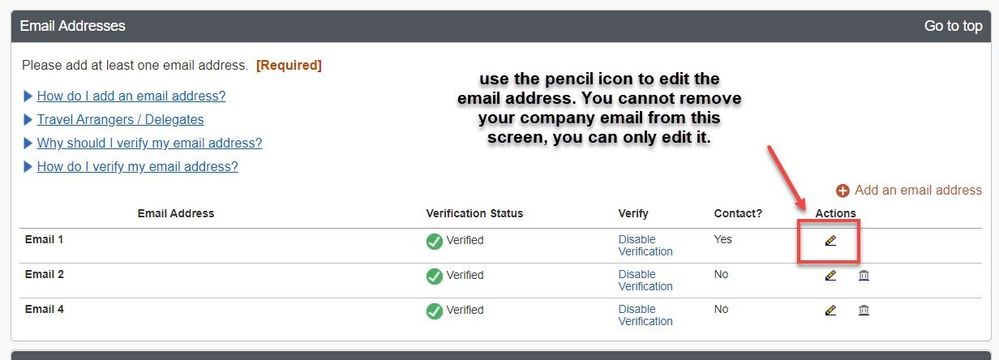- Home
- :
- Product Forums
- :
- General
- :
- Re: Removing an Email
This content from the SAP Concur Community was machine translated for your convenience. SAP does not provide any guarantee regarding the correctness or completeness of this machine translated text. View original text custom.banner_survey_translated_text
- Mute
- Subscribe
- Bookmark
- Report Inappropriate Content
Removing an Email
Hello
I know how to add an Email on my Profil but didn't figure out how to remove an Email.
My company changed the domain name, i did add the new one but want to get rid of the old one
Thanks
- Labels:
-
Sign In Issues
This content from the SAP Concur Community was machine translated for your convenience. SAP does not provide any guarantee regarding the correctness or completeness of this machine translated text. View original text custom.banner_survey_translated_text
- Mute
- Subscribe
- Bookmark
- Report Inappropriate Content
@hatim see my screenshot below.
Thank you,
Kevin
SAP Concur Community Manager
Did this response answer your question? Be sure to select “Accept as Solution” so your fellow community members can be helped by it as well.

This content from the SAP Concur Community was machine translated for your convenience. SAP does not provide any guarantee regarding the correctness or completeness of this machine translated text. View original text custom.banner_survey_translated_text
- Mute
- Subscribe
- Bookmark
- Report Inappropriate Content
Thanks Kevin for your note. The problem is that i don't have the pencil on the Email 1 ( see snapshot ) . i tried on different browser
This content from the SAP Concur Community was machine translated for your convenience. SAP does not provide any guarantee regarding the correctness or completeness of this machine translated text. View original text custom.banner_survey_translated_text
- Mute
- Subscribe
- Bookmark
- Report Inappropriate Content
@hatim Hmmm, that's odd. Maybe there is a setting somewhere to allow editing. I guess for now, you will just need to deactivate the verifification.
Thank you,
Kevin
SAP Concur Community Manager
Did this response answer your question? Be sure to select “Accept as Solution” so your fellow community members can be helped by it as well.

This content from the SAP Concur Community was machine translated for your convenience. SAP does not provide any guarantee regarding the correctness or completeness of this machine translated text. View original text custom.banner_survey_translated_text
- Mute
- Subscribe
- Bookmark
- Report Inappropriate Content
Hi Kevin, I have the same issue but Concur started sending expense updates to my personal email and I can't have that.
This content from the SAP Concur Community was machine translated for your convenience. SAP does not provide any guarantee regarding the correctness or completeness of this machine translated text. View original text custom.banner_survey_translated_text
- Mute
- Subscribe
- Bookmark
- Report Inappropriate Content
@NoahRhein Expense updates are sent to the email you have listed on your SAP Concur profile. You'll need to check with whomever is your company's SAP Concur Administrator.
The other option is if you log in to SAP Concur, go to Profile in the upper right corner. Select Profile Settings. On the next screen that appears, under Expense Settings, click Expense Preferences. This screen allows you to control some emails you receive from SAP Concur. Just uncheck the box about receiving email about Status changes to expense reports.
If you are still receiving emails after this, they might be the email reminders that you cannot opt out of, which means your site admin will need to update your email on your profile.
Thank you,
Kevin
SAP Concur Community Manager
Did this response answer your question? Be sure to select “Accept as Solution” so your fellow community members can be helped by it as well.