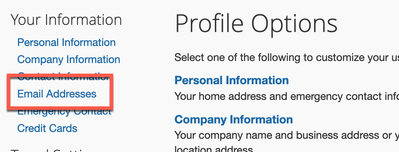- Home
- :
- Product Forums
- :
- General
- :
- Re: Email verification not visible
This content from the SAP Concur Community was machine translated for your convenience. SAP does not provide any guarantee regarding the correctness or completeness of this machine translated text. View original text custom.banner_survey_translated_text
- Mute
- Subscribe
- Bookmark
- Report Inappropriate Content
Email verification not visible
Hi, all I'm trying to set up my work account to be able to use e-receipts however when I'm going into account setting there is no option to verify my email. Would you know why is that and how to fix it?
Thank you
This content from the SAP Concur Community was machine translated for your convenience. SAP does not provide any guarantee regarding the correctness or completeness of this machine translated text. View original text custom.banner_survey_translated_text
- Mute
- Subscribe
- Bookmark
- Report Inappropriate Content
@PaulinaU It is important to know that e-receipts are not tied to email verification. E-receipts are activated for any credit card you have added to your Concur Travel profile.
If you are looking to be able to send digital copies of receipts to SAP Concur to be stored in your Available Receipts, the email verification would be found by going to Profile on the SAP Concur home page. From there select Profile Settings. On the left hand side of the Profile Setting screen, you should see an Email Addresses option. See screenshot. Let me know if you still have an issue.
I just looked at your profile and I see your email address listed to be verified.
Thank you,
Kevin
SAP Concur Community Manager
Did this response answer your question? Be sure to select “Accept as Solution” so your fellow community members can be helped by it as well.

This content from the SAP Concur Community was machine translated for your convenience. SAP does not provide any guarantee regarding the correctness or completeness of this machine translated text. View original text custom.banner_survey_translated_text
- Mute
- Subscribe
- Bookmark
- Report Inappropriate Content
Same problem for me.
I can't see the input field for the code I received.
This content from the SAP Concur Community was machine translated for your convenience. SAP does not provide any guarantee regarding the correctness or completeness of this machine translated text. View original text custom.banner_survey_translated_text
- Mute
- Subscribe
- Bookmark
- Report Inappropriate Content
Same problem here also. The input field for the verification code never appears on the Profile page to fill in.