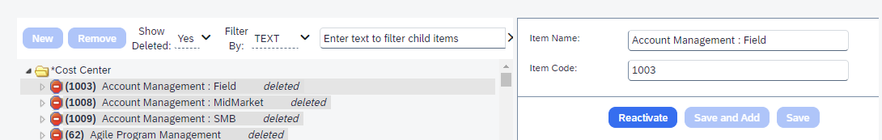- Home
- :
- Product Forums
- :
- General
- :
- Re: Delete or Eliminate Cost Center
This content from the SAP Concur Community was machine translated for your convenience. SAP does not provide any guarantee regarding the correctness or completeness of this machine translated text. View original text custom.banner_survey_translated_text
- Mute
- Subscribe
- Bookmark
- Report Inappropriate Content
Delete or Eliminate Cost Center
Hello everyone, everything good?
My client has problems with Cost Centers blocked in SAP and would like these Cost Centers to be excluded from CONCUR "I didn't like the idea, but the client wants it to be done", I tried to do the process along the way (Expenses + List Management + Structure Organization + Company + Cost Center + Remove).
However, it is not possible, even if you breathe (I understand that this action will result in the irreversible loss of the items).
I also tried to delete it via CTE_SETUP and it had no effect, does anyone have this knowledge to help me please?
Thanks
Solved! Go to Solution.
This content from the SAP Concur Community was machine translated for your convenience. SAP does not provide any guarantee regarding the correctness or completeness of this machine translated text. View original text custom.banner_survey_translated_text
- Mute
- Subscribe
- Bookmark
- Report Inappropriate Content
@MIRANDA so I am clear, you tried deleting the items using List Management and the system wouldn't let you?
I've never heard of items being blocked from deletion. Now, what could be happening is there are active reports that are using those items, which I believe would prevent them from being deleted.
Thank you,
Kevin
SAP Concur Community Manager
Did this response answer your question? Be sure to select “Accept as Solution” so your fellow community members can be helped by it as well.

This content from the SAP Concur Community was machine translated for your convenience. SAP does not provide any guarantee regarding the correctness or completeness of this machine translated text. View original text custom.banner_survey_translated_text
- Mute
- Subscribe
- Bookmark
- Report Inappropriate Content
@MIRANDA so I am clear, you tried deleting the items using List Management and the system wouldn't let you?
I've never heard of items being blocked from deletion. Now, what could be happening is there are active reports that are using those items, which I believe would prevent them from being deleted.
Thank you,
Kevin
SAP Concur Community Manager
Did this response answer your question? Be sure to select “Accept as Solution” so your fellow community members can be helped by it as well.

This content from the SAP Concur Community was machine translated for your convenience. SAP does not provide any guarantee regarding the correctness or completeness of this machine translated text. View original text custom.banner_survey_translated_text
- Mute
- Subscribe
- Bookmark
- Report Inappropriate Content
Hi Kevin, nice to talk to you
You are right, the Cost Centers you were trying to eliminate are because they have associated reports.
Thank you and see you +
This content from the SAP Concur Community was machine translated for your convenience. SAP does not provide any guarantee regarding the correctness or completeness of this machine translated text. View original text custom.banner_survey_translated_text
- Mute
- Subscribe
- Bookmark
- Report Inappropriate Content
@KevinD Along with this question - if you successfully deleted old cost centers they would still show in reporting history, correct? For example, if expense transactions were linked to Cost center 0100 in 2023 but in 2024 you deleted 0100 from your available cost centers, if you ran a report for transactions in that time frame, that old cost center would still be reflected there, right? Or would the field be empty?
This content from the SAP Concur Community was machine translated for your convenience. SAP does not provide any guarantee regarding the correctness or completeness of this machine translated text. View original text custom.banner_survey_translated_text
- Mute
- Subscribe
- Bookmark
- Report Inappropriate Content
@cmakai you should still see it. Historical data will not be deleted.
Thank you,
Kevin
SAP Concur Community Manager
Did this response answer your question? Be sure to select “Accept as Solution” so your fellow community members can be helped by it as well.

This content from the SAP Concur Community was machine translated for your convenience. SAP does not provide any guarantee regarding the correctness or completeness of this machine translated text. View original text custom.banner_survey_translated_text
- Mute
- Subscribe
- Bookmark
- Report Inappropriate Content
Hi @KevinD. I'm resurfacing this resolved question to dig a little deeper, if possible. If deleting an item (actually "Remove" on list management) doesn't affect historical data, why was my previous admin advised to add "ZZZ" or something like that as the prefix now? I can't imagine that we wouldn't have just removed them if we could, and the clutter is driving me nuts. Someone actually picked an old ZZZ cost center last week. I also see items that have been "deleted" when you click YES for show deleted. And if you can "Reactivate" a "deleted" item, why is it such a big deal and seems so ominous with the "irreversible loss of the items" warning, when it actually seems to be reversible? Thoughts?
Basically, I want to clean up the mess of items in my system, but don't want to affect anything historical. Please help! Thanks!! 🙂
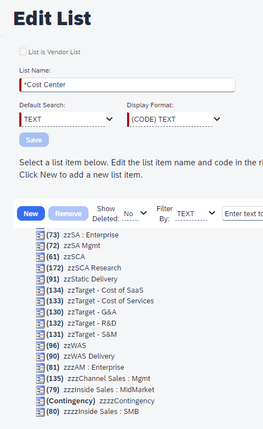
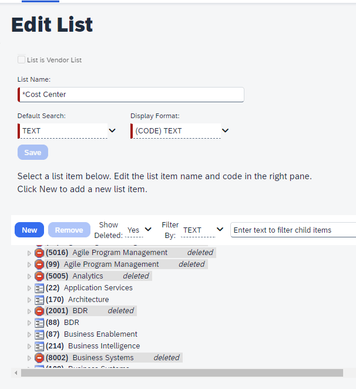
This content from the SAP Concur Community was machine translated for your convenience. SAP does not provide any guarantee regarding the correctness or completeness of this machine translated text. View original text custom.banner_survey_translated_text
- Mute
- Subscribe
- Bookmark
- Report Inappropriate Content
@dbetti See my responses in red.
I'm resurfacing this resolved question to dig a little deeper, if possible. If deleting an item (actually "Remove" on list management) doesn't affect historical data, why was my previous admin advised to add "ZZZ" or something like that as the prefix now? I cannot say for sure, but possibly at the time restoring list items wasn't a function since in the set up guide update that happened in October 2023 the Restore List Item content was added. That way if you just put ZZZ, you don't delete the item and would not have to re-add the item if you decided you did need it in the future. With the Restore option now available, I think using ZZZ is no longer something that would be needed.
I can't imagine that we wouldn't have just removed them if we could, and the clutter is driving me nuts. Someone actually picked an old ZZZ cost center last week. I also see items that have been "deleted" when you click YES for show deleted. And if you can "Reactivate" a "deleted" item, why is it such a big deal and seems so ominous with the "irreversible loss of the items" warning, when it actually seems to be reversible? Thoughts? Again, not sure on this, but I think this window just wasn't updated to go with the Reactivate function. Also, I think it might just now be a confirmation that you do actually want to delete the item.
Here is a link to our List Management guide, that might be helpful:
https://www.concurtraining.com/customers/tech_pubs/Docs/_Current/SG_Shr/Shr_SG_List_Mgmt.pdf
Thank you,
Kevin
SAP Concur Community Manager
Did this response answer your question? Be sure to select “Accept as Solution” so your fellow community members can be helped by it as well.

This content from the SAP Concur Community was machine translated for your convenience. SAP does not provide any guarantee regarding the correctness or completeness of this machine translated text. View original text custom.banner_survey_translated_text
- Mute
- Subscribe
- Bookmark
- Report Inappropriate Content
Thanks, @KevinD. So (just to confirm), I really can "DELETE" an unnecessary item from a list and reactivate it later if needed? And deleting an item in this manner will still show the item in historical reports? Deleting it just removes it from the visible choices to end users, is that right?
This content from the SAP Concur Community was machine translated for your convenience. SAP does not provide any guarantee regarding the correctness or completeness of this machine translated text. View original text custom.banner_survey_translated_text
- Mute
- Subscribe
- Bookmark
- Report Inappropriate Content
@dbetti from what I read, that is correct. The Reactivate option won't be available for sub-items if the parent isn't active. That is one thing to keep in mind.
Thank you,
Kevin
SAP Concur Community Manager
Did this response answer your question? Be sure to select “Accept as Solution” so your fellow community members can be helped by it as well.

This content from the SAP Concur Community was machine translated for your convenience. SAP does not provide any guarantee regarding the correctness or completeness of this machine translated text. View original text custom.banner_survey_translated_text
- Mute
- Subscribe
- Bookmark
- Report Inappropriate Content
This content from the SAP Concur Community was machine translated for your convenience. SAP does not provide any guarantee regarding the correctness or completeness of this machine translated text. View original text custom.banner_survey_translated_text
- Mute
- Subscribe
- Bookmark
- Report Inappropriate Content
@dbetti Happy to help. 🙂
Thank you,
Kevin
SAP Concur Community Manager
Did this response answer your question? Be sure to select “Accept as Solution” so your fellow community members can be helped by it as well.