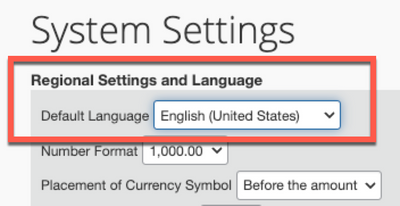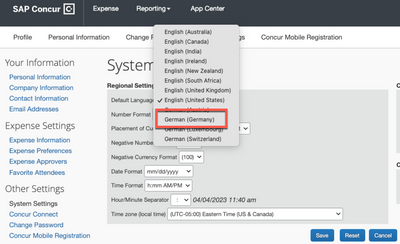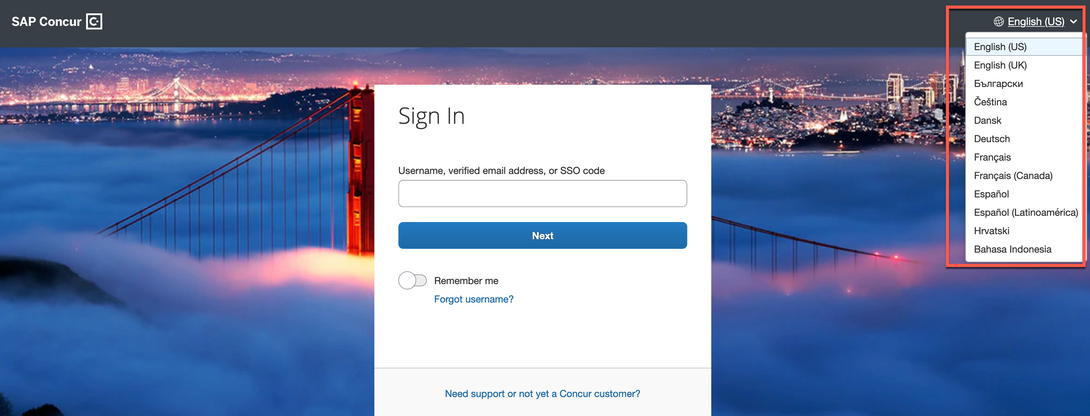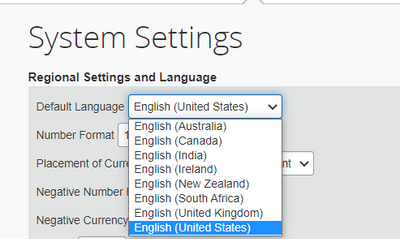- Home
- :
- Product Forums
- :
- General
- :
- Re: Default Language
This content from the SAP Concur Community was machine translated for your convenience. SAP does not provide any guarantee regarding the correctness or completeness of this machine translated text. View original text custom.banner_survey_translated_text
- Mute
- Subscribe
- Bookmark
- Report Inappropriate Content
Default Language
Hi everyone,
I would like to ask about the Language between SAP-Concur.
when we execute the interface between SAP-Concur, the employee is created is Concur with German as a default language. in SAP, in Transaction CTE_SETUP we have define two default locase, DE (de_DE) and (en_US). We want to set as a default English language .
We know how to change the language in Concur using the profile settings and in Concur we need both languages but the user must be created in English and later the user has an option to change to German.
We would like to know how we can proceed in this case.
Thanks and regards.
This content from the SAP Concur Community was machine translated for your convenience. SAP does not provide any guarantee regarding the correctness or completeness of this machine translated text. View original text custom.banner_survey_translated_text
- Mute
- Subscribe
- Bookmark
- Report Inappropriate Content
@CarlaGuillem each user can go to System Settings and set their default language. See my screenshots below. Will this work?
Thank you,
Kevin
SAP Concur Community Manager
Did this response answer your question? Be sure to select “Accept as Solution” so your fellow community members can be helped by it as well.

This content from the SAP Concur Community was machine translated for your convenience. SAP does not provide any guarantee regarding the correctness or completeness of this machine translated text. View original text custom.banner_survey_translated_text
- Mute
- Subscribe
- Bookmark
- Report Inappropriate Content
Hi Kevin,
We have a different situation. We create the employees in Concur through the API, coming from Workday.
But, even though we set up all of them with the default language "spanish", all of them are login in "english".
We opened a case in the Support months ago, with no solution yet. And the only workaround that we have is to access to the system settings, and without changing anything (because the default language is already spanish), just save. And then, miraculously, the language change into spanish.
As you can imagine, this is not a workaround that we can send to all of the users, as this inexplicable. So, we keep waiting for a reason,, and a solution from the Support.
Anyone else with this abnormal behavior??
Thanks.
Regards
This content from the SAP Concur Community was machine translated for your convenience. SAP does not provide any guarantee regarding the correctness or completeness of this machine translated text. View original text custom.banner_survey_translated_text
- Mute
- Subscribe
- Bookmark
- Report Inappropriate Content
@mgutierrez10 did you have employees try changing the default language on the sign in screen? See screenshot.
Thank you,
Kevin
SAP Concur Community Manager
Did this response answer your question? Be sure to select “Accept as Solution” so your fellow community members can be helped by it as well.

This content from the SAP Concur Community was machine translated for your convenience. SAP does not provide any guarantee regarding the correctness or completeness of this machine translated text. View original text custom.banner_survey_translated_text
- Mute
- Subscribe
- Bookmark
- Report Inappropriate Content
Hi Kevin! Sure, they have all "spanish" by default. Spanish in the sefault language of their profiles, and spanish in the login screen... but, they see everything in english until they force it by saving their profile without changing anything.
Thanks
This content from the SAP Concur Community was machine translated for your convenience. SAP does not provide any guarantee regarding the correctness or completeness of this machine translated text. View original text custom.banner_survey_translated_text
- Mute
- Subscribe
- Bookmark
- Report Inappropriate Content
Hello @KevinD
thanks for asking me.
I have deleted the German Default Locale in SAP and now the Profile Setting in Concur are fix in English. This is what we wanted and when I upload from SAP new employees automatically the concur page is in English. after that, the employee can decide if he changes to German or keep in English.
The problem now is the most of employees have concur in German and when we update the users the language in the profile settings is English (it is necesasry to save if you want to change to english) and we have one user that Concur is still in German (correct behavior for us and we want it) and another that all the Concur page is changed to English although he doesn´t save it. We dont want that the users have to change the concur page Language to German every time each update (one time per month). It is clear the current problem?. Thanks and regards. Carla 🙂
This content from the SAP Concur Community was machine translated for your convenience. SAP does not provide any guarantee regarding the correctness or completeness of this machine translated text. View original text custom.banner_survey_translated_text
- Mute
- Subscribe
- Bookmark
- Report Inappropriate Content
@CarlaGuillem I see what you are saying. However, I just tested this out. I went to concursolutions.com to the SAP Concur sign in page and used the Language option in the upper right to change the language to German. I then signed in. The product was all in German. I signed out and closed the browser tab. I then opened a new tab with concursolutions.com and when the Sign in page came up, it was still in German. So, the browser should remember the last selected language. I don't believe the user's assigned language will affect the product selected by the user upon sign in.
As for the one employee who has SAP Concur in English, it is difficult to provide an answer without seeing what steps he is taking or seeing what he is doing. Maybe he is doing something different from other employees which causes his product to be in English.
Thank you,
Kevin
SAP Concur Community Manager
Did this response answer your question? Be sure to select “Accept as Solution” so your fellow community members can be helped by it as well.

This content from the SAP Concur Community was machine translated for your convenience. SAP does not provide any guarantee regarding the correctness or completeness of this machine translated text. View original text custom.banner_survey_translated_text
- Mute
- Subscribe
- Bookmark
- Report Inappropriate Content
I was curious about this so I went to mine and it only gives me options for English - no dropdown to get to any other options. I was just wondering if we had associates who were Spanish speakers and they chose Spanish (if we even had the option) does that mean that they see everything in Spanish, but when it comes to us to review it's seen as English? Is there documentation on this @KevinD ?
This content from the SAP Concur Community was machine translated for your convenience. SAP does not provide any guarantee regarding the correctness or completeness of this machine translated text. View original text custom.banner_survey_translated_text
- Mute
- Subscribe
- Bookmark
- Report Inappropriate Content
@cmakai users should see whatever it is they are viewing in their selected default language. If you select Spanish and I'm your approver, I should see your report in English if that is my default language.
Thank you,
Kevin
SAP Concur Community Manager
Did this response answer your question? Be sure to select “Accept as Solution” so your fellow community members can be helped by it as well.

This content from the SAP Concur Community was machine translated for your convenience. SAP does not provide any guarantee regarding the correctness or completeness of this machine translated text. View original text custom.banner_survey_translated_text
- Mute
- Subscribe
- Bookmark
- Report Inappropriate Content
Ok - is the option to have a choice at the company level? Is there something as the Top Admin I have to do to enable that feature? These are my only options as a user (within my profile)
This content from the SAP Concur Community was machine translated for your convenience. SAP does not provide any guarantee regarding the correctness or completeness of this machine translated text. View original text custom.banner_survey_translated_text
- Mute
- Subscribe
- Bookmark
- Report Inappropriate Content
I am running into this same issue, I am only able to see English as the default language. We have a single sign on set up so employees are not able to log in directly to Concur through concursolutions.com. Does this mean only English is available to our employees?