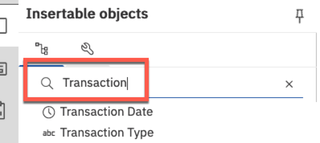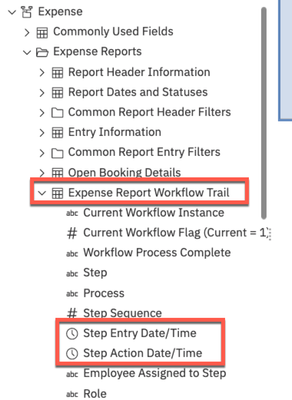- Home
- :
- Product Forums
- :
- General
- :
- Building Cognos report
This content from the SAP Concur Community was machine translated for your convenience. SAP does not provide any guarantee regarding the correctness or completeness of this machine translated text. View original text custom.banner_survey_translated_text
- Mute
- Subscribe
- Bookmark
- Report Inappropriate Content
Building Cognos report
Hello
Need assistance in building Cogons report for number of reports processed by the auditor (1st Level - Receipt Check and Approver name & 2nd level - Policy Check and Approver name). Report should contain the following steps:
- Report Id
- Transaction date
- Paid date
- 1st Level - Receipt Check and Approver name
- 2nd level - Policy Check and Approver name
- Total approved amount
- Reporting currency
This content from the SAP Concur Community was machine translated for your convenience. SAP does not provide any guarantee regarding the correctness or completeness of this machine translated text. View original text custom.banner_survey_translated_text
- Mute
- Subscribe
- Bookmark
- Report Inappropriate Content
@Suhas123 what exactly do you need help with? Finding where in the data warehouse 1st Level and 2nd Level approval steps would be?
Wouldn't you also want Expense Type on the report? Transaction Date is tied to individual entries on the report and there will likely be a number of different transaction dates. If you don't have Expense Type on the report, how would the query know which Transaction Date to pull?
What is your level of Cognos reporting building experience? I'm asking for two reasons: 1. If your level is none to very low experience, trying to explain how to build what you are asking would take me quite some time to type out here. 2. If it is medium to high, I can then give enough details to get you started.
I'll await your reply.
Thank you,
Kevin
SAP Concur Community Manager
Did this response answer your question? Be sure to select “Accept as Solution” so your fellow community members can be helped by it as well.

This content from the SAP Concur Community was machine translated for your convenience. SAP does not provide any guarantee regarding the correctness or completeness of this machine translated text. View original text custom.banner_survey_translated_text
- Mute
- Subscribe
- Bookmark
- Report Inappropriate Content
Hi Kevin
Yes, I have basic knowledge about building the reports and I want the report submitted date, Receipt check date and approver nameand policy check date and approver name in the report.
Thanks,
Suhas
This content from the SAP Concur Community was machine translated for your convenience. SAP does not provide any guarantee regarding the correctness or completeness of this machine translated text. View original text custom.banner_survey_translated_text
- Mute
- Subscribe
- Bookmark
- Report Inappropriate Content
@Suhas123 I can direct you for the 1st and 2nd Level data items since they are in a folder not very commonly used.
For the other data items, they are a bit more common, so I'll let you find those. If you aren't sure where to start, just use the built in search option.
If you look in the data warehouse you will see under Expense>Expense Reports a folder named Expense Report Workflow Trail. I've highlighted a couple of data items for you that will show you the Step of the workflow, when the report entered that step and when that step was completed.
This should get you going.
Thank you,
Kevin
SAP Concur Community Manager
Did this response answer your question? Be sure to select “Accept as Solution” so your fellow community members can be helped by it as well.

This content from the SAP Concur Community was machine translated for your convenience. SAP does not provide any guarantee regarding the correctness or completeness of this machine translated text. View original text custom.banner_survey_translated_text
- Mute
- Subscribe
- Bookmark
- Report Inappropriate Content
Hi Keven
These worked out for few.
But is there any chance to build the report in this way?
| Report ID | Transaction Date | Manager Approver Date | Manager | Receipt check Date | First level approver | Policy check Date | Second level approver |
| DBFCBUBCAC25783NEDEHD | 19-Mar | 20-Mar | Smith | 21-Mar | Suhas | 22-Mar | Suhas |