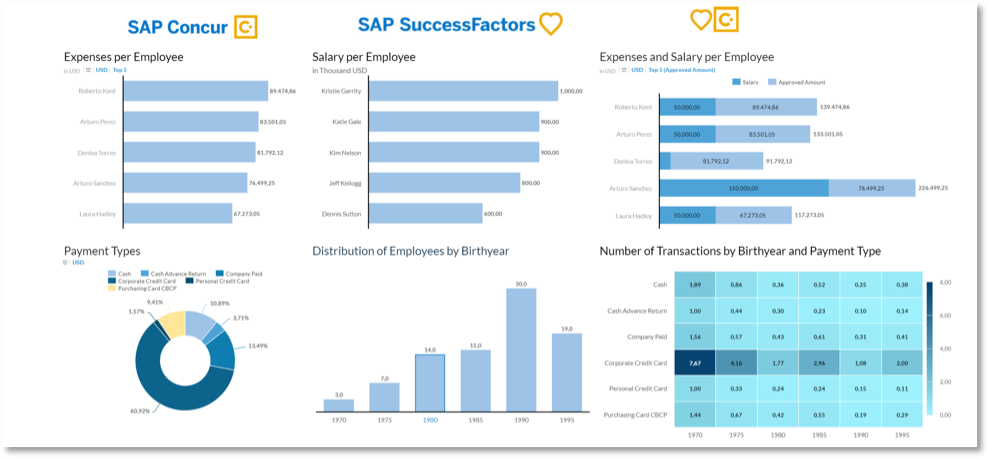- Home
- :
- Resources
- :
- Admin Resources
- :
- Exploring Solutions
- :
- SAP Analytics Cloud
This content from the SAP Concur Community was machine translated for your convenience. SAP does not provide any guarantee regarding the correctness or completeness of this machine translated text. View original text custom.banner_survey_translated_text
SAP Analytics Cloud
- Subscribe
- Bookmark
- Report Inappropriate Content
Figure 1. SAP Analytics Cloud across HR and Expense Data
SAP Analytics Cloud
Reporting is one of the most important factors to account for when considering a software solution. You cannot manage what you cannot see, thus it is imperative to have a solution that provides full visibility into your spend.
Concur is the only platform that connects Travel, Expense and Invoice from an end user perspective as well as a data perspective. With Concur Intelligence, you have the ability to report across this information within Concur.
But what about other data sets? What happens if you have Concur Expense and a different procurement solution? Now let’s think about HR data, financial ERP data so the list goes on. You end up with many systems each with their own reporting tool.
What if you could report across disparate systems within one reporting tool?
Enter SAP Analytics Cloud. It is a reporting tool that is able to bring in data from multiple sources to provide a multi-dimensional view into your spend. This is available for SAP solutions and even non-SAP solutions. The value comes into play by linking multiple sources of data together to gain additional insight in a matter of seconds.
The above screenshot shows SAP SuccessFactors (HR Data) and SAP Concur data combined into dashboards. One key item to call out is a report that shows payment type by birthyear. We can showcase how millennials are adopting the corporate card program. Maybe we need to evaluate how we go to market with policies dependent on the age of a set of employees. That is the value of having data from multiple sources; you piece together different sides of a puzzle to make something dynamic that tells the full story instead of a silo of information.
Combining data sources together is great, but it is not enough. You need a reporting solution that is able to give you immediate analysis into your spend. A reporting system should show you where to focus your attention, just like Concur Expense does with Audit rules. SAC is able to show you items in your data without the need to write a sophisticated report. This is because artificial intelligence is built into the reporting platform.
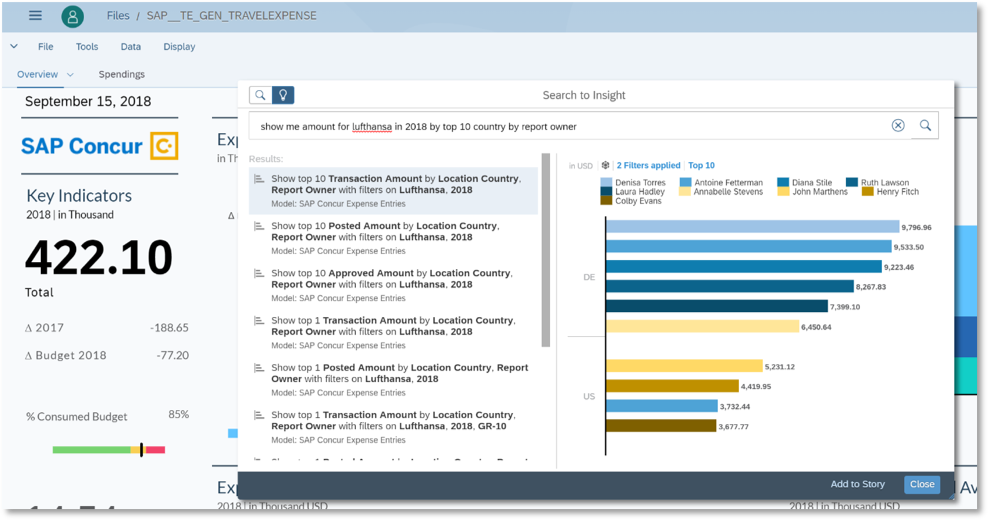
Search to Insight allows a user to simply type in a phrase and the system will come back with matching data. The above figure shows a question about the total spend for Lufthansa for last year by top ten country and report owner. The user is presented with a bar graph which is broken down the exact way the sentence was structured. The value here is that a user does not need to go through hours of report writing to build a report. He/she simply types in a question and the system returns an answer.
SAC is even able to utilize artificial intelligence to build reports for you based on a given data element. The feature is called Smart Discovery and you have the ability to select a given field (for example transaction amount) and the system will build reports and dashboards all around that one factor of information. The system will go through and build dashboards that relate to key influencers of this data element, unexpected values and even “what if” scenarios. For unexpected values, the system can look across all of the transaction amount and establish a benchmark within the data set, this allows the system to identify outliers in the data string which will let you immediately see transaction amounts that are outside of the normal range. Utilizing “what if” scenarios allows you to look a situations where if you could move an element in your data one direction or another, the system will visualize the potential impact of taking that action.
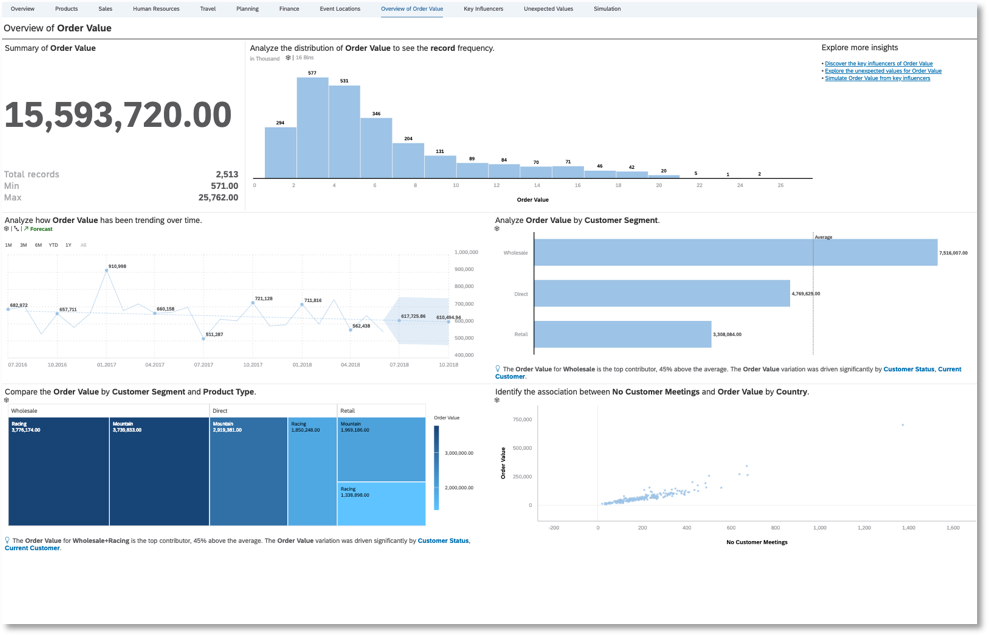
Predictive analytics will help you understand where your data will go if it continues down a certain path. Smart Insights allows a user to simply click on a bar graph to dynamically filter the whole dashboard around the one criterion you select. The system is then able to tell you facts about how the item you selected came to be. For example, you might have too many people booking less than seven days in advance and thus the average ticket price is higher than your 14-day advance bookings.
You have the ability to build your own reports within SAC as well. You can select the data sources within a report and build them with an easy to use report writer that renders information onscreen as you build the report. People tend to shy away from report building because historically it can be daunting to understand the data structure. SAC is straightforward in its design and the user does not need to understand how to build a data join in order to connect different data sets.
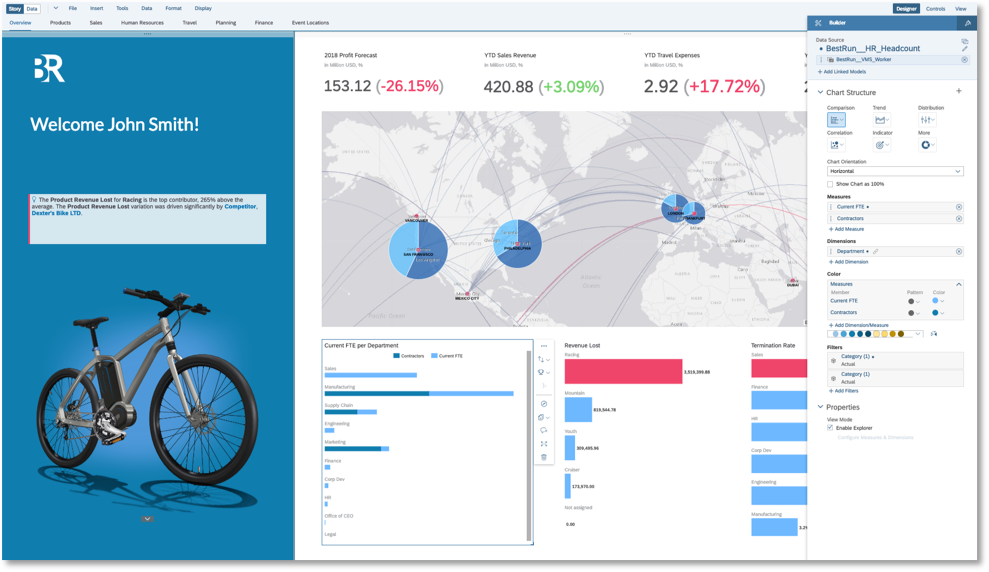
The above screenshot shows the report designer and how easy it is to link together different data sets. It shows the combination of HR data (FTE Employees) and External workforce data (Contractors). Bringing this data together is valuable to understand how much you are spending on external workforce VS. full time employees. You don’t get this information through a tool that only shows FTE spend.
Data is difficult to understand. Especially when it is stratified across multiple disparate systems of information. SAC is taking an approach to understanding all of your spend and providing deep analysis on top of the combined data structure to show the commonalities in spend and to provide a rare glimpse into your data. Building some of these reports manually could take months, but with SAC, the reports are built within seconds. Lost time is never found again, we want to give you the power of decision making and not having to figure out how to build a report. SAP Analytics Cloud is the future of reporting and the future is now.
For more information, please visit https://www.sap.com/products/cloud-analytics.html or contact your SAP Concur Account Executive.