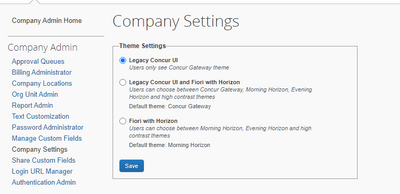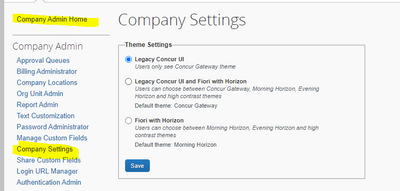- Home
- :
- Resources
- :
- Admin Resources
- :
- Events Hub
- :
- Re: Fiori with Horizon AMA
- Subscribe
- Mark as read
- Mark as new
- Report Inappropriate Content
To stop receiving multiple emails from this event, hit the "Options" button at the top right of this event page and hit "unsubscribe"
Have you heard? The SAP Fiori with Horizon visual theme is now available for you to enable for your SAP Concur solutions on the web. The SAP Fiori with Horizon visual theme on the SAP Concur mobile app is planned to be rolled out to all customers over a period of time starting June 5, 2023.
Join us at 11am PT on Thursday, June 1 to ask your questions live on this thread and learn more from internal SAP Concur Product and Solution experts about what this change means and how you can optimize the switchover.
Haven’t heard about SAP Fiori with Horizon yet or want to learn more? Check out Fiori with Horizon in Admin Resources, or kick it off with our roadmap.
Not participated in one of our AMA’s before? Getting involved is simple. Ask your questions about SAP Fiori with Horizon at any time before June 1 by clicking “Reply” directly below, and you’ll have your question answered live in-thread on Thursday, June 1 at 11am PT. Or, sign in at our live set time to see the answers roll in.
RSVP your interest so you can add it to your calendar.
Reminder: YOU are the stars of this event. There is no audio/video event to sign into, just this thread where questions are asked by you, and answered by our SME's. So, ask your questions below at any time before or during the event time to get them answered!
- Mark as New
- Bookmark
- Subscribe
- Mute
- Permalink
- Report Inappropriate Content
Yes I do not have that in my dropdown
- Mark as New
- Bookmark
- Subscribe
- Mute
- Permalink
- Report Inappropriate Content
Hi Du!
When the SAP Fiori with Horizon visual theme became available on the web on May 20, 2023, there was an issue preventing Administrator Users with Concur Expense, professional edition, who do not have Concur Travel from accessing the page. We apologize for the inconvenience and confusion this has caused and have taken steps to address and resolve the issue. For customers with Concur Expense, professional edition, who do not have Concur Travel, please follow these updated steps to enable the theme:
- An Administrator User can navigate to the Administer Company Permissions page via this URL:
- If your entity is in the US (North America) data center, after signing into SAP Concur solutions, enter this URL: https://us2.concursolutions.com/companyadmin/permission_role_detail.asp
- If your entity is in the EU (EMEA) data center, after signing into SAP Concur solutions, enter this URL: https://eu2.concursolutions.com/companyadmin/permission_role_detail.asp
- On this page the Administrator User can assign the “Company Administration” permission to themself.
- Once the “Company Administration” permission is assigned to the Administrator User, they can navigate to the Company Settings page by clicking Company, then Company Admin, and then Company Settings. There they will have access to the theme settings.
Also, please note that if your organization has Budget, you will not have access to the SAP Fiori with Horizon theme on the web at this time.
Hailey Bazlen-Kwan
Global Product Marketing, SAP Concur
- Mark as New
- Bookmark
- Subscribe
- Mute
- Permalink
- Report Inappropriate Content
The options were not available to me after May 20. I've been told the permissions are under Trave but we don't use Concur Travel. How will Expense users access the options for changing the Fiori view?
- Mark as New
- Bookmark
- Subscribe
- Mute
- Permalink
- Report Inappropriate Content
Good afternoon,
I was able to find the settings. Below is the screenshot to get to the settings. I have not updated yet. Still reading up on it. Hope it helps.
- Mark as New
- Bookmark
- Subscribe
- Mute
- Permalink
- Report Inappropriate Content
I don't have that setting and I am the admin.
Agfa
- Mark as New
- Bookmark
- Subscribe
- Mute
- Permalink
- Report Inappropriate Content
Hi Nancy,
I would contact support as I am the admin also. Not sure why you would not have that setting.
- Mark as New
- Bookmark
- Subscribe
- Mute
- Permalink
- Report Inappropriate Content
I only use the Expense module and thought I saw someone post that it is in the Travel section of permissions. I don't have the availability so I am not dealing with it until I have to. I am not impressed by what I saw and will have to brace for another round of complaints from my users.
Agfa
- Mark as New
- Bookmark
- Subscribe
- Mute
- Permalink
- Report Inappropriate Content
Mine is on the expense side. I completely understand. Change is hard and most users do not like change when they have just gotten use to the last change. Hope all goes well for you.
- Mark as New
- Bookmark
- Subscribe
- Mute
- Permalink
- Report Inappropriate Content
Can you provide a screenshot of that?
- Mark as New
- Bookmark
- Subscribe
- Mute
- Permalink
- Report Inappropriate Content
Pathway to the settings below
- Mark as New
- Bookmark
- Subscribe
- Mute
- Permalink
- Report Inappropriate Content
Me too.
- Mark as New
- Bookmark
- Subscribe
- Mute
- Permalink
- Report Inappropriate Content
I created a case yesterday questioning why it wasn't visible and how to get it on the system.
Agfa
- Mark as New
- Bookmark
- Subscribe
- Mute
- Permalink
- Report Inappropriate Content
I rec'd an answer on my case. You have to have Concur Travel to have the preview permission. Since I only have Concur Expense, I do not have the preview capabilities. This may help others that cannot see the company setting for the preview.
Thank you for reaching out. Please note that the Fiori Theme Preview Permission is available only inder Travel Permissions and not under Expense permissions.
As you are not having Concur Travel, it is not possible to provide you the preview permission.
Agfa
- Mark as New
- Bookmark
- Subscribe
- Mute
- Permalink
- Report Inappropriate Content
Hi @scalliso @Nancyagfa @LucindaSW,
When the SAP Fiori with Horizon visual theme became available on the web on May 20, 2023, there was an issue preventing Administrator Users with Concur Expense, professional edition, who do not have Concur Travel from accessing the page. We apologize for the inconvenience and confusion this has caused and have taken steps to address and resolve the issue. For customers with Concur Expense, professional edition, who do not have Concur Travel, please follow these updated steps to enable the theme:
- An Administrator User can navigate to the Administer Company Permissions page via this URL:
- If your entity is in the US (North America) data center, after signing into SAP Concur solutions, enter this URL: https://us2.concursolutions.com/companyadmin/permission_role_detail.asp
- If your entity is in the EU (EMEA) data center, after signing into SAP Concur solutions, enter this URL: https://eu2.concursolutions.com/companyadmin/permission_role_detail.asp
- On this page the Administrator User can assign the “Company Administration” permission to themself.
- Once the “Company Administration” permission is assigned to the Administrator User, they can navigate to the Company Settings page by clicking Company, then Company Admin, and then Company Settings. There they will have access to the theme settings.
Also, please note that if your organization has Budget, you will not have access to the SAP Fiori with Horizon theme on the web at this time.
Hailey Bazlen-Kwan
Global Product Marketing, SAP Concur
- Mark as New
- Bookmark
- Subscribe
- Mute
- Permalink
- Report Inappropriate Content
Was this role pushed to implementation sites also? We've checked our implementation site and the role is not an option.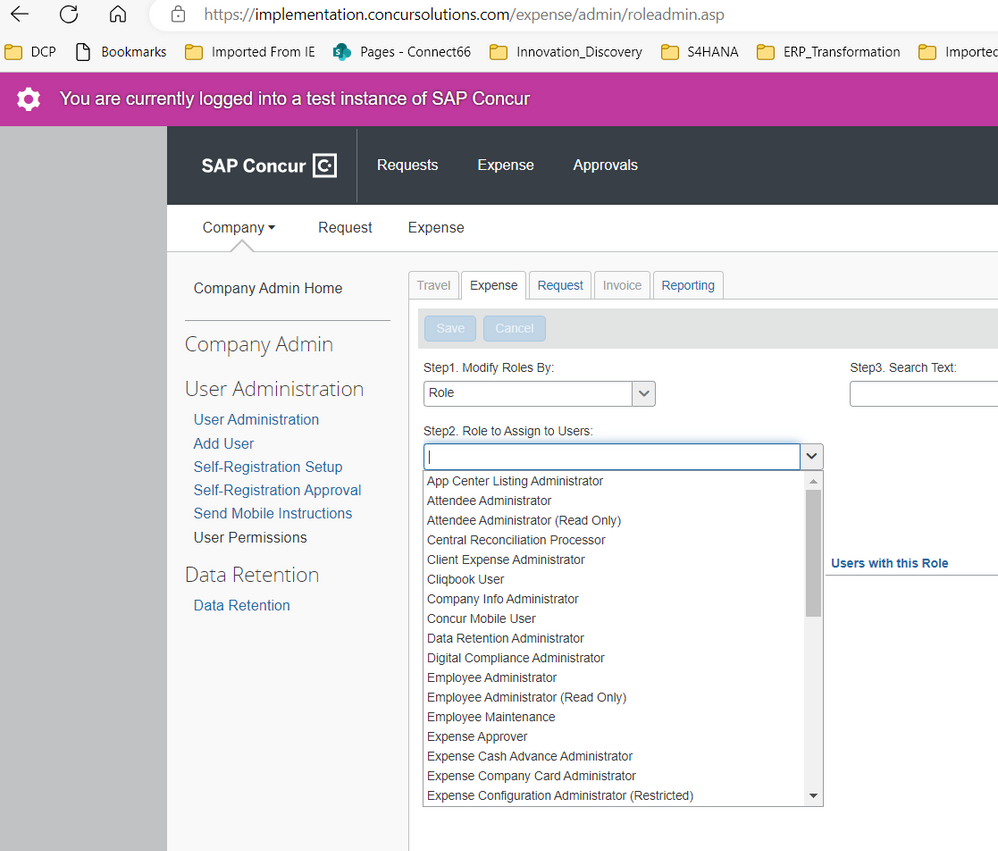
- Mark as New
- Bookmark
- Subscribe
- Mute
- Permalink
- Report Inappropriate Content
@cmphill After logging in to your implementation site, try entering this URL:
https://implementation.concursolutions.com/companyadmin/permission_role_detail.asp
From there, you should be able to assign the "Company Administration" permission to yourself.
Then you should be able to navigate to the Company Settings page by clicking Company, then Company Admin, and then Company Settings. There they will have access to the theme settings.
If for some reason that does not work for you, I'd recommend opening a support case.
Best,
Hailey
Hailey Bazlen-Kwan
Global Product Marketing, SAP Concur
- Mark as New
- Bookmark
- Subscribe
- Mute
- Permalink
- Report Inappropriate Content
Hi Hailey,
Thanks. The link did allow me to add the Company Administration permission. However, it is not available in Expense to assign to users. We have a case open with Concur and we've been advised that this is only available to Travel Administrators, not Expense Administrators. When will it be available for Expense Admins?
Thanks,
Chrissy
- Mark as New
- Bookmark
- Subscribe
- Mute
- Permalink
- Report Inappropriate Content
The new instructions just sent out were more explicit and I was able to get this resolved. However, we are an Expense/Request only company. How will this access be rectified in our Production Concur environment in the event we want to go live with the new Fiori Horizon them prior to the Concur date? We do not have access to assign the Company Administrator role. Would our Role Administrator who normally assigns permissions just need to follow the same steps in the email we just received? The exception being that our Role Administrator would assign the permissions to myself as an admin and the other admin we have instead of themselves (step 2)?
For customers with Concur Expense, professional edition, who do not have Concur Travel, please follow these updated steps to enable the theme:
1. An Administrator User can navigate to the Administer Company Permissions page via this URL: 1.1 If your entity is in the US (North America) data center, after signing into SAP Concur solutions, enter this URL: https://us2.concursolutions.com/companyadmin/permission_role_detail.asp
2.1 If your entity is in the EU (EMEA) data center, after signing into SAP Concur solutions, enter this URL: https://eu2.concursolutions.com/companyadmin/permission_role_detail.asp
2. On this page the Administrator User can assign the “Company Administration” permission to themself.
3. Once the “Company Administration” permission is assigned to the Administrator User, they can navigate to the Company Settings page by clicking Company, then Company Admin, and then Company Settings. There they will have access to the theme settings.
- Mark as New
- Bookmark
- Subscribe
- Mute
- Permalink
- Report Inappropriate Content
Hi @cmphill! You should be able to use the same instructions to enable the SAP Fiori with Horizon theme in your production environment. Instead of entering this URL (https://implementation.concursolutions.com/companyadmin/permission_role_detail.asp), you would instead use https://us2.concursolutions.com/companyadmin/permission_role_detail.asp if in the US data center, or https://eu2.concursolutions.com/companyadmin/permission_role_detail.asp if in the EU (EMEA data center). The rest of the steps would remain the same. You should be able to do this in your production environment now if you'd like to enable the new theme. Full instructions can be found in the FAQ as well.
Hailey Bazlen-Kwan
Global Product Marketing, SAP Concur
- Mark as New
- Bookmark
- Subscribe
- Mute
- Permalink
- Report Inappropriate Content
The SAP Concur Banner bar is really a staple when guiding users to select the correct product. Is there any possibility of letting that as it is? This causes users more clicking and less space is being utilized on the screen for users.