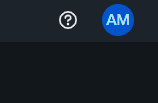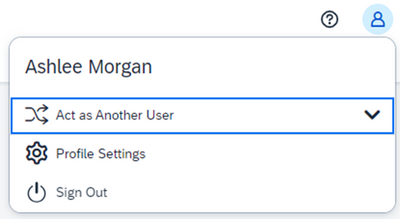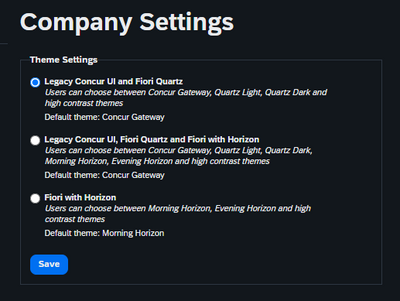- Home
- :
- Resources
- :
- Admin Resources
- :
- Events Hub
- :
- Re: Fiori with Horizon AMA
- Subscribe
- Mark as read
- Mark as new
- Report Inappropriate Content
To stop receiving multiple emails from this event, hit the "Options" button at the top right of this event page and hit "unsubscribe"
Have you heard? The SAP Fiori with Horizon visual theme is now available for you to enable for your SAP Concur solutions on the web. The SAP Fiori with Horizon visual theme on the SAP Concur mobile app is planned to be rolled out to all customers over a period of time starting June 5, 2023.
Join us at 11am PT on Thursday, June 1 to ask your questions live on this thread and learn more from internal SAP Concur Product and Solution experts about what this change means and how you can optimize the switchover.
Haven’t heard about SAP Fiori with Horizon yet or want to learn more? Check out Fiori with Horizon in Admin Resources, or kick it off with our roadmap.
Not participated in one of our AMA’s before? Getting involved is simple. Ask your questions about SAP Fiori with Horizon at any time before June 1 by clicking “Reply” directly below, and you’ll have your question answered live in-thread on Thursday, June 1 at 11am PT. Or, sign in at our live set time to see the answers roll in.
RSVP your interest so you can add it to your calendar.
Reminder: YOU are the stars of this event. There is no audio/video event to sign into, just this thread where questions are asked by you, and answered by our SME's. So, ask your questions below at any time before or during the event time to get them answered!
- Mark as New
- Bookmark
- Subscribe
- Mute
- Permalink
- Report Inappropriate Content
I think the entire theme is hard to read.
- Mark as New
- Bookmark
- Subscribe
- Mute
- Permalink
- Report Inappropriate Content
Thank you for reporting this issue. We are aware of this issue and our teams are working to resolve it as quickly as possible.
Hailey Bazlen-Kwan
Global Product Marketing, SAP Concur
- Mark as New
- Bookmark
- Subscribe
- Mute
- Permalink
- Report Inappropriate Content
Are the 'Known' issues going to be summarized in future release notes? I know this is one of several that have been popping up on this thread and several other threads on the community page. If we all start submitting cases the already delayed cases are going to be bogged down even more.
- Mark as New
- Bookmark
- Subscribe
- Mute
- Permalink
- Report Inappropriate Content
I agree this is a must have!
- Mark as New
- Bookmark
- Subscribe
- Mute
- Permalink
- Report Inappropriate Content
Is there a better forum for these discussions? It is hard to read all the threads. Perhaps a live audio event covering the topic and receiving questions in advance would be better use of everyone's time.
- Mark as New
- Bookmark
- Subscribe
- Mute
- Permalink
- Report Inappropriate Content
We have black custom text used in various places on our sites, what is the solution for the night view? The custom text is then not seen in the night view. Seems to me this was very poor planning on Concur's part.
- Mark as New
- Bookmark
- Subscribe
- Mute
- Permalink
- Report Inappropriate Content
Great question!!!
- Mark as New
- Bookmark
- Subscribe
- Mute
- Permalink
- Report Inappropriate Content
Thank you for reporting this issue. We are aware of this issue and our teams are working to resolve it as quickly as possible.
Hailey Bazlen-Kwan
Global Product Marketing, SAP Concur
- Mark as New
- Bookmark
- Subscribe
- Mute
- Permalink
- Report Inappropriate Content
Where do I go to change the company setting. We have the expense and nothing else. Under administration and company, I don't see any setting or any place that would allow me to change the theme. Also we would like to change at the same time the mobile changes, however I have no clue when that change will take place.
This would have been much easier and better as a webinar instead of threads with numerous emails, which it way too time consuming.
- Mark as New
- Bookmark
- Subscribe
- Mute
- Permalink
- Report Inappropriate Content
When the SAP Fiori with Horizon visual theme became available on the web on May 20, 2023, there was an issue preventing Administrator Users with Concur Expense, professional edition, who do not have Concur Travel from accessing the page. We apologize for the inconvenience and confusion this has caused and have taken steps to address and resolve the issue. For customers with Concur Expense, professional edition, who do not have Concur Travel, please follow these updated steps to enable the theme:
- An Administrator User can navigate to the Administer Company Permissions page via this URL:
- If your entity is in the US (North America) data center, after signing into SAP Concur solutions, enter this URL: https://us2.concursolutions.com/companyadmin/permission_role_detail.asp
- If your entity is in the EU (EMEA) data center, after signing into SAP Concur solutions, enter this URL: https://eu2.concursolutions.com/companyadmin/permission_role_detail.asp
- On this page the Administrator User can assign the “Company Administration” permission to themself.
- Once the “Company Administration” permission is assigned to the Administrator User, they can navigate to the Company Settings page by clicking Company, then Company Admin, and then Company Settings. There they will have access to the theme settings.
Also, please note that if your organization has Budget, you will not have access to the SAP Fiori with Horizon theme on the web at this time.
Hailey Bazlen-Kwan
Global Product Marketing, SAP Concur
- Mark as New
- Bookmark
- Subscribe
- Mute
- Permalink
- Report Inappropriate Content
Will there be a webinar for this. I thought I was joining a webinar???
- Mark as New
- Bookmark
- Subscribe
- Mute
- Permalink
- Report Inappropriate Content
@jocelynfleur this is a live thread where you can post questions. There is no webinar. 🙂
Thank you,
Kevin
SAP Concur Community Manager
Did this response answer your question? Be sure to select “Accept as Solution” so your fellow community members can be helped by it as well.

- Mark as New
- Bookmark
- Subscribe
- Mute
- Permalink
- Report Inappropriate Content
Can you please point me to a webinar which gives an overview of the changes.
- Mark as New
- Bookmark
- Subscribe
- Mute
- Permalink
- Report Inappropriate Content
There is no webinar on this topic at this time. Please review the resource center for more information regarding this change.
Hailey Bazlen-Kwan
Global Product Marketing, SAP Concur
- Mark as New
- Bookmark
- Subscribe
- Mute
- Permalink
- Report Inappropriate Content
Apologies if this question was already answered (there too many messages to keep up with).
As an Administrator, would I have to enable the new visual theme to all users at once or on an individual basis?
Thank you.
- Mark as New
- Bookmark
- Subscribe
- Mute
- Permalink
- Report Inappropriate Content
I have discovered another issue with the new Horizon appearance. Per @kelseygordon01 "
•The profile section is no longer titled Profile, but rather is represented with a symbol of a person."
On Morning that is true, on Evening it is not true,
So which one should we expect to see when we transition the company?
- Mark as New
- Bookmark
- Subscribe
- Mute
- Permalink
- Report Inappropriate Content
@acmorgan12 -- Thank you for bring up this question! We cannot reproduce this behavior consistently. The only time I saw this (initials in Profile) was the very first time when I switched from the legacy Gateway UI, which had the initials, to the Morning Horizon theme. When I changed to the Evening Horizon it showed the avatar. When I changed it back to the Morning Horizon it still showed the avatar. This leads me to suspect that it may be a caching issue. Could you change between the Morning Horizon and Evening Horizon a couple of times to see if you can consistently see the avatar?
- Mark as New
- Bookmark
- Subscribe
- Mute
- Permalink
- Report Inappropriate Content
@HongWang Here is a timeline of what I've seen today:
logged into Concur approx 11 am EST - switched to Morning Horizon, the Profile option was the person
switched to Evening approx 1130 am EST - This was when I saw the initials
at 130 pm est I switched back to Morning Horizon and it showed the initials
at 230 pm est I switched back to Evening Horizon and it showed the initials
I logged out of Concur and logged back in and switched on the theme and both Morning and Evening are now showing the initials. I have now logged in/out 3 times and each time there is no person only initials.
- Mark as New
- Bookmark
- Subscribe
- Mute
- Permalink
- Report Inappropriate Content
@acmorgan12 Thanks for the information!
It shows that it is consistent display of either the initials or the avatar in Horizon themes. A factor that determines whether to display the initials or the avatar is the login language. If the login language is 'en' or 'en-gb', it displays the initials. Otherwise, it displays the avatar.
- Mark as New
- Bookmark
- Subscribe
- Mute
- Permalink
- Report Inappropriate Content
@HongWang Hey there, I just logged into Concur today for the first time and we have NOT enabled the Horizon Theme for our company. We are going to wait a little longer. However, when I logged in, I have the Evening theme applied and in our Company setting we don't have this enabled
The initials have also come back
How did our site get changed without us making the change? My manager is going to want answers and I have none to provide because yesterday it was still in Legacy and now it's been changed.