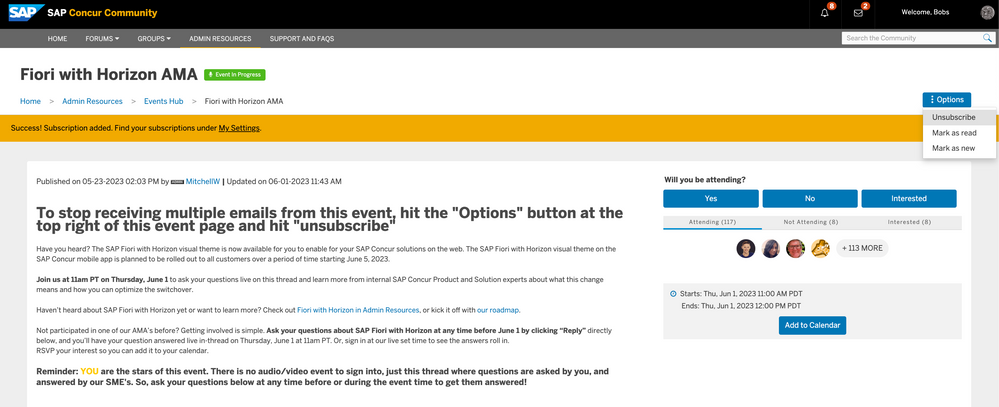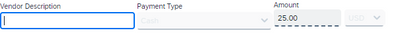- Home
- :
- Resources
- :
- Admin Resources
- :
- Events Hub
- :
- Re: Fiori with Horizon AMA
- Subscribe
- Mark as read
- Mark as new
- Report Inappropriate Content
To stop receiving multiple emails from this event, hit the "Options" button at the top right of this event page and hit "unsubscribe"
Have you heard? The SAP Fiori with Horizon visual theme is now available for you to enable for your SAP Concur solutions on the web. The SAP Fiori with Horizon visual theme on the SAP Concur mobile app is planned to be rolled out to all customers over a period of time starting June 5, 2023.
Join us at 11am PT on Thursday, June 1 to ask your questions live on this thread and learn more from internal SAP Concur Product and Solution experts about what this change means and how you can optimize the switchover.
Haven’t heard about SAP Fiori with Horizon yet or want to learn more? Check out Fiori with Horizon in Admin Resources, or kick it off with our roadmap.
Not participated in one of our AMA’s before? Getting involved is simple. Ask your questions about SAP Fiori with Horizon at any time before June 1 by clicking “Reply” directly below, and you’ll have your question answered live in-thread on Thursday, June 1 at 11am PT. Or, sign in at our live set time to see the answers roll in.
RSVP your interest so you can add it to your calendar.
Reminder: YOU are the stars of this event. There is no audio/video event to sign into, just this thread where questions are asked by you, and answered by our SME's. So, ask your questions below at any time before or during the event time to get them answered!
- Mark as New
- Bookmark
- Subscribe
- Mute
- Permalink
- Report Inappropriate Content
how do I opt out of the emails. This is annoying.
- Mark as New
- Bookmark
- Subscribe
- Mute
- Permalink
- Report Inappropriate Content
I would like to know that also. I updated my e-mail preferences and subscriptions but I'm still receiving tons of e-mails.
- Mark as New
- Bookmark
- Subscribe
- Mute
- Permalink
- Report Inappropriate Content
- Mark as New
- Bookmark
- Subscribe
- Mute
- Permalink
- Report Inappropriate Content
Apologies. I understand your frustration and we will work to improve this for all future events.
To stop receiving multiple emails from this event, hit the "Options" button at the top right of this event page and hit "unsubscribe"
- Mark as New
- Bookmark
- Subscribe
- Mute
- Permalink
- Report Inappropriate Content
For those of us that have implementation or test sites that do not have Travel will we be able to preview this later on our test sites?
- Mark as New
- Bookmark
- Subscribe
- Mute
- Permalink
- Report Inappropriate Content
@dxh798 This worked in Implementation:
1. Sign into SAP Concur (Implementation)
Append the URL with
/Profile/AppearanceSettings.asp
- Mark as New
- Bookmark
- Subscribe
- Mute
- Permalink
- Report Inappropriate Content
- Mark as New
- Bookmark
- Subscribe
- Mute
- Permalink
- Report Inappropriate Content
Is there an email template that we can use to notify our web/mobile users for the change?
- Mark as New
- Bookmark
- Subscribe
- Mute
- Permalink
- Report Inappropriate Content
Hello. I received the e-mail templates in an e-mail I got from SAP on 5/10/23. See below.
Email Templates for SAP Concur Administrators to communicate the SAP Fiori with Horizon visual theme update with employees.
Instructions:
Step 1: Email template options are provided below, depending on what you would like to communicate to your employees:
· Email template #1 – SAP Concur mobile app update only: this template can be used to give your employees notice about the upcoming changes to their SAP Concur mobile app visual theme.
· Email template #2 – Notice of theme changes on the web when enabling SAP Fiori with Horizon as the only visual theme available: this template is designed to communicate to your employees that the visual theme will be changing for their signed-in experience on the web. This is the appropriate template for Administrators enabling the theme setting, Fiori Horizon.
· Email template #3 – Notice of theme changes on the web when enabling the theme setting Legacy Concur UI and Fiori Horizon: this template is designed to communicate to your employees that they will have access to the new visual themes and that they need to take action if they want to change their theme. This is the appropriate template for Administrators enabling the theme setting, Legacy Concur UI and Fiori Horizon.
Step 2: Use the templates as-is or feel free to customize them as you see fit.
Step 3: Copy and paste the text into an email and be sure to update the placeholder content, such as dates and greetings.
For more information on the SAP Fiori with Horizon visual theme update, visit the SAP Concur Training Resource Center for Administrators.
- - - - - - - - - - - - - - - - - - - - - - - - - - - - - - - - - - - - - - - - - - - - - - - - - - - - -
Email template #1: SAP Concur mobile app update only.
- - - - - - - - - - - - - - - - - - - - - - - - - - - - - - - - - - - - - - - - - - - - - - - - - - - - -
Suggested subject line: “New Visual Theme for your SAP Concur mobile app”
[Your preferred greeting],
The SAP Concur mobile app is getting a refreshed look and feel. With this update, you’ll get:
· The important information you need at your fingertips on the redesigned home screen
· An updated navigation bar to quickly switch between your SAP Concur solutions
· A new action button to capture receipt images
· Light Mode and Dark Mode theme options
The SAP Concur mobile app update will begin to roll out to users on June 5, 2023, and continue to roll out over a period of time. To learn more and to see the changes in action, check out this demo video.
[Your preferred sign off]
- - - - - - - - - - - - - - - - - - - - - - - - - - - - - - - - - - - - - - - - - - - - - - - - - - - - -
Email template #2: notice of theme changes on the web when enabling SAP Fiori with Horizon as the only theme family available.
- - - - - - - - - - - - - - - - - - - - - - - - - - - - - - - - - - - - - - - - - - - - - - - - - - - - -
Suggested subject line: “New Visual Theme for your SAP Concur Solutions”
[Your preferred greeting],
We will be updating the visual theme of your signed-in web experience for SAP Concur solutions, starting [insert the date when you will enable the new visual theme setting for your organization]. After that date, the next time you sign into your SAP Concur account, you will see a refreshed look and feel. With the update, you’ll also get:
· Improved design consistency
· Inclusive, accessible design for everyone
· Light Mode, Dark Mode, and high contrast theme options To learn more about this change and to see it in action, check out this demo video.
How do I change my SAP Concur visual theme setting on the web?
To change your SAP Concur visual theme setting on the web after [insert the date when you will enable the new visual theme setting for your organization], follow these steps:
1. After signing into Concur Solutions, go to Profile Settings.
2. Under Profile Options, click System Settings.
3. Under Appearance Settings, use the drop-down to select your preferred theme and click Save.
[Your preferred sign off]
- - - - - - - - - - - - - - - - - - - - - - - - - - - - - - - - - - - - - - - - - - - - - - - - - - - - -
Email template #3: notice of theme changes on the web when enabling the theme setting Legacy Concur UI and Fiori Horizon.
- - - - - - - - - - - - - - - - - - - - - - - - - - - - - - - - - - - - - - - - - - - - - - - - - - - - -
Suggested subject line: “New Visual Theme for your SAP Concur Solutions”
[Your preferred greeting],
Starting [insert the date when you will enable the new visual theme setting for your organization], we will be providing you with access to a new visual theme called SAP Fiori with Horizon on your SAP Concur signed-in web experience. The new visual theme will give your SAP Concur solutions a refreshed look and feel. You’ll also get:
· Improved design consistency
· Inclusive, accessible design for everyone
· Light Mode, Dark Mode, and high contrast theme options To learn more about this change and to see it in action, check out this demo video.
How do I change my SAP Concur visual theme setting on the web?
To change your SAP Concur visual theme setting on the web after [insert the date when you will enable the new visual theme setting for your organization], follow these steps:
4. After signing into Concur Solutions, go to Profile Settings.
5. Under Profile Options, click System Settings.
6. Under Appearance Settings, use the drop-down to select your preferred theme and click Save.
[Your preferred sign off
- Mark as New
- Bookmark
- Subscribe
- Mute
- Permalink
- Report Inappropriate Content
- Mark as New
- Bookmark
- Subscribe
- Mute
- Permalink
- Report Inappropriate Content
@hbazlen - Using this template and based on the communication that we received from Concur on Wed, May 10, should we notify our mobile users that they will see the new look starting on Monday, June 5?
- Mark as New
- Bookmark
- Subscribe
- Mute
- Permalink
- Report Inappropriate Content
For the SAP Concur mobile app update, it will start rolling out to a select group of customers on June 5, and then depending on feedback (or if any major bugs are discovered) it will continue to be rolled out over the following weeks. Therefore, I would recommend that you not specify a date to your mobile users as to when they will receive the app update. In the email template #1 regarding the mobile app update, it is purposefully left open ended, saying "The SAP Concur mobile app update will begin to roll out to users on June 5, 2023, and continue to roll out over a period of time."
Hailey Bazlen-Kwan
Global Product Marketing, SAP Concur
- Mark as New
- Bookmark
- Subscribe
- Mute
- Permalink
- Report Inappropriate Content
Not having a specific date is unacceptable. I can send out your vague email template, but I can guarantee that is putting a lot of extra burden on the Administrators, fielding the questions from our end-users (200+ here) asking for an exact date and resource updates. This does affect our job performance and how the Executives view us.
- Mark as New
- Bookmark
- Subscribe
- Mute
- Permalink
- Report Inappropriate Content
I agree with your comment @NicholeH. We are a much larger company (15K+) with a staff of 5 supporting those associates globally.
- Mark as New
- Bookmark
- Subscribe
- Mute
- Permalink
- Report Inappropriate Content
I also agree with this comment we have 55,000+ users and it would be nice to have exact dates on this mobile roll out. Not to mention we are in the middle of fiscal year end.
- Mark as New
- Bookmark
- Subscribe
- Mute
- Permalink
- Report Inappropriate Content
Thanks @hbazlen . In the mobile template, the first bullet below might need to be more detailed out. Not sure what it means. Can you please clarify?
"The important information you need at your fingertips on the redesigned home screen"
Also, do you have some training with the screenshot that we can utilize for the new mobile theme?
- Mark as New
- Bookmark
- Subscribe
- Mute
- Permalink
- Report Inappropriate Content
@Meysam That bullet point refers to the way that the mobile app layout has been adjusted to highlight the most relevant info for the end user on their home screen. For example, if the user has an upcoming trip, a scheduled drive, or available expenses, those will be highlighted on their home screen.
As for trainings, currently our teams are working on updating our training documentation, so this is coming. For now, I'd recommend referring to this video for a preview.
Hailey Bazlen-Kwan
Global Product Marketing, SAP Concur
- Mark as New
- Bookmark
- Subscribe
- Mute
- Permalink
- Report Inappropriate Content
Will there be a mid-day view released that is neither as white as morning or as black as night?
- Mark as New
- Bookmark
- Subscribe
- Mute
- Permalink
- Report Inappropriate Content
Hi @DeeSwanson,
At this time there are only the four Fiori with Horizon themes available on the web (Morning Horizon, Evening Horizon, and high contrast modes for both). Thank you for this feedback, it has been noted!
Hailey Bazlen-Kwan
Global Product Marketing, SAP Concur
- Mark as New
- Bookmark
- Subscribe
- Mute
- Permalink
- Report Inappropriate Content
Are there users experiencing the same visual where you can barely make out what the payment type is? Why is it so hard to read?