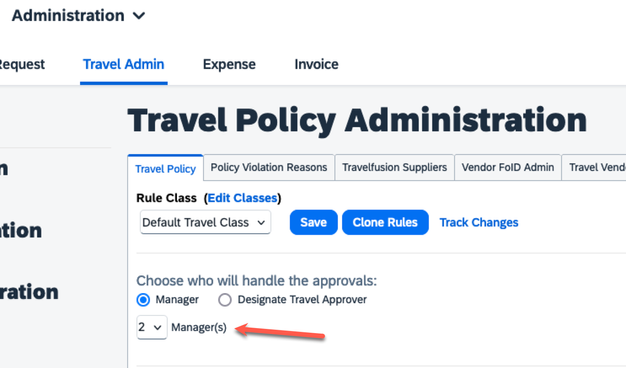- Home
- :
- Product Forums
- :
- Concur Travel Forum
- :
- Travel approver (2 manager)
This content from the SAP Concur Community was machine translated for your convenience. SAP does not provide any guarantee regarding the correctness or completeness of this machine translated text. View original text custom.banner_survey_translated_text
- Mute
- Subscribe
- Bookmark
- Report Inappropriate Content
Travel approver (2 manager)
Hello,
I would like to set the approval line for travel booking process.
1. I already set the 2 managers in "travel policy".
2. First manager should be same with expense approver(it's different for each employee) and second manager should be our GA team.
In this case,
How can I set the approval line?
When I check the profile for travel section, there is only one field for just one manager.
Please explain to me.
Thank you and have a nice day.
Solved! Go to Solution.
This content from the SAP Concur Community was machine translated for your convenience. SAP does not provide any guarantee regarding the correctness or completeness of this machine translated text. View original text custom.banner_survey_translated_text
- Mute
- Subscribe
- Bookmark
- Report Inappropriate Content
@heyden for Travel you can have two managers approve. However, the way it works is the traveler's manager approves the trip first then it goes to the manager's manager for second approval. From what you said, you want the traveler's manager to approve then someone from the GA team, What you would need to do is make sure all your managers on the travel side have someone from the GA team set as their travel manager.
You would also need to make sure the setting shown below is set to "2".
Thank you,
Kevin
SAP Concur Community Manager
Did this response answer your question? Be sure to select “Accept as Solution” so your fellow community members can be helped by it as well.
This content from the SAP Concur Community was machine translated for your convenience. SAP does not provide any guarantee regarding the correctness or completeness of this machine translated text. View original text custom.banner_survey_translated_text
- Mute
- Subscribe
- Bookmark
- Report Inappropriate Content
@heyden for Travel you can have two managers approve. However, the way it works is the traveler's manager approves the trip first then it goes to the manager's manager for second approval. From what you said, you want the traveler's manager to approve then someone from the GA team, What you would need to do is make sure all your managers on the travel side have someone from the GA team set as their travel manager.
You would also need to make sure the setting shown below is set to "2".
Thank you,
Kevin
SAP Concur Community Manager
Did this response answer your question? Be sure to select “Accept as Solution” so your fellow community members can be helped by it as well.
This content from the SAP Concur Community was machine translated for your convenience. SAP does not provide any guarantee regarding the correctness or completeness of this machine translated text. View original text custom.banner_survey_translated_text
- Mute
- Subscribe
- Bookmark
- Report Inappropriate Content
Dear Kevin
I know this process,
And I already set the 2 manager.
But
1st manager = expense approver(different as employees)
2nd manager = GA team(every employee are same)
This content from the SAP Concur Community was machine translated for your convenience. SAP does not provide any guarantee regarding the correctness or completeness of this machine translated text. View original text custom.banner_survey_translated_text
- Mute
- Subscribe
- Bookmark
- Report Inappropriate Content
@heyden Kevin is correct. To add onto what Kevin advised, the only way the Approval Process works in Travel is:
In the configuration, if 2 is selected, all trips that require approval are routed to each user's manager and then:
♦ If the user's manager approves the trip, the trip will then be sent to the
manager's manager (as listed in the manager's profile).
♦ If the user's manager approves the trip and the manager's manager
approves the trip, then it is sent to the agency for ticketing.
♦ If the first manager rejects the trip, the trip will not be sent to the second
manager. As usual, the user will receive an email advising that the trip
was rejected.
♦ If the first manager approves the trip and the second manager rejects it,
the first manager will not receive email notification of the rejection but the
user will.
I do also want to advise that in the new Concur Evolution of Travel experience, there will only be the option of having one Travel approver, either the Manager designated in the Traveler profile or a single Designated Travel Approver for the Rule Class.
Remember to tag me if you respond or feel free to mark this post as Solved if you don't have further questions or comments. To tag me on your response, you click the Reply button, first thing to type is @. This should bring up the username of the person you are replying to.
Thank you,
Tricia Whipps
SAP Concur Select Care Community Moderator
This content from the SAP Concur Community was machine translated for your convenience. SAP does not provide any guarantee regarding the correctness or completeness of this machine translated text. View original text custom.banner_survey_translated_text
- Mute
- Subscribe
- Bookmark
- Report Inappropriate Content
I understand what you mean,
But our process is a little bit different...
1st approver is same as expense approver.
So each approver is different depends on the department.
And 2nd approver is just one. Only GA team will be approver for all employees.
But I only can find manager which Kevin's advise.
In that case, how can we set the approval line..?
Summary : 1st approver(=expense/request approver) - 2nd approver(=GA team)
Thank you