Turn on suggestions
Auto-suggest helps you quickly narrow down your search results by suggesting possible matches as you type.
Showing results for
Concur Travel Forum
This is where you can ask questions about topics such as; missing flights, booking errors, using a flight credit, etc.
- Home
- :
- Product Forums
- :
- Concur Travel Forum
Options
- Subscribe
- Bookmark
The message you are trying to access is permanently deleted.
Didn’t Find What You Need?
If you are not able to find the answer to your question in this forum, you can either check our Support and FAQs or post your question by Starting a Discussion.
Topics
-
Best Practices
(78) -
Configuration
(94) -
Duty of Care
(12) -
Getting Started
(29) -
Help
(233) -
How To
(162) -
Mobile App
(11) -
Reporting
(42)
Announcements
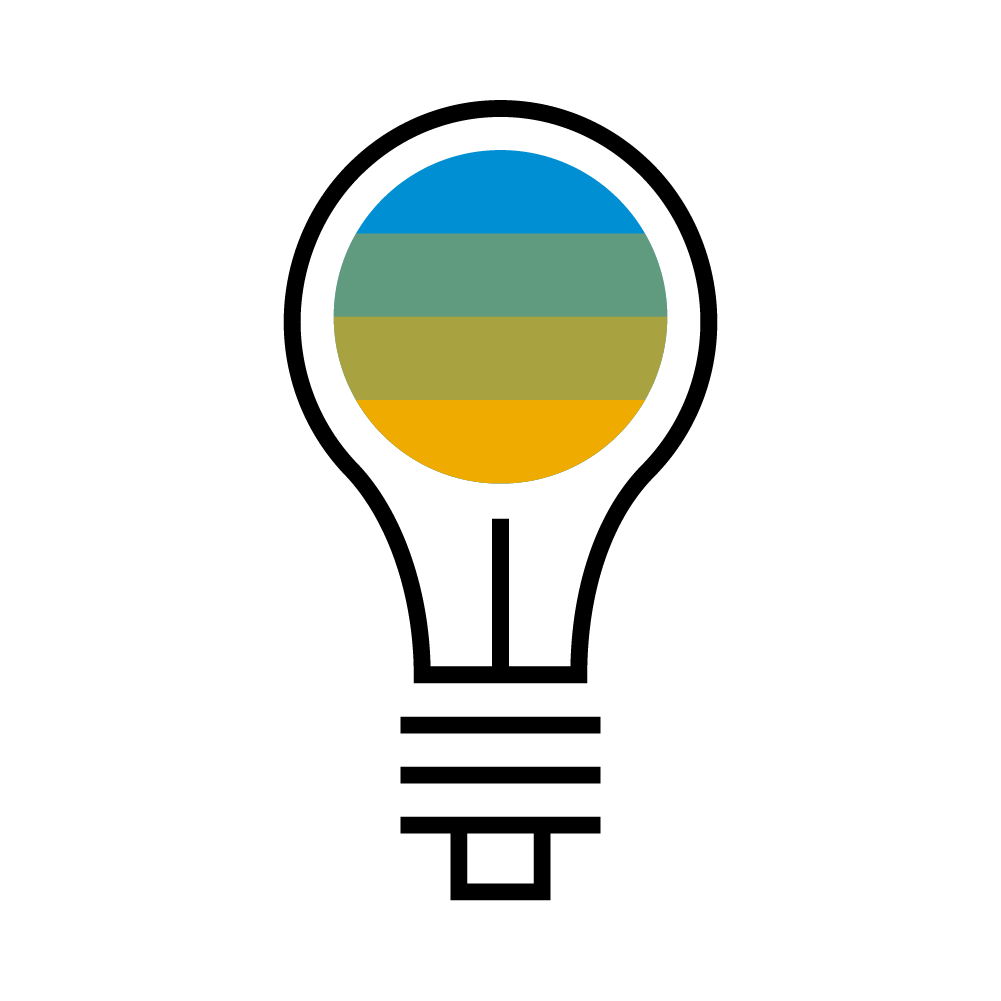
Looking to learn more about the automatic upgrade to our new Concur Travel experience?
Check out our Frequently Asked Questions sheet and Customer Release Notes.
Check out our Frequently Asked Questions sheet and Customer Release Notes.
Community Activity
Turn on suggestions
Auto-suggest helps you quickly narrow down your search results by suggesting possible matches as you type.
Showing results for
Most Recent
- Most Recent
- Kudoed
- Solved
- Most Read
| by 0 0 518 | 0 | 0 | 518 | |||
| by 0 0 508 | 0 | 0 | 508 |
| by patriziag in Concur Travel Forum 8 hours ago 0 4 242 | 0 | 4 | 242 | |||
| 1 | 6 | 17.1K | ||||
| by peterahess in Concur Travel Forum yesterday 0 0 34 | 0 | 0 | 34 | |||
| 0 | 0 | 63 | ||||
| 2 | 3 | 318 | ||||
| 0 | 0 | 50 | ||||
| by kedmh31 in Concur Travel Forum Monday 0 2 1.7K | 0 | 2 | 1.7K | |||
| by ms-ecgaz1 in Concur Travel Forum Monday 1 1 136 | 1 | 1 | 136 | |||
| 0 | 2 | 2.9K | ||||
| 0 | 5 | 4.4K |
SAP Concur Community
Additional Resources
© Copyright 2025 Concur Technologies, Inc. All rights reserved.
Privacy Policy|Terms of Use|Do Not Share/Sell My Personal Information|
