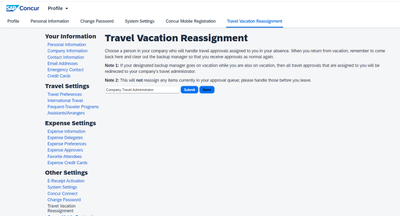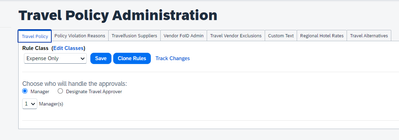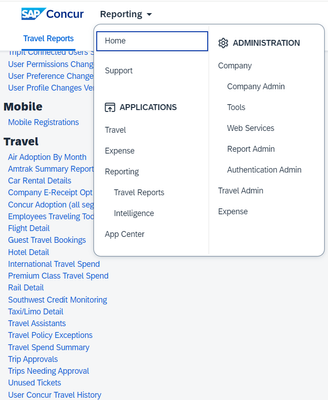- Home
- :
- Product Forums
- :
- Concur Travel Forum
- :
- Re: How do you use the Travel Policy Administratio...
This content from the SAP Concur Community was machine translated for your convenience. SAP does not provide any guarantee regarding the correctness or completeness of this machine translated text. View original text custom.banner_survey_translated_text
- Mute
- Subscribe
- Bookmark
- Report Inappropriate Content
How do you use the Travel Policy Administration page? Can I set up delegates to approve travel?
I see there is a drop down for rule class and a drop down under Manager listing Manager 2? I can't find the documentation on how to use this page.
The goal is to set up some delegates to approve travel on behalf of our SVPs and higher.
- Labels:
-
Configuration
-
Help
-
How To
This content from the SAP Concur Community was machine translated for your convenience. SAP does not provide any guarantee regarding the correctness or completeness of this machine translated text. View original text custom.banner_survey_translated_text
- Mute
- Subscribe
- Bookmark
- Report Inappropriate Content
@cmakai Hello! I see that you have a case submitted for this same question. They should be able to assist with both questions you have!
Remember to tag me if you respond or feel free to mark this post as Solved if you don't have further questions or comments. To tag me on your response, you click the Reply button, first thing to type is @. This should bring up the username of the person you are replying to.
Thank you,
Melanie Taufen
SAP Concur Community Moderator
Did this response answer your question? Be sure to select “Accept as Solution” so your fellow community members can be helped by it as well.
This content from the SAP Concur Community was machine translated for your convenience. SAP does not provide any guarantee regarding the correctness or completeness of this machine translated text. View original text custom.banner_survey_translated_text
- Mute
- Subscribe
- Bookmark
- Report Inappropriate Content
@cmakai Alright, I found out what this option is. If you use the option shown in my screenshot, what this does is sends the trip to the traveler's assigned approver then it will get sent to the approver's approver. The other option in the screenshot will allow you to designate one approver for that travel class. If you are okay with having others approve on behalf of SVPs, you might just consider assigning one approver for the travel class. It's just a thought. 🙂
Thank you,
Kevin
SAP Concur Community Manager
Did this response answer your question? Be sure to select “Accept as Solution” so your fellow community members can be helped by it as well.

This content from the SAP Concur Community was machine translated for your convenience. SAP does not provide any guarantee regarding the correctness or completeness of this machine translated text. View original text custom.banner_survey_translated_text
- Mute
- Subscribe
- Bookmark
- Report Inappropriate Content
Thanks for this @KevinD .We are still reviewing the options presented to us. What I found was:
1) For us, the best option would probably be the approver using the "vacation travel reassignment" option within their profile. *Note far below
The other two options for our specific case were utilizing the "Travel Administration Policy" page to (as you mentioned) choose a dropdown group and assign a specific person as the travel approver. This is not a solution for us as it would be for an entire expense group and not individual.
There was also the option to provide all delegates the ability to see the Travel Reporting "Trips Needing Approval" - but we didn't want to choose this option either as it's another "All or none" option.
I'm still waiting to learn if the delegate has the permissions that would be necessary to be designated as the Travel Vacation reassignment backup travel approver...