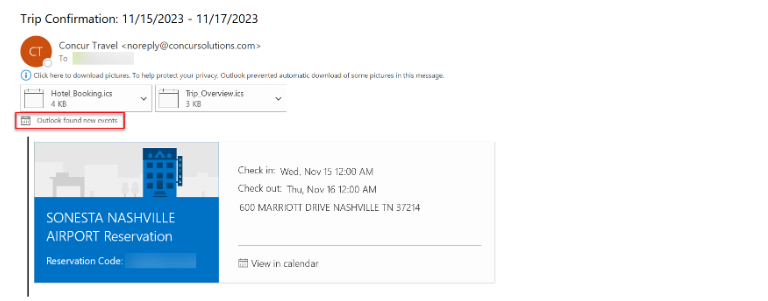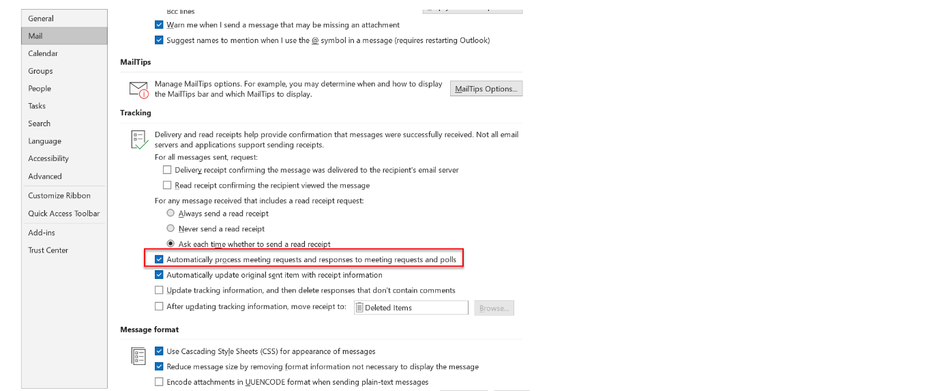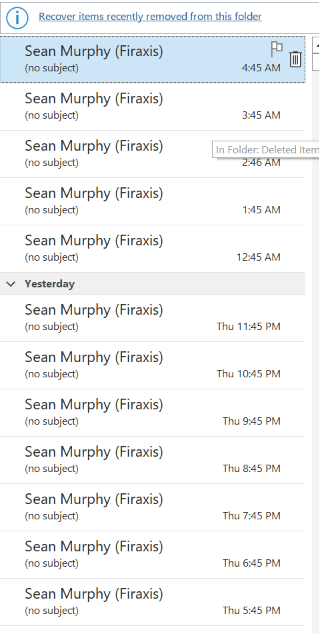- Home
- :
- Product Forums
- :
- Concur Travel Forum
- :
- Concur populating Outlook calendar with trip info ...
This content from the SAP Concur Community was machine translated for your convenience. SAP does not provide any guarantee regarding the correctness or completeness of this machine translated text. View original text custom.banner_survey_translated_text
- Mute
- Subscribe
- Bookmark
- Report Inappropriate Content
Concur populating Outlook calendar with trip info that can't be dismissed
Concur is populating my Outlook calendar with travel information - flights, hotel reservations, etc. - and keeps telling me that those appointments are overdue. I delete them from Outlook and they reappear. If I click "dismiss all" in the Outlook notification window, I get another notification about the same thing a short while later.
I have no idea how Concur is linked to my company's Outlook, but this is making me crazy - I can't figure out how to stop it aside from just fully deleting the trip from Concur, which is a much less than ideal solution.
- Labels:
-
Help
This content from the SAP Concur Community was machine translated for your convenience. SAP does not provide any guarantee regarding the correctness or completeness of this machine translated text. View original text custom.banner_survey_translated_text
- Mute
- Subscribe
- Bookmark
- Report Inappropriate Content
@smurphy Only Confirmation Emails (including confirmation emails for on-hold bookings) in T1 contain .ics attachments. Cancellation emails, manager notification emails or approval notification emails do not contain .ics attachments.
In order for .ics attachment to be added to user's calendar, it has to be manually opened and added to the calendar.
However, Outlook offers a feature when 'Events' are created based on the content of the email. If enabled, Outlook scans the body of the email for any information about travel plans. In case details about itinerary is found, Outlook creates an Event which is displayed at the beginning of the email as a blue tile with the remark "Outlook found new events", and contains segment details, and automatically adds it to user's calendar:
This feature can be disabled in Outlook settings. However, it means that emails from all sources (e.g. airlines) will be affected.
For Outlook app, untick 'Automatically process meeting requests and responses to meeting requests and polls':
Remember to tag me if you respond or feel free to mark this post as Solved if you don't have further questions or comments. To tag me on your response, you click the Reply button, first thing to type is @. This should bring up the username of the person you are replying to.
Thank you,
Melanie Taufen
SAP Concur Community Moderator
Did this response answer your question? Be sure to select “Accept as Solution” so your fellow community members can be helped by it as well.
This content from the SAP Concur Community was machine translated for your convenience. SAP does not provide any guarantee regarding the correctness or completeness of this machine translated text. View original text custom.banner_survey_translated_text
- Mute
- Subscribe
- Bookmark
- Report Inappropriate Content
Thanks for the response!
I am receiving no emails at all concerning the trips; I'm definitely not opening any files that would create the events in my Outlook calendar.
I also deactivated the setting you advised, and Concur trips are still popping up in my calendar.
This content from the SAP Concur Community was machine translated for your convenience. SAP does not provide any guarantee regarding the correctness or completeness of this machine translated text. View original text custom.banner_survey_translated_text
- Mute
- Subscribe
- Bookmark
- Report Inappropriate Content
@smurphy just to double-check...when you sign in and book a trip using Concur Travel, you don't receive any email confirmation from SAP Concur or your Travel agency? I'm asking because I've been at SAP Concur 15 years and it has always sent the user an email confirmation. I'm not saying I don't believe you, but i don't believe the confirmation emails can be turned off, so there might be some sort of disconnect. I'll check our knowledge base to see if this has been written about or not.
I take it though when you do a booking, you see the trip when you sign in to your SAP Concur account, correct? It is in the Trip Library, right?
I'll await your reply.
Thank you,
Kevin
SAP Concur Community Manager
Did this response answer your question? Be sure to select “Accept as Solution” so your fellow community members can be helped by it as well.
This content from the SAP Concur Community was machine translated for your convenience. SAP does not provide any guarantee regarding the correctness or completeness of this machine translated text. View original text custom.banner_survey_translated_text
- Mute
- Subscribe
- Bookmark
- Report Inappropriate Content
@smurphy I did look at your site and the setting to send confirmation emails is on. However, if you could sign in to your account and click on your initials in the upper right corner, then select Profile Settings. From this screen on the left-hand side, look for Other Settings. Underneath this, look for System Settings. Let me know if you see a section labeled Email Notifications.
Thank you,
Kevin
SAP Concur Community Manager
Did this response answer your question? Be sure to select “Accept as Solution” so your fellow community members can be helped by it as well.
This content from the SAP Concur Community was machine translated for your convenience. SAP does not provide any guarantee regarding the correctness or completeness of this machine translated text. View original text custom.banner_survey_translated_text
- Mute
- Subscribe
- Bookmark
- Report Inappropriate Content
I do not see that section unfortunately. What I DO see is that in my Outlook deleted items there appear to be something on the order of notifications or something, that come in every hour at the :45 mark (see attached). I have tried to determine what those are, where they come from...anything at all, but can't find any useful information.
But even if these are the notifications, I have turned off "events from email" and "automatically process meeting requests", so it theoretically shouldn't be creating any calendar events from them?
This content from the SAP Concur Community was machine translated for your convenience. SAP does not provide any guarantee regarding the correctness or completeness of this machine translated text. View original text custom.banner_survey_translated_text
- Mute
- Subscribe
- Bookmark
- Report Inappropriate Content
@smurphy Thanks for posting in the SAP Concur Community. SAP Concur decommissioned our calendar integration functionality. I would suggest that you either reach out to your Travel Agency and/or IT team for further assistance or troubleshooting. Would you like me to send contact information for your Travel Agency?
Remember to tag me if you respond or feel free to mark this post as Solved if you don't have further questions or comments. To tag me on your response, you click the Reply button, first thing to type is @. This should bring up the username of the person you are replying to.
Thank you,
Lee-Anne Dautovic
SAP Concur Community Moderator
Did this response answer your question? Be sure to select “Accept as Solution” so your fellow community members can be helped by it as well.
This content from the SAP Concur Community was machine translated for your convenience. SAP does not provide any guarantee regarding the correctness or completeness of this machine translated text. View original text custom.banner_survey_translated_text
- Mute
- Subscribe
- Bookmark
- Report Inappropriate Content
I am not using my company's travel agency for these, they are reservations I'm making myself - so they're not involved. And I've tried using my company's IT department and they have no idea what's going on. Clearly Concur is sending something to my Outlook address, or is linked somehow.