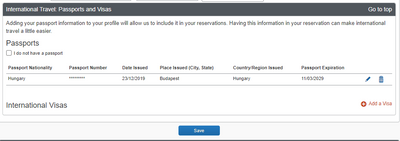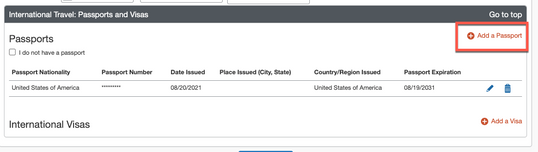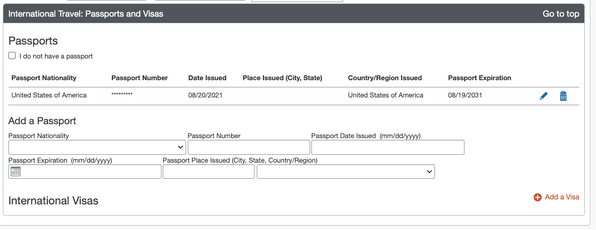- Home
- :
- Product Forums
- :
- Concur Travel
- :
- Re: Ability to add multiple passports to traveler ...
This content from the SAP Concur Community was machine translated for your convenience. SAP does not provide any guarantee regarding the correctness or completeness of this machine translated text. View original text custom.banner_survey_translated_text
- Mute
- Subscribe
- Bookmark
- Report Inappropriate Content
Ability to add multiple passports to traveler profile?
Hello,
I'm currently at Mediterranean Shipping Company (MSC). In previous versions of SAP Concur, I was able to include more than one passport, as I have more than one citizenship. Using the travel profile setup from an end-user point of view, there is no option to add more than just an initial passport, only visas.
Is there some setting somewhere to enable the entry of multiple passports?
Best regards,
Steven Antalics
Solved! Go to Solution.
This content from the SAP Concur Community was machine translated for your convenience. SAP does not provide any guarantee regarding the correctness or completeness of this machine translated text. View original text custom.banner_survey_translated_text
- Mute
- Subscribe
- Bookmark
- Report Inappropriate Content
Hi @KevinD , thanks for replying! I wonder if it's not just some setting my company hasn't enabled, but here is the screenshot. I've entered my EU passport, but I no longer see an option to "add passport:"
This content from the SAP Concur Community was machine translated for your convenience. SAP does not provide any guarantee regarding the correctness or completeness of this machine translated text. View original text custom.banner_survey_translated_text
- Mute
- Subscribe
- Bookmark
- Report Inappropriate Content
@stevenantalics I did get confirmation that this is a setting that can only be activated by someone at SAP Concur.
Thank you,
Kevin
SAP Concur Community Manager
Did this response answer your question? Be sure to select “Accept as Solution” so your fellow community members can be helped by it as well.
This content from the SAP Concur Community was machine translated for your convenience. SAP does not provide any guarantee regarding the correctness or completeness of this machine translated text. View original text custom.banner_survey_translated_text
- Mute
- Subscribe
- Bookmark
- Report Inappropriate Content
@stevenantalics could you provide a screenshot of what you see on your travel profile that doesn't allow a second passport, please? I was able to add my passport and once saved, I still had the link to Add a Passport to put in a second passport. See my screenshots below.
Thank you,
Kevin
SAP Concur Community Manager
Did this response answer your question? Be sure to select “Accept as Solution” so your fellow community members can be helped by it as well.
This content from the SAP Concur Community was machine translated for your convenience. SAP does not provide any guarantee regarding the correctness or completeness of this machine translated text. View original text custom.banner_survey_translated_text
- Mute
- Subscribe
- Bookmark
- Report Inappropriate Content
Hi @KevinD , thanks for replying! I wonder if it's not just some setting my company hasn't enabled, but here is the screenshot. I've entered my EU passport, but I no longer see an option to "add passport:"
This content from the SAP Concur Community was machine translated for your convenience. SAP does not provide any guarantee regarding the correctness or completeness of this machine translated text. View original text custom.banner_survey_translated_text
- Mute
- Subscribe
- Bookmark
- Report Inappropriate Content
@stevenantalics It must be a setting. I'm checking with someone on our travel team to confirm. For now, let's go with "it's a setting" and I'll let you know if I hear otherwise. 🙂
Thank you,
Kevin
SAP Concur Community Manager
Did this response answer your question? Be sure to select “Accept as Solution” so your fellow community members can be helped by it as well.
This content from the SAP Concur Community was machine translated for your convenience. SAP does not provide any guarantee regarding the correctness or completeness of this machine translated text. View original text custom.banner_survey_translated_text
- Mute
- Subscribe
- Bookmark
- Report Inappropriate Content
@stevenantalics I did get confirmation that this is a setting that can only be activated by someone at SAP Concur.
Thank you,
Kevin
SAP Concur Community Manager
Did this response answer your question? Be sure to select “Accept as Solution” so your fellow community members can be helped by it as well.
This content from the SAP Concur Community was machine translated for your convenience. SAP does not provide any guarantee regarding the correctness or completeness of this machine translated text. View original text custom.banner_survey_translated_text
- Mute
- Subscribe
- Bookmark
- Report Inappropriate Content
OK, I've asked them to change the setting to allow more than one passport to be entered. Thanks again!
This content from the SAP Concur Community was machine translated for your convenience. SAP does not provide any guarantee regarding the correctness or completeness of this machine translated text. View original text custom.banner_survey_translated_text
- Mute
- Subscribe
- Bookmark
- Report Inappropriate Content
Hi @stevenantalics and @KevinD, this issue is affecting me as well. Who did you contact within SAP Concur and how did you do it? I'm very new to the Concur platform as a whole.
Thanks for your help,
Brendan
This content from the SAP Concur Community was machine translated for your convenience. SAP does not provide any guarantee regarding the correctness or completeness of this machine translated text. View original text custom.banner_survey_translated_text
- Mute
- Subscribe
- Bookmark
- Report Inappropriate Content
@bcjq you would need to contact SAP Concur Support. However, if your company doesn't have our user support desk or you aren't a site admin, you won't be able to contact Support directly. If you log in to your SAP Concur profile, click Help in the upper right corner. If you see Contact Support as an option, you can submit the help ticket yourself. If you do not see Contact Support, you will need to have your company's site admin do it.
Thank you,
Kevin
SAP Concur Community Manager
Did this response answer your question? Be sure to select “Accept as Solution” so your fellow community members can be helped by it as well.