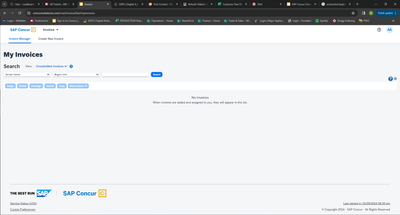- Home
- :
- Product Forums
- :
- Concur Invoice Forum
- :
- Can no longer click one button to switch from invo...
This content from the SAP Concur Community was machine translated for your convenience. SAP does not provide any guarantee regarding the correctness or completeness of this machine translated text. View original text custom.banner_survey_translated_text
- Mute
- Subscribe
- Bookmark
- Report Inappropriate Content
Can no longer click one button to switch from invoices to POs.
This morning when I logged in everything looked different.
I used to be able to just click invoices or purchase requests on the header bar. Now I have to go back to the main page and click from there.
Is there anyway to get my header back?
Solved! Go to Solution.
- Labels:
-
How To
This content from the SAP Concur Community was machine translated for your convenience. SAP does not provide any guarantee regarding the correctness or completeness of this machine translated text. View original text custom.banner_survey_translated_text
- Mute
- Subscribe
- Bookmark
- Report Inappropriate Content
@AlexPG Thanks for posting in the SAP Concur Community. This is the new Fiori with Horizon theme. SAP Concur has eliminated the task bar across the top in the new Fiori with Horizon themes. To navigate to various functions/areas within SAP Concur, users will need to begin using the Home drop down menu.
Here is post in the SAP Concur Community about the Fiori with Horizon theme.
Remember to tag me if you respond or feel free to mark this post as Solved if you don't have further questions or comments. To tag me on your response, you click the Reply button, first thing to type is @. This should bring up the username of the person you are replying to.
Thank you,
Lee-Anne Dautovic
SAP Concur Community Moderator
Did this response answer your question? Be sure to select “Accept as Solution” so your fellow community members can be helped by it as well.
This content from the SAP Concur Community was machine translated for your convenience. SAP does not provide any guarantee regarding the correctness or completeness of this machine translated text. View original text custom.banner_survey_translated_text
- Mute
- Subscribe
- Bookmark
- Report Inappropriate Content
@AlexPG could you provide a screenshot of what you are seeing please? Thank you.
Thank you,
Kevin
SAP Concur Community Manager
Did this response answer your question? Be sure to select “Accept as Solution” so your fellow community members can be helped by it as well.

This content from the SAP Concur Community was machine translated for your convenience. SAP does not provide any guarantee regarding the correctness or completeness of this machine translated text. View original text custom.banner_survey_translated_text
- Mute
- Subscribe
- Bookmark
- Report Inappropriate Content
I used to have 4 buttons at the top that let me quick switch to invoices/purchase orders/requests/expenses now it's a dropdown menu.
This content from the SAP Concur Community was machine translated for your convenience. SAP does not provide any guarantee regarding the correctness or completeness of this machine translated text. View original text custom.banner_survey_translated_text
- Mute
- Subscribe
- Bookmark
- Report Inappropriate Content
@AlexPG Thanks for posting in the SAP Concur Community. This is the new Fiori with Horizon theme. SAP Concur has eliminated the task bar across the top in the new Fiori with Horizon themes. To navigate to various functions/areas within SAP Concur, users will need to begin using the Home drop down menu.
Here is post in the SAP Concur Community about the Fiori with Horizon theme.
Remember to tag me if you respond or feel free to mark this post as Solved if you don't have further questions or comments. To tag me on your response, you click the Reply button, first thing to type is @. This should bring up the username of the person you are replying to.
Thank you,
Lee-Anne Dautovic
SAP Concur Community Moderator
Did this response answer your question? Be sure to select “Accept as Solution” so your fellow community members can be helped by it as well.