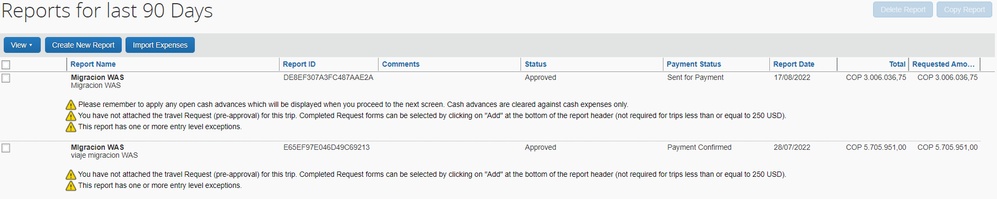- Home
- :
- Product Forums
- :
- Concur Expense Forum
- :
- wrong receipt
This content from the SAP Concur Community was machine translated for your convenience. SAP does not provide any guarantee regarding the correctness or completeness of this machine translated text. View original text custom.banner_survey_translated_text
- Mute
- Subscribe
- Bookmark
- Report Inappropriate Content
wrong receipt
Hello
How can I open a submited report , I do something wrong and I need to change it ..I put the wrong receipts
Thanks
This content from the SAP Concur Community was machine translated for your convenience. SAP does not provide any guarantee regarding the correctness or completeness of this machine translated text. View original text custom.banner_survey_translated_text
- Mute
- Subscribe
- Bookmark
- Report Inappropriate Content
@speralta to be able to edit the report, you need to recall it.
Log in to SAP Concur, then click Expense at the top of the screen. On the next screen, called Manage Expenses, you should see the expense report. Look at the status. As long as the status does not say Sent for Payment, you can recall it. To recall it, click the report tile. When it opens, look for a button near the right that says Recall. If you do not see a Recall button, you will need whomever is showing as the approver to send it back to you.
Thank you,
Kevin
SAP Concur Community Manager
Did this response answer your question? Be sure to select “Accept as Solution” so your fellow community members can be helped by it as well.

This content from the SAP Concur Community was machine translated for your convenience. SAP does not provide any guarantee regarding the correctness or completeness of this machine translated text. View original text custom.banner_survey_translated_text
- Mute
- Subscribe
- Bookmark
- Report Inappropriate Content
Hello Kevin
I logon again and now I dont see the report .... As you can imagine , its my first time doing this...
Its is posible to edit this report , to put the correct receipts and also I dont attach the ATM vouchers to the cash advances.
So, its posible to cancel this report to create another one from the begging or as I ask at least edit to fix it
Thanks in advance