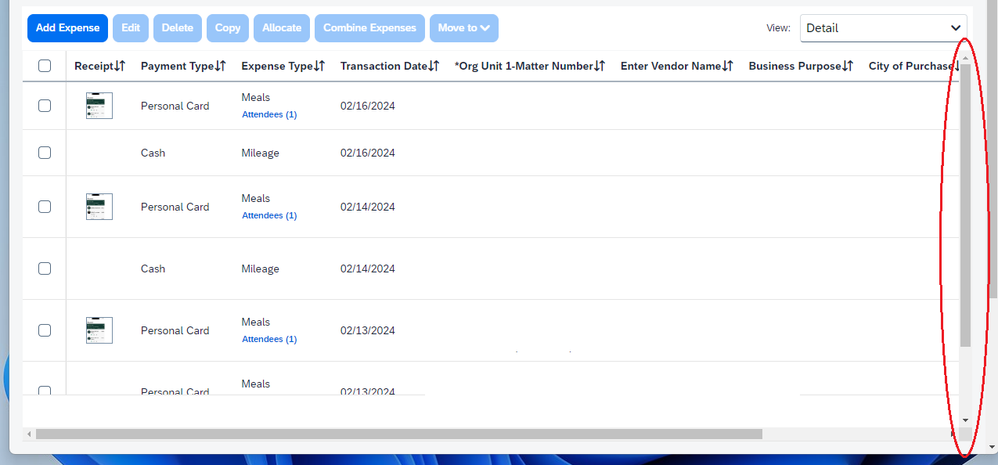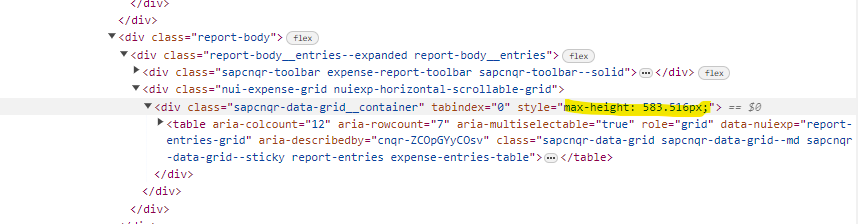- Home
- :
- Product Forums
- :
- Concur Expense Forum
- :
- get rid of the double scrollbar in expense overvie...
This content from the SAP Concur Community was machine translated for your convenience. SAP does not provide any guarantee regarding the correctness or completeness of this machine translated text. View original text custom.banner_survey_translated_text
- Mute
- Subscribe
- Bookmark
- Report Inappropriate Content
get rid of the double scrollbar in expense overview
When viewing an individual expense report, there are two scrollbars. This is unnecessary and makes it hard to see all the expenses at once.
The solution is simple; get rid of the "max-height" tag:
<div class="sapcnqr-data-grid__container" tabindex="0" style="max-height: 500px;">
Solved! Go to Solution.
- Labels:
-
NextGen UI
This content from the SAP Concur Community was machine translated for your convenience. SAP does not provide any guarantee regarding the correctness or completeness of this machine translated text. View original text custom.banner_survey_translated_text
- Mute
- Subscribe
- Bookmark
- Report Inappropriate Content
I figured out that an adblock filter will remove the second scroll bar for me:
us2.concursolutions.com##div[class=sapcnqr-data-grid__container]:style(max-height: 5000px !important)
This content from the SAP Concur Community was machine translated for your convenience. SAP does not provide any guarantee regarding the correctness or completeness of this machine translated text. View original text custom.banner_survey_translated_text
- Mute
- Subscribe
- Bookmark
- Report Inappropriate Content
@jmeyersea Hello! Are you able to provide a screenshot of what you are referring to? Make sure to block out any personal info.
Remember to tag me if you respond or feel free to mark this post as Solved if you don't have further questions or comments. To tag me on your response, you click the Reply button, first thing to type is @. This should bring up the username of the person you are replying to.
Thank you,
Melanie Taufen
SAP Concur Community Moderator
Did this response answer your question? Be sure to select “Accept as Solution” so your fellow community members can be helped by it as well.
This content from the SAP Concur Community was machine translated for your convenience. SAP does not provide any guarantee regarding the correctness or completeness of this machine translated text. View original text custom.banner_survey_translated_text
- Mute
- Subscribe
- Bookmark
- Report Inappropriate Content
I've circled the second scroll bar that appears. Notice I have "View" set to "Detail." I've also highlighted the offending style tag. When this tag is deleted, the redundant scroll bar also disappears.
This content from the SAP Concur Community was machine translated for your convenience. SAP does not provide any guarantee regarding the correctness or completeness of this machine translated text. View original text custom.banner_survey_translated_text
- Mute
- Subscribe
- Bookmark
- Report Inappropriate Content
This content from the SAP Concur Community was machine translated for your convenience. SAP does not provide any guarantee regarding the correctness or completeness of this machine translated text. View original text custom.banner_survey_translated_text
- Mute
- Subscribe
- Bookmark
- Report Inappropriate Content
@jmeyersea us moderators are not on the product design team so this isn't anything we can change. I did find the scrollbars do go away if I zoom out far enough. So, my guess is this is based on screen resolution and/or how far someone is zoomed in our out on the browser window.
Thank you,
Kevin
SAP Concur Community Manager
Did this response answer your question? Be sure to select “Accept as Solution” so your fellow community members can be helped by it as well.

This content from the SAP Concur Community was machine translated for your convenience. SAP does not provide any guarantee regarding the correctness or completeness of this machine translated text. View original text custom.banner_survey_translated_text
- Mute
- Subscribe
- Bookmark
- Report Inappropriate Content
This content from the SAP Concur Community was machine translated for your convenience. SAP does not provide any guarantee regarding the correctness or completeness of this machine translated text. View original text custom.banner_survey_translated_text
- Mute
- Subscribe
- Bookmark
- Report Inappropriate Content
@jmeyersea I emailed my contact on the User Experience team. For full transparency, I think the scrollbars are more of a browser issue and you are the first person to bring up this topic. I mention this because if it isn't something many of our customers are concerned about, we likely won't put in a fix. I just want to be honest about it so there aren't any expectations.
Thank you,
Kevin
SAP Concur Community Manager
Did this response answer your question? Be sure to select “Accept as Solution” so your fellow community members can be helped by it as well.

This content from the SAP Concur Community was machine translated for your convenience. SAP does not provide any guarantee regarding the correctness or completeness of this machine translated text. View original text custom.banner_survey_translated_text
- Mute
- Subscribe
- Bookmark
- Report Inappropriate Content
I figured out that an adblock filter will remove the second scroll bar for me:
us2.concursolutions.com##div[class=sapcnqr-data-grid__container]:style(max-height: 5000px !important)