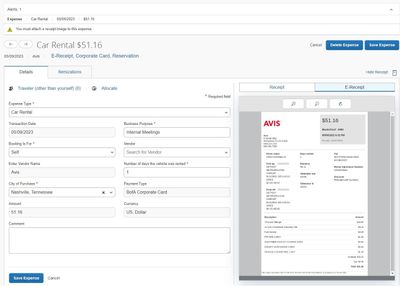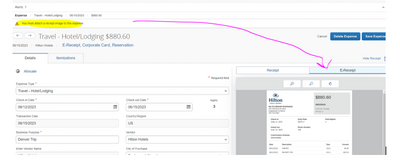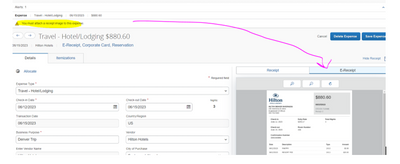- Home
- :
- Product Forums
- :
- Concur Expense Forum
- :
- eReceipt Issue
This content from the SAP Concur Community was machine translated for your convenience. SAP does not provide any guarantee regarding the correctness or completeness of this machine translated text. View original text custom.banner_survey_translated_text
- Mute
- Subscribe
- Bookmark
- Report Inappropriate Content
eReceipt Issue
I've noted in the past few expense report submissions that the eReceipt from AVIS rental car is not acknowledged by the Concur system. That is to say that the eReceipt image is uploaded and appears in the receipt attachment field as you would expect, but the system flags an alert that says no receipt is attached. Anyone else seeing this anomaly?
This content from the SAP Concur Community was machine translated for your convenience. SAP does not provide any guarantee regarding the correctness or completeness of this machine translated text. View original text custom.banner_survey_translated_text
- Mute
- Subscribe
- Bookmark
- Report Inappropriate Content
@dhaight any chance you could provide a screenshot of what you are seeing, please? That is, if the issue is still there.
Thank you,
Kevin
SAP Concur Community Manager
Did this response answer your question? Be sure to select “Accept as Solution” so your fellow community members can be helped by it as well.

This content from the SAP Concur Community was machine translated for your convenience. SAP does not provide any guarantee regarding the correctness or completeness of this machine translated text. View original text custom.banner_survey_translated_text
- Mute
- Subscribe
- Bookmark
- Report Inappropriate Content
I submitted my expense report successfully by attaching a pdf version of the same eReceipt, so I don't have the report to show you at this time. However, the error is simply a yellow flag warning saying that the expense requires a receipt and it won't allow you to submit that expense even though there is an image of the eReceipt in the receipt window. To rectify, I loaded up a pdf copy of the same receipt so I could kill the error flag and submit the report. Next expense report will also have an Avis car rental eReceipt and I will capture that screen image for you.
This content from the SAP Concur Community was machine translated for your convenience. SAP does not provide any guarantee regarding the correctness or completeness of this machine translated text. View original text custom.banner_survey_translated_text
- Mute
- Subscribe
- Bookmark
- Report Inappropriate Content
Hey Kevin,
So on my next business trip, renting from AVIS, same issue. Namely, Concur does not recognize the eReceipt and I have to attach a physical AVIS receipt to clear the error. Screen shots are attached for your reference.
Best,
Dan
This content from the SAP Concur Community was machine translated for your convenience. SAP does not provide any guarantee regarding the correctness or completeness of this machine translated text. View original text custom.banner_survey_translated_text
- Mute
- Subscribe
- Bookmark
- Report Inappropriate Content
I am having this issue as well....
This content from the SAP Concur Community was machine translated for your convenience. SAP does not provide any guarantee regarding the correctness or completeness of this machine translated text. View original text custom.banner_survey_translated_text
- Mute
- Subscribe
- Bookmark
- Report Inappropriate Content
i am having the same issue
This content from the SAP Concur Community was machine translated for your convenience. SAP does not provide any guarantee regarding the correctness or completeness of this machine translated text. View original text custom.banner_survey_translated_text
- Mute
- Subscribe
- Bookmark
- Report Inappropriate Content
This is affecting my company now (though I see the thread is over a year old).
Any thoughts or ideas on how to keep the error from popping up?
Users can still submit reports, but the error really bothers some. Then we spend time addressing an effectively non-issue.
This content from the SAP Concur Community was machine translated for your convenience. SAP does not provide any guarantee regarding the correctness or completeness of this machine translated text. View original text custom.banner_survey_translated_text
- Mute
- Subscribe
- Bookmark
- Report Inappropriate Content
@mnash1 here is what I found to fix this. A condition must be added to your Receipt Handling rules. Here are the steps:
- Go to Administration > Expense > Receipt Handling > Receipt Limits
- Click on rule you want to modify to include e-receipts
- Click Modify
- Click Next
- On Conditions page, click Insert
- Select Entry from drop-down
- Find and click Has e-receipt in right side menu
- Select Equal
- Select No
- Click Done to add the condition
Give this a try and let me know if it works.
Thank you,
Kevin
SAP Concur Community Manager
Did this response answer your question? Be sure to select “Accept as Solution” so your fellow community members can be helped by it as well.

This content from the SAP Concur Community was machine translated for your convenience. SAP does not provide any guarantee regarding the correctness or completeness of this machine translated text. View original text custom.banner_survey_translated_text
- Mute
- Subscribe
- Bookmark
- Report Inappropriate Content
This content from the SAP Concur Community was machine translated for your convenience. SAP does not provide any guarantee regarding the correctness or completeness of this machine translated text. View original text custom.banner_survey_translated_text
- Mute
- Subscribe
- Bookmark
- Report Inappropriate Content
I do not have an administration button since I work for a large corporation. Is this something I should reach out to my admin/IT department for a resolution?