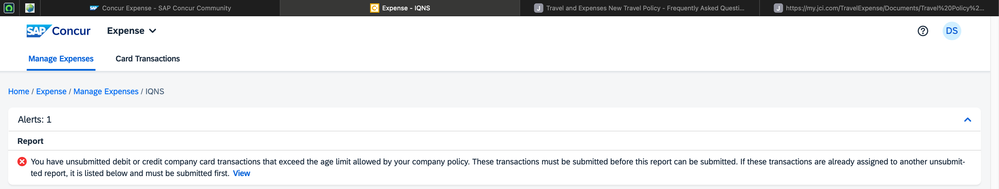- Home
- :
- Product Forums
- :
- Concur Expense Forum
- :
- age limit expired on expenses
This content from the SAP Concur Community was machine translated for your convenience. SAP does not provide any guarantee regarding the correctness or completeness of this machine translated text. View original text custom.banner_survey_translated_text
- Mute
- Subscribe
- Bookmark
- Report Inappropriate Content
age limit expired on expenses
Hello. I am having difficultly submitting expenses due to an age limit expiration. I cannot submit any expenses due to this issue. I think this issue may be coming from some credits I have listed on my account from 2022 and 2023 that have not been able to be submitted due to already submitting the debits from those credits before the credits took place. These are all listed within my credits 22-23 report.
This content from the SAP Concur Community was machine translated for your convenience. SAP does not provide any guarantee regarding the correctness or completeness of this machine translated text. View original text custom.banner_survey_translated_text
- Mute
- Subscribe
- Bookmark
- Report Inappropriate Content
@Simonetti You will need to reach out to your SAP Concur Admin as they can hide these or they can deactivate the Audit Rule and then that will allow you to submit and then they can reactivate the rule.
These are the steps your SAP Concur Admin can hide them:
SAP Concur never deletes credit card transactions received from credit card vendors. However, a user with the Expense Company Card Administrator permission in Professional Expense and the Can Administer (or Travel & Expense Administrator) permission in Standard Expense can hide/release credit card transactions so the transactions can or cannot be applied to an expense report by a user.
To hide transactions from a user's view as an admin:
- Navigate to Home or Administration > Company > Tools
- Select Company Card
- Select Manage Transactions tab
- Search and type the Name on Card (or you can search all users by using % as name on card)
- Set Show Only to Unassigned to Report
- Click Search
- Select the transactions to hide (to select multiple rows hold ctrl key and the selected rows will be highlighted)
- Click Hide selected rows
If you do not know who your SAP Concur Admin is, please send me a private message and I can get you that information!
Remember to tag me if you respond or feel free to mark this post as Solved if you don't have further questions or comments. To tag me on your response, you click the Reply button, first thing to type is @. This should bring up the username of the person you are replying to.
Thank you,
Melanie Taufen
SAP Concur Community Moderator
Did this response answer your question? Be sure to select “Accept as Solution” so your fellow community members can be helped by it as well.