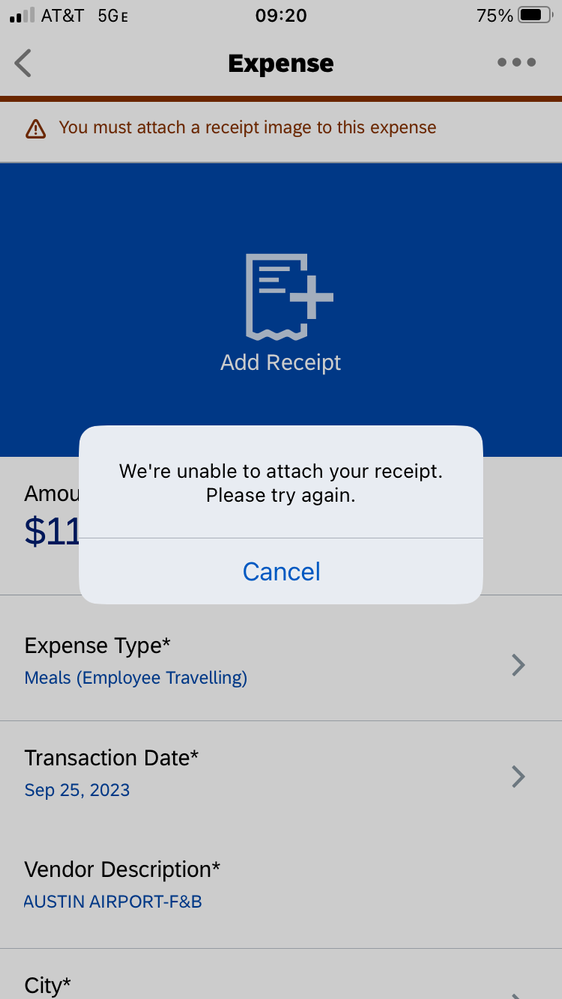- Home
- :
- Product Forums
- :
- Concur Expense Forum
- :
- Re: We're unable to attach your receipt. Please tr...
This content from the SAP Concur Community was machine translated for your convenience. SAP does not provide any guarantee regarding the correctness or completeness of this machine translated text. View original text custom.banner_survey_translated_text
- Mute
- Subscribe
- Bookmark
- Report Inappropriate Content
We're unable to attach your receipt. Please try again.
This is happening with every receipt I try to upload
This content from the SAP Concur Community was machine translated for your convenience. SAP does not provide any guarantee regarding the correctness or completeness of this machine translated text. View original text custom.banner_survey_translated_text
- Mute
- Subscribe
- Bookmark
- Report Inappropriate Content
@mfincher8 Can you please check if the Concur App which you are having in your device is updated with the latest version. If not, i would recommend you to update your App and try.
This content from the SAP Concur Community was machine translated for your convenience. SAP does not provide any guarantee regarding the correctness or completeness of this machine translated text. View original text custom.banner_survey_translated_text
- Mute
- Subscribe
- Bookmark
- Report Inappropriate Content
It is the latest, I even deleted and reinstalled
This content from the SAP Concur Community was machine translated for your convenience. SAP does not provide any guarantee regarding the correctness or completeness of this machine translated text. View original text custom.banner_survey_translated_text
- Mute
- Subscribe
- Bookmark
- Report Inappropriate Content
@mfincher8 Hello! I was able to find an article on this and it states the below. Do you have a lot of receipts/available expenses?
This error message can happen if the user has a large amount of Available Expenses and/or Available Receipts. More than 99 Available Expenses and/or Available Receipts can cause performance issues, random application errors and errors when trying to upload receipts.
Please review your Available Expenses and Available Receipts section to move the expenses and receipts to expense reports and to delete the receipts that are no longer needed.
After the number of Available Expenses and/or Available Receipts has been lowered, please try to upload the receipt image again.
Remember to tag me if you respond or feel free to mark this post as Solved if you don't have further questions or comments. To tag me on your response, you click the Reply button, first thing to type is @. This should bring up the username of the person you are replying to.
Thank you,
Melanie Taufen
SAP Concur Community Moderator
Did this response answer your question? Be sure to select “Accept as Solution” so your fellow community members can be helped by it as well.
This content from the SAP Concur Community was machine translated for your convenience. SAP does not provide any guarantee regarding the correctness or completeness of this machine translated text. View original text custom.banner_survey_translated_text
- Mute
- Subscribe
- Bookmark
- Report Inappropriate Content
Also, is this just happening in the Mobile app? Have you tried adding via your laptop?
Thank you,
Melanie Taufen
SAP Concur Community Moderator
Did this response answer your question? Be sure to select “Accept as Solution” so your fellow community members can be helped by it as well.
This content from the SAP Concur Community was machine translated for your convenience. SAP does not provide any guarantee regarding the correctness or completeness of this machine translated text. View original text custom.banner_survey_translated_text
- Mute
- Subscribe
- Bookmark
- Report Inappropriate Content
It is just the mobile app, but that is the best way to take pics of receipts. It has worked fine for years now so something has changed.
Yes, I have less than 10 receipts uploaded and it still gives me the same message.
This content from the SAP Concur Community was machine translated for your convenience. SAP does not provide any guarantee regarding the correctness or completeness of this machine translated text. View original text custom.banner_survey_translated_text
- Mute
- Subscribe
- Bookmark
- Report Inappropriate Content
@mfincher8 is this on Android or iPhone?
Thank you,
Kevin
SAP Concur Community Manager
Did this response answer your question? Be sure to select “Accept as Solution” so your fellow community members can be helped by it as well.
This content from the SAP Concur Community was machine translated for your convenience. SAP does not provide any guarantee regarding the correctness or completeness of this machine translated text. View original text custom.banner_survey_translated_text
- Mute
- Subscribe
- Bookmark
- Report Inappropriate Content
Hi, we could no longer attach a receipt on Concur app. We tried to reinstall the app and still getting the error
Please advise what is the workaround? using Apple with the latest update