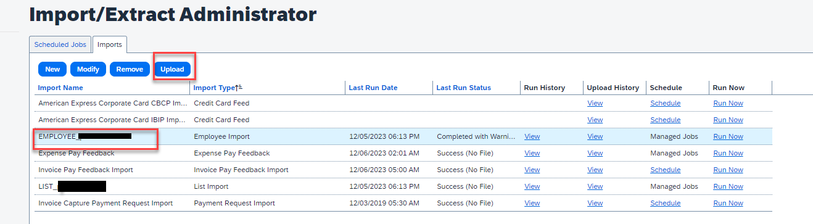- Home
- :
- Product Forums
- :
- Concur Expense Forum
- :
- Re: User Import
This content from the SAP Concur Community was machine translated for your convenience. SAP does not provide any guarantee regarding the correctness or completeness of this machine translated text. View original text custom.banner_survey_translated_text
- Mute
- Subscribe
- Bookmark
- Report Inappropriate Content
User Import
Hello.
I downloaded the 'User Import Information' template. I need to update some fields. One of the fields is the 'ADP Company Code'. I see that this field is referenced on the Employee Import document however, I do not see this field on the import template downloaded from User Administration. Any ideas?
Thank you,
Nancy
This content from the SAP Concur Community was machine translated for your convenience. SAP does not provide any guarantee regarding the correctness or completeness of this machine translated text. View original text custom.banner_survey_translated_text
- Mute
- Subscribe
- Bookmark
- Report Inappropriate Content
@nmagalhaes Hi Nancy! Unfortunately, I believe only these fields can be updated on the Employee Import. The user Import will allow you to choose the Reimbursement Method, but not the 3 ADP fields.
Remember to tag me if you respond or feel free to mark this post as Solved if you don't have further questions or comments. To tag me on your response, you click the Reply button, first thing to type is @. This should bring up the username of the person you are replying to.
Thank you,
Melanie Taufen
SAP Concur Community Moderator
Did this response answer your question? Be sure to select “Accept as Solution” so your fellow community members can be helped by it as well.
This content from the SAP Concur Community was machine translated for your convenience. SAP does not provide any guarantee regarding the correctness or completeness of this machine translated text. View original text custom.banner_survey_translated_text
- Mute
- Subscribe
- Bookmark
- Report Inappropriate Content
Hello.
Thank you for your response. I am disappointed that this is the case being that the field is referenced in the Employee Import manual.
Regards,
Nancy
This content from the SAP Concur Community was machine translated for your convenience. SAP does not provide any guarantee regarding the correctness or completeness of this machine translated text. View original text custom.banner_survey_translated_text
- Mute
- Subscribe
- Bookmark
- Report Inappropriate Content
@nmagalhaes The fields are available in the Employee Import, just not the User Import (in User Administration). The Employee Import 300 or 305 does have these fields and can be updated through that. Is there a reason you cannot use the Employee Import?
Remember to tag me if you respond or feel free to mark this post as Solved if you don't have further questions or comments. To tag me on your response, you click the Reply button, first thing to type is @. This should bring up the username of the person you are replying to.
Thank you,
Melanie Taufen
SAP Concur Community Moderator
Did this response answer your question? Be sure to select “Accept as Solution” so your fellow community members can be helped by it as well.
This content from the SAP Concur Community was machine translated for your convenience. SAP does not provide any guarantee regarding the correctness or completeness of this machine translated text. View original text custom.banner_survey_translated_text
- Mute
- Subscribe
- Bookmark
- Report Inappropriate Content
Hello Melanie. I downloaded the file from User Administration then went to User Import Information. This was, as you mentioned, does not include the ADP fields. Where do I get the employee import 300 or 305 file? Also, do I use the user import tool to make the updates using one of these two files? Any guidance you can provide will be greatly appreciated. I tried opening a support ticket and have gotten nowhere.
Thank you,
Nancy
This content from the SAP Concur Community was machine translated for your convenience. SAP does not provide any guarantee regarding the correctness or completeness of this machine translated text. View original text custom.banner_survey_translated_text
- Mute
- Subscribe
- Bookmark
- Report Inappropriate Content
Hello @MelanieT.
I was able to find how to download the employee import 305 file. However, when I tried to import via user import I am getting the following error. Error processing uploaded file. Unknown field: ADP Company Code. 😢
This content from the SAP Concur Community was machine translated for your convenience. SAP does not provide any guarantee regarding the correctness or completeness of this machine translated text. View original text custom.banner_survey_translated_text
- Mute
- Subscribe
- Bookmark
- Report Inappropriate Content
@nmagalhaes Good morning. The Employee Import will not upload correctly where you would import the User Import in User Administration. You would have to go to Administration > Tools > Import/Extract Monitor and click on the Employee Import and then click Upload. Then the file will run over night. It might be worth you putting in a Support ticket as our Import/Extract team can also assist you with this, and they would also be able to run the file before the overnight run too.
Remember to tag me if you respond or feel free to mark this post as Solved if you don't have further questions or comments. To tag me on your response, you click the Reply button, first thing to type is @. This should bring up the username of the person you are replying to.
Thank you,
Melanie Taufen
SAP Concur Community Moderator
Did this response answer your question? Be sure to select “Accept as Solution” so your fellow community members can be helped by it as well.