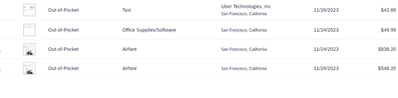- Home
- :
- Product Forums
- :
- Concur Expense Forum
- :
- Uber linked account
This content from the SAP Concur Community was machine translated for your convenience. SAP does not provide any guarantee regarding the correctness or completeness of this machine translated text. View original text custom.banner_survey_translated_text
- Mute
- Subscribe
- Bookmark
- Report Inappropriate Content
Uber linked account
Whenever an Uber receipt is posted that was linked thru my account, it then places San Francisco in the vendor column with no way to edit.
This content from the SAP Concur Community was machine translated for your convenience. SAP does not provide any guarantee regarding the correctness or completeness of this machine translated text. View original text custom.banner_survey_translated_text
- Mute
- Subscribe
- Bookmark
- Report Inappropriate Content
@pjthomp The reason that is happening is it is taking the Vendor details, not your ride details. It seems that Uber sends the data as is, with their corporate address in California instead of City the transaction took place in. This data comes from the Vendor (Uber) and not Concur. I see that for Taxi the City field is hidden to the user, so you can see if your SAP Admin can make it available so you can put the city that the transaction took place there.
Overall we do not have any way to set default city of purchase and restrict it to Uber expenses. If this data is not transferred from the vendor or if a different city of purchase is showing when adding the e-receipt to expense entry, then this will need to be adjusted manually as it is based on the data coming from the vendor.
Remember to tag me if you respond or feel free to mark this post as Solved if you don't have further questions or comments. To tag me on your response, you click the Reply button, first thing to type is @. This should bring up the username of the person you are replying to.
Thank you,
Melanie Taufen
SAP Concur Community Moderator
Did this response answer your question? Be sure to select “Accept as Solution” so your fellow community members can be helped by it as well.
This content from the SAP Concur Community was machine translated for your convenience. SAP does not provide any guarantee regarding the correctness or completeness of this machine translated text. View original text custom.banner_survey_translated_text
- Mute
- Subscribe
- Bookmark
- Report Inappropriate Content
Why is it applying the Uber City to all of my entries in the report?
This content from the SAP Concur Community was machine translated for your convenience. SAP does not provide any guarantee regarding the correctness or completeness of this machine translated text. View original text custom.banner_survey_translated_text
- Mute
- Subscribe
- Bookmark
- Report Inappropriate Content
@pjthomp is your screenshot of the Available Expenses section or is it a screenshot of these items on an expense report? I'm asking because I just looked at two of your reports and everything appears to be correct.
Thank you,
Kevin
SAP Concur Community Manager
Did this response answer your question? Be sure to select “Accept as Solution” so your fellow community members can be helped by it as well.
This content from the SAP Concur Community was machine translated for your convenience. SAP does not provide any guarantee regarding the correctness or completeness of this machine translated text. View original text custom.banner_survey_translated_text
- Mute
- Subscribe
- Bookmark
- Report Inappropriate Content
It is a shot of the expenses in a report.