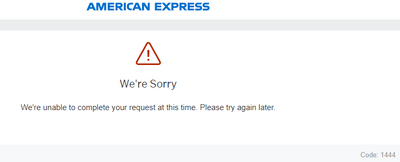- Home
- :
- Product Forums
- :
- Concur Expense
- :
- Re: Trouble adding AmEx business card
This content from the SAP Concur Community was machine translated for your convenience. SAP does not provide any guarantee regarding the correctness or completeness of this machine translated text. View original text custom.banner_survey_translated_text
- Mute
- Subscribe
- Bookmark
- Report Inappropriate Content
Trouble adding AmEx business card
When I try to add the AmEx business card I get this error:
Any ideas?
This content from the SAP Concur Community was machine translated for your convenience. SAP does not provide any guarantee regarding the correctness or completeness of this machine translated text. View original text custom.banner_survey_translated_text
- Mute
- Subscribe
- Bookmark
- Report Inappropriate Content
@eguidry so, I have to ask...you have gone into AMEX's website and set yourself up with a profile, correct?
Thank you,
Kevin
SAP Concur Community Manager
Did this response answer your question? Be sure to select “Accept as Solution” so your fellow community members can be helped by it as well.
This content from the SAP Concur Community was machine translated for your convenience. SAP does not provide any guarantee regarding the correctness or completeness of this machine translated text. View original text custom.banner_survey_translated_text
- Mute
- Subscribe
- Bookmark
- Report Inappropriate Content
Yes, I have already set up a profile with AMEX.
This content from the SAP Concur Community was machine translated for your convenience. SAP does not provide any guarantee regarding the correctness or completeness of this machine translated text. View original text custom.banner_survey_translated_text
- Mute
- Subscribe
- Bookmark
- Report Inappropriate Content
@eguidry okay. I was pointed to an internal knowledge base article, but I'm not sure if will help in this situation. It mentions that with AMEX Business cards might need to be set up as Supplemental - All other card holders. This is where each card holder has their own separate log in. Sounds like this is your situation. The article then provides the following for troubleshooting:
- Please log into the Amex online site.
- Log out completely.
- Make sure you are not logged into Amex on any other browsers.
- Clear cache, cookies and internet history from the browser.
- Close all browsers completely.
- Re-open browser.
- Log into Concur.
- Try to add the card again.
Thank you,
Kevin
SAP Concur Community Manager
Did this response answer your question? Be sure to select “Accept as Solution” so your fellow community members can be helped by it as well.
This content from the SAP Concur Community was machine translated for your convenience. SAP does not provide any guarantee regarding the correctness or completeness of this machine translated text. View original text custom.banner_survey_translated_text
- Mute
- Subscribe
- Bookmark
- Report Inappropriate Content
I tried that and I am still getting the same error message. Does it need to be added as a new personal card instead?