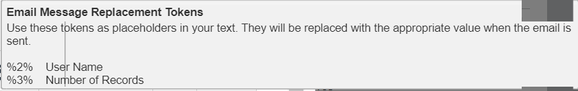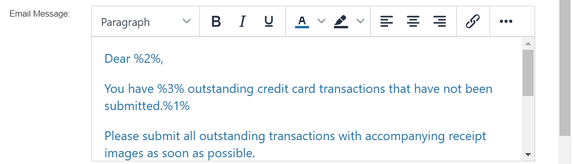- Home
- :
- Product Forums
- :
- Concur Expense Forum
- :
- Tokens for Email Reminders
This content from the SAP Concur Community was machine translated for your convenience. SAP does not provide any guarantee regarding the correctness or completeness of this machine translated text. View original text custom.banner_survey_translated_text
- Mute
- Subscribe
- Bookmark
- Report Inappropriate Content
Tokens for Email Reminders
I'm working on setting up email reminders for unsubmitted card transactions specific for my company, and I get a little popup saying to "use these tokens as placeholders for the specific values" (see screenshot). I've also seen another rule with a %4% token.
My question is -- where do I find a list of what each of these tokens refer to?
I know %2% is tied to User Name and %3% is tied to Number of Records, but what are all the others? What is %1% tied to? Are these assigned by the company admin (me) or are they assigned by Concur?
- Labels:
-
Configuration
-
Help
-
How To
This content from the SAP Concur Community was machine translated for your convenience. SAP does not provide any guarantee regarding the correctness or completeness of this machine translated text. View original text custom.banner_survey_translated_text
- Mute
- Subscribe
- Bookmark
- Report Inappropriate Content
Following up -- I actually figured it out. There's an online guide I discovered. I should probably check there before I post discussions here.
But if anyone needs to know:
%1% is Logon URL
%2% is User Name
%3% is Number of Records
%4% is List of Records
%5% is Approver Name
Hope this helps!
This content from the SAP Concur Community was machine translated for your convenience. SAP does not provide any guarantee regarding the correctness or completeness of this machine translated text. View original text custom.banner_survey_translated_text
- Mute
- Subscribe
- Bookmark
- Report Inappropriate Content
@swalden I was just about to post the link to the Email Reminder Setup Guide.
Thank you,
Kevin
SAP Concur Community Manager
Did this response answer your question? Be sure to select “Accept as Solution” so your fellow community members can be helped by it as well.